Table of Contents
InMoment Release Notes Q3 2022
New features that will change the way you work in the XI Platform, taking your program to new heights.
XI Platform Introduces a New Generation of Integrated Applications
We’re excited to bring you the latest release of the XI Platform. Our June release includes new ways to collect feedback, discover actionable insights, and take action on-the-go. Our goal is to help our clients take their programs beyond traditional data collection by using technology that delivers an integrated customer experience approach, unpacking the true meaning of the customer experience signals—positive or negative—and drive experience and business improvements at scale.
Feature #1
Intuitive Survey Creation
What It Is: An enhanced user experience that helps clients more efficiently build, WCAG/ADA compliant brand-specific surveys for ad hoc data collection. Survey builders can create complex question and page logic for an enhanced respondent experience and get a direct feed from survey completes for analysis in-platform.
Where It’s Located: Survey
Customer Challenge Addressed: Businesses need a quick and agile way to collect feedback from their experience initiatives. Whether launching a new product, or conducting a customer event, CX managers and analysts need to be able to launch customer surveys on an ad hoc basis, enabling them to dive into particular topics of interest outside their core experience program.
Value Points :
- Best Practice Templates
- Self-serve Survey Builder
- Configurable Question Types and Logic
- Performance Insights
Use Cases: As a program owner, I want to be able to perform ad hoc research into target segments so that I can design, measure and improve the experiences we deliver.
Create Surveys Using Intuitive Drag and Drop Functionality Out-of-the-Box
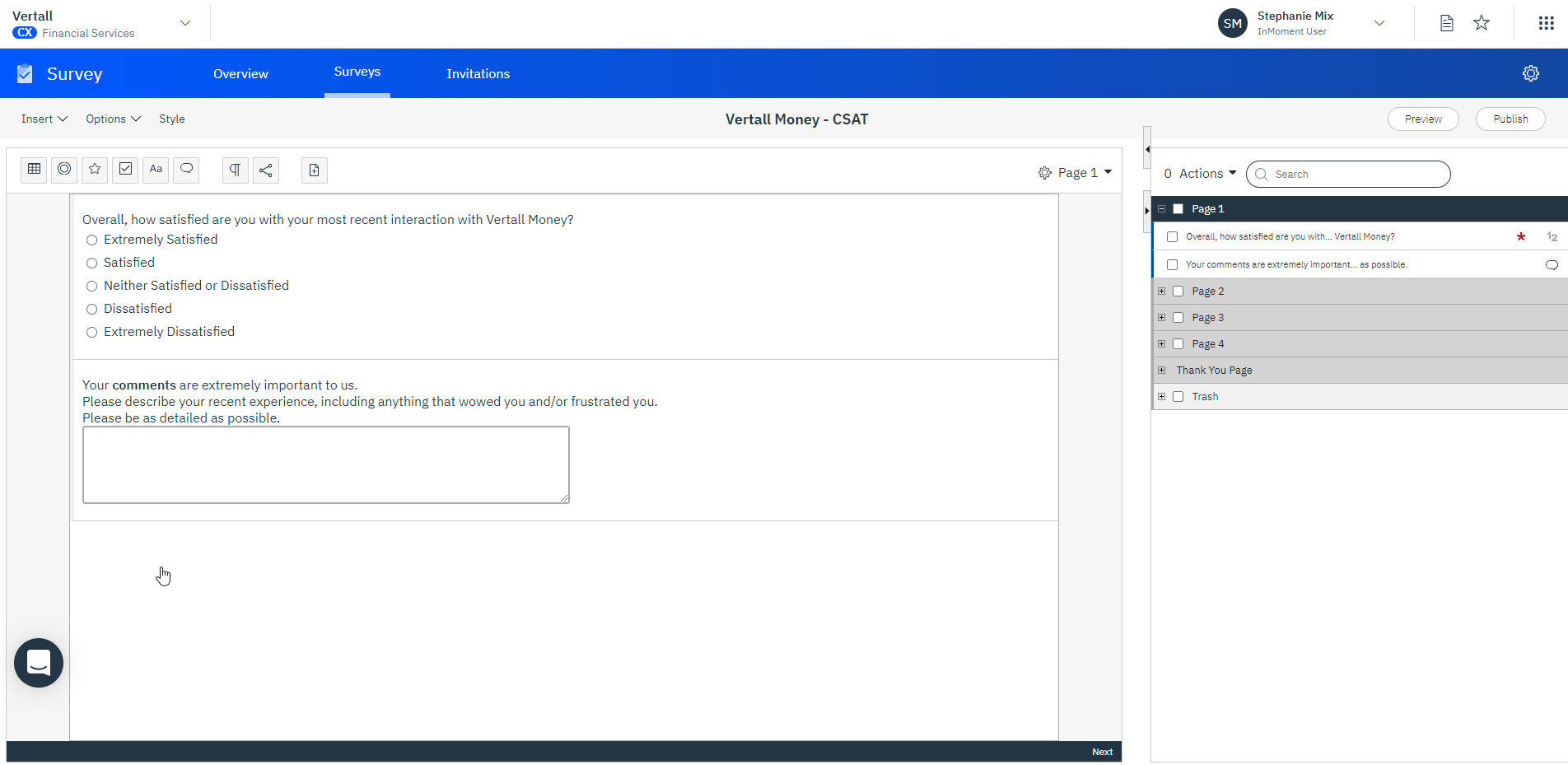
Customize or Build Accessibility Compliant Branded Themes for Your Survey
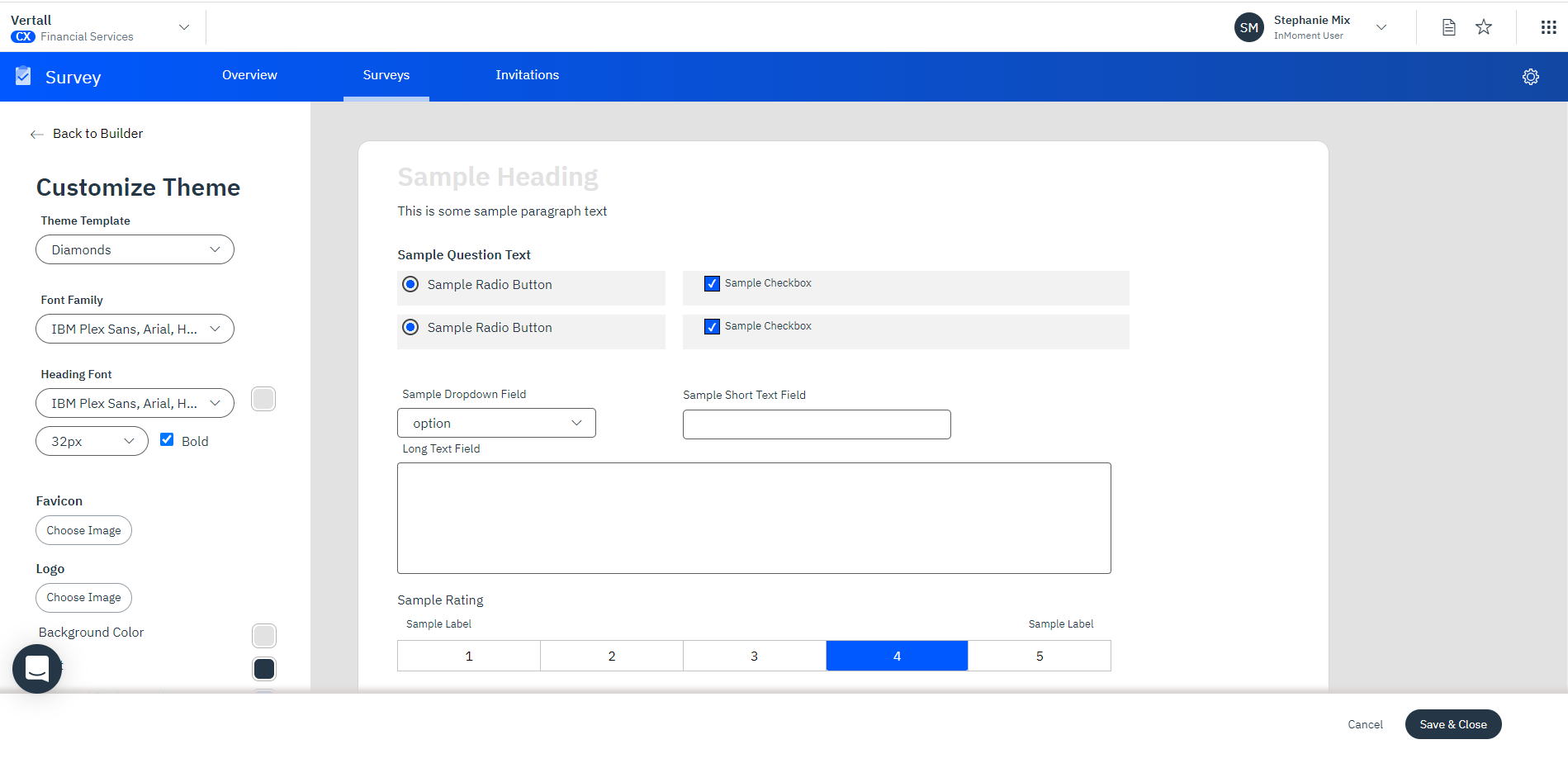
Feature #2
Simple Survey Invitation Deployment
What It Is: With survey invitations, users can reach consumers through multiple channels such as a web link, email, or QR code. Users can send invitations and reminders immediately or schedule them with start date, start time, and timezone. They can easily collect metadata such as demographics, behavioral, and operational data from a customer using hidden fields within a survey. Plus, they gain quick access to insights on campaign health and performance.
Where It’s Located: Survey
Customer Challenge Addressed: CX teams need a way to ensure surveys reach their desired target audience, and continuously improve delivery, open and response rates.
Value Points:
- Convenient Survey Distribution
- Invitation Reporting
- Timed Survey Delivery
- Custom Invitation Design
Use Cases: As a program owner, I want to easily distribute surveys through appropriate channels so that I can reach my target audience and understand my invitation performance (delivery, open, and completes).
Create and Format New Email Invitations
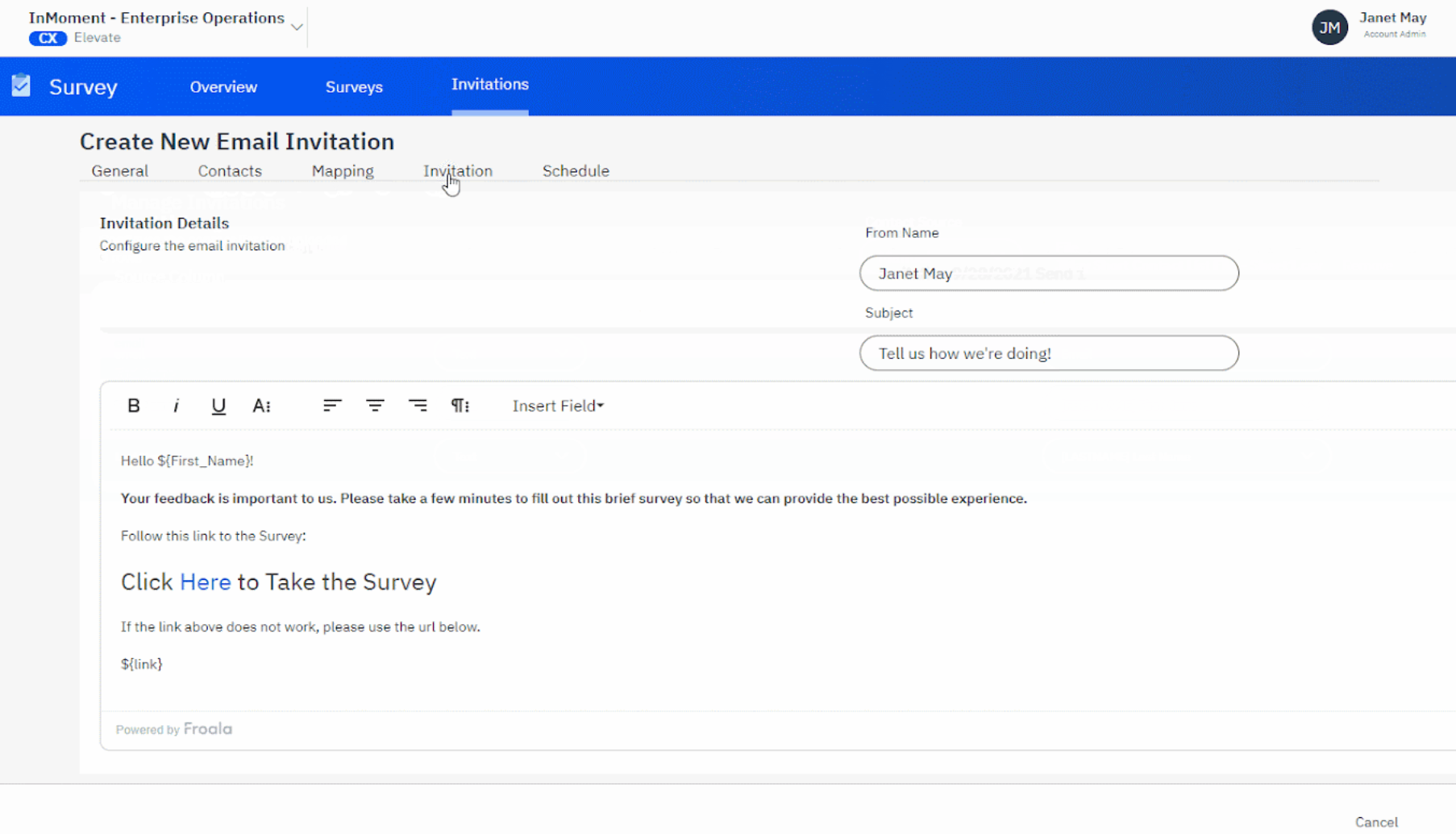
Easily Map Data Columns for Downstream Reporting
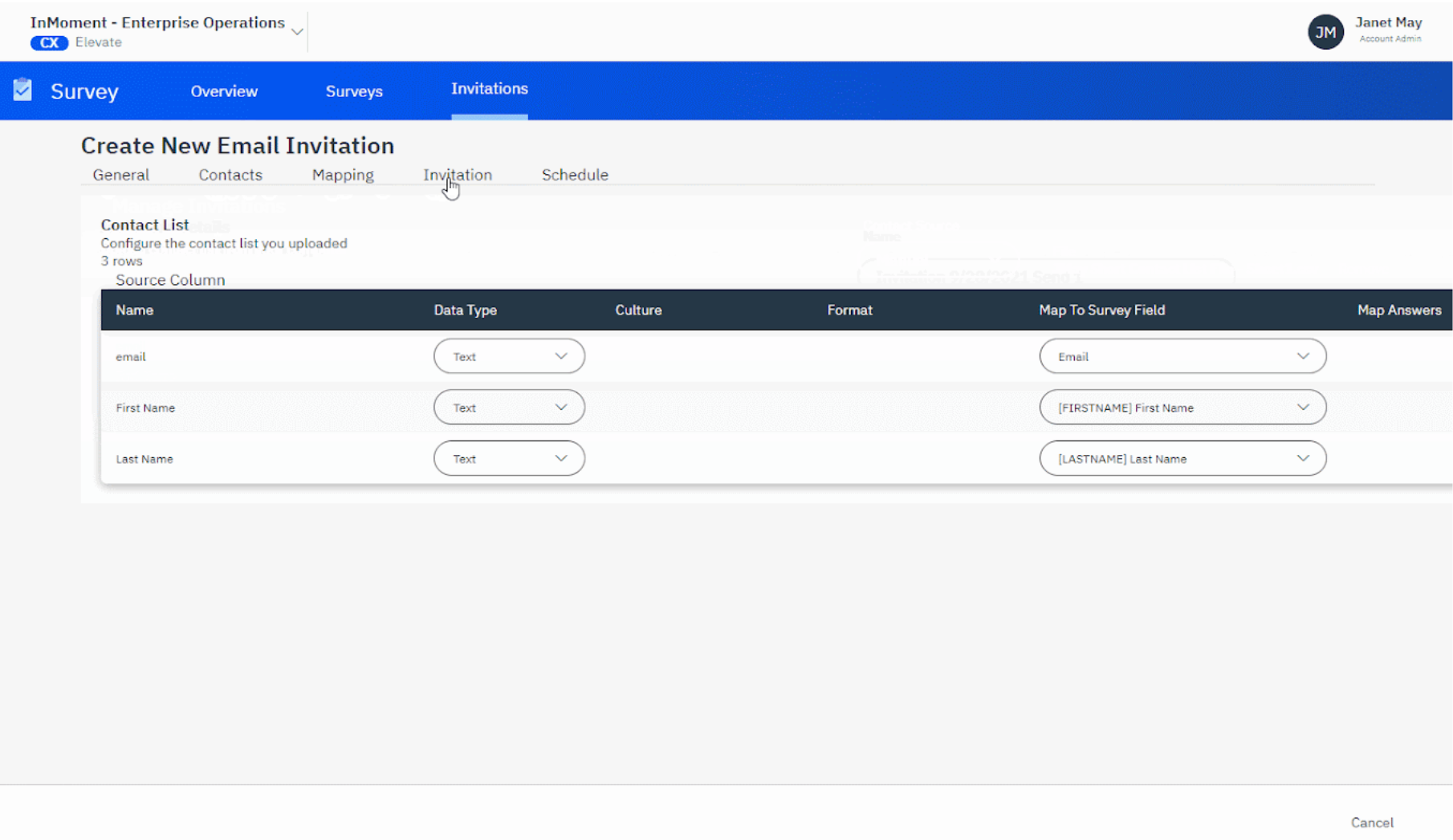
Feature #3
Targeted Two-Question Digital Surveys
What It Is: As digital journeys expand from web, mobile and in-app experiences, collecting customer feedback can be challenging.
Microsurvey was developed to ask the right two questions to capture a metric with an open ended follow up question. This gives your users a friction-free way to provide feedback within the app experience. Microsurveys can also be deployed via email, SMS, survey link and Intercom Messenger—and feedback is easily accessible in the XI Platform
Where It’s Located: Microsurvey
Customer Challenge Addressed: Organizations need to collect relevant experience feedback with less survey fatigue across digital channels and products. They then need to access survey results within the XI Platform to conduct deeper analysis, uncover trends in their data, and then take action to improve business outcomes.
Value Points:
- Easy to deploy two-question surveys via digital channels
- Self serve survey creation and deployment
- Set fatigue rules to ensure delivery in the right place, at the right time
- Seamless integration to the XI Platform
Use Cases: As a program owner, I am looking to conduct quick two-question surveys across my customers’ digital products and journeys, and then analyze my data in the platform for key learnings to take action on.
Select Your Metric and Customize Open-Ended Questions
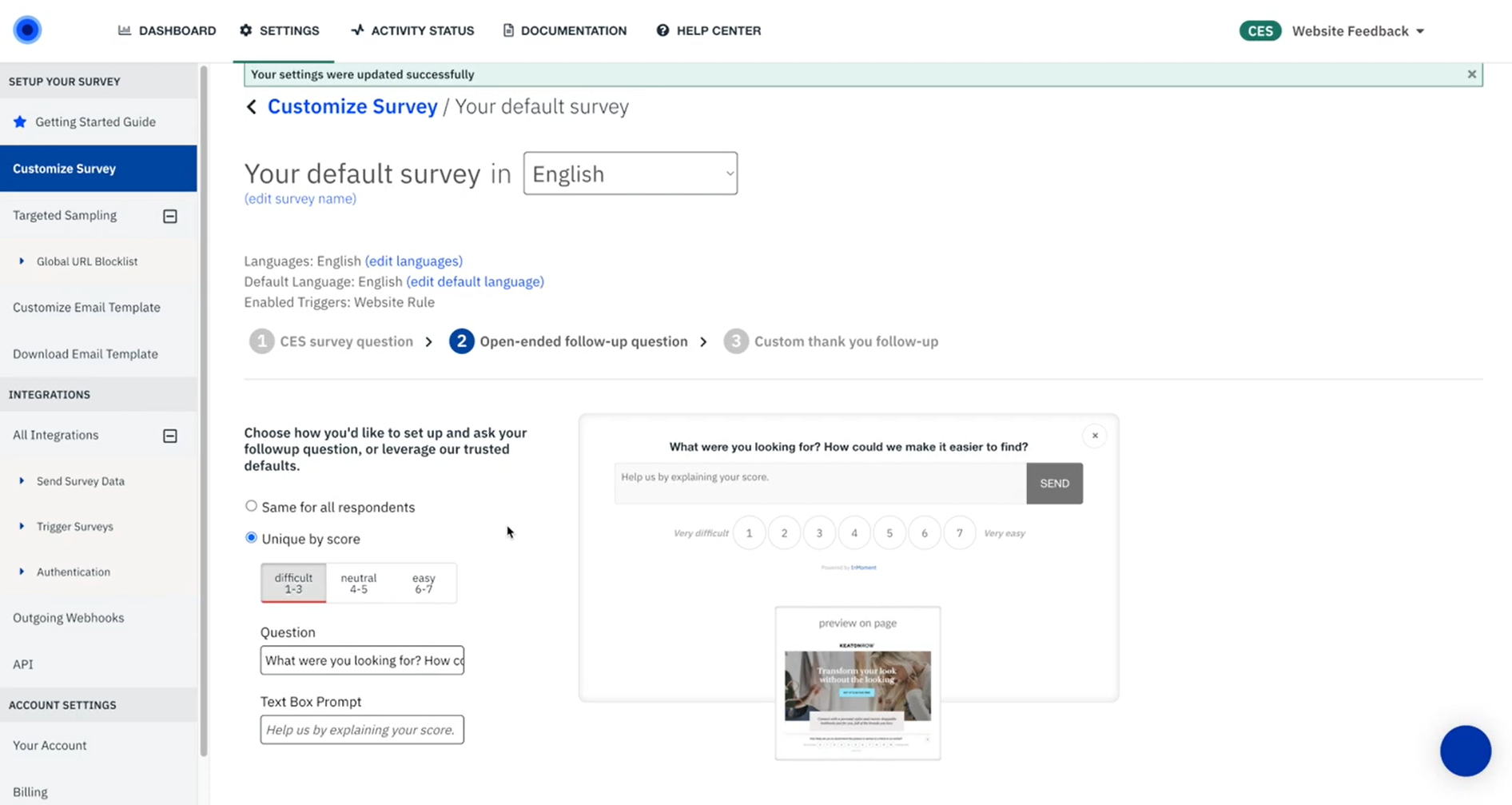
Deploy Microsurveys via Multiple Channels
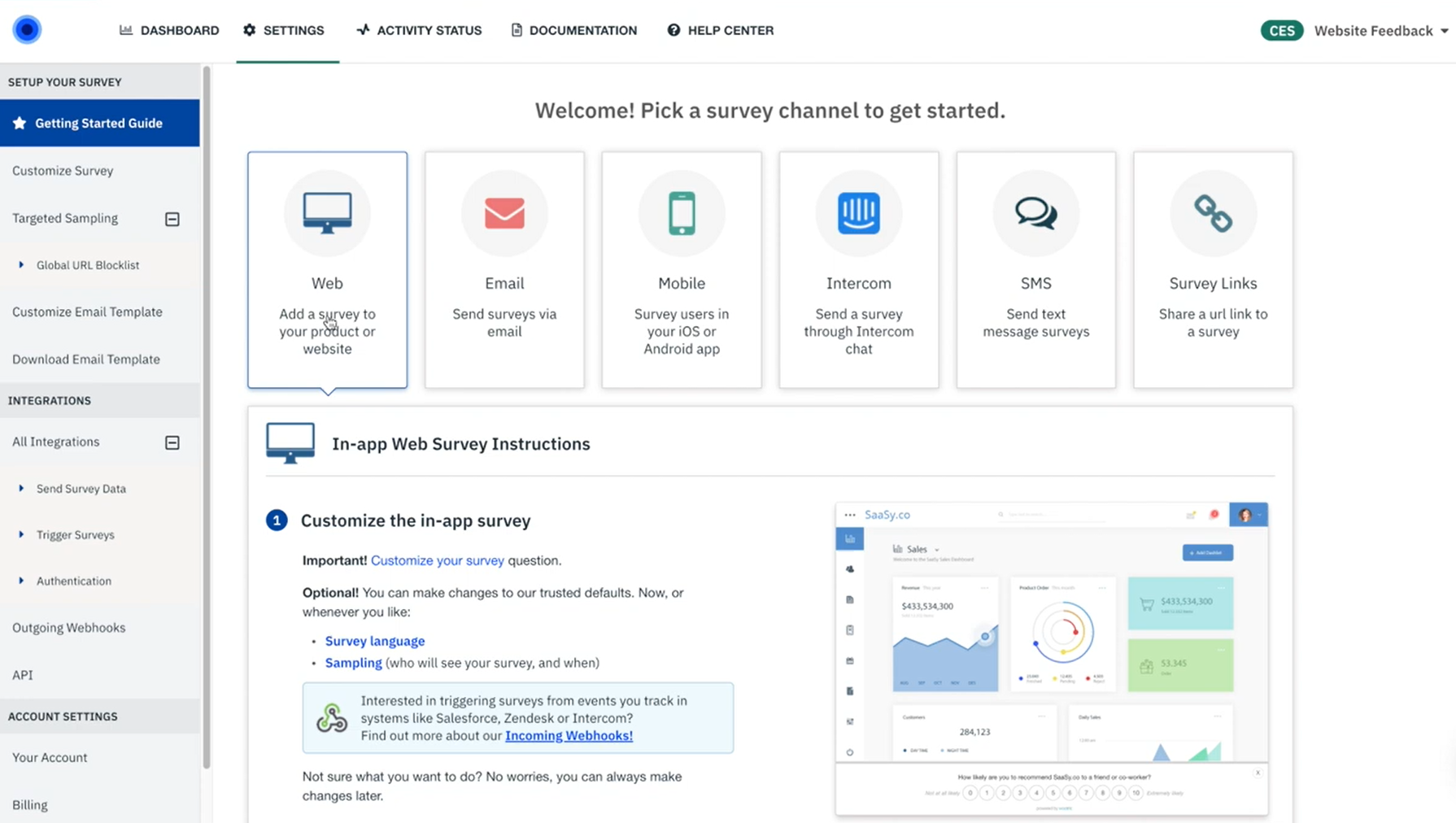
Send Data From Microsurvey to the XI Platform and Other Enterprise Systems
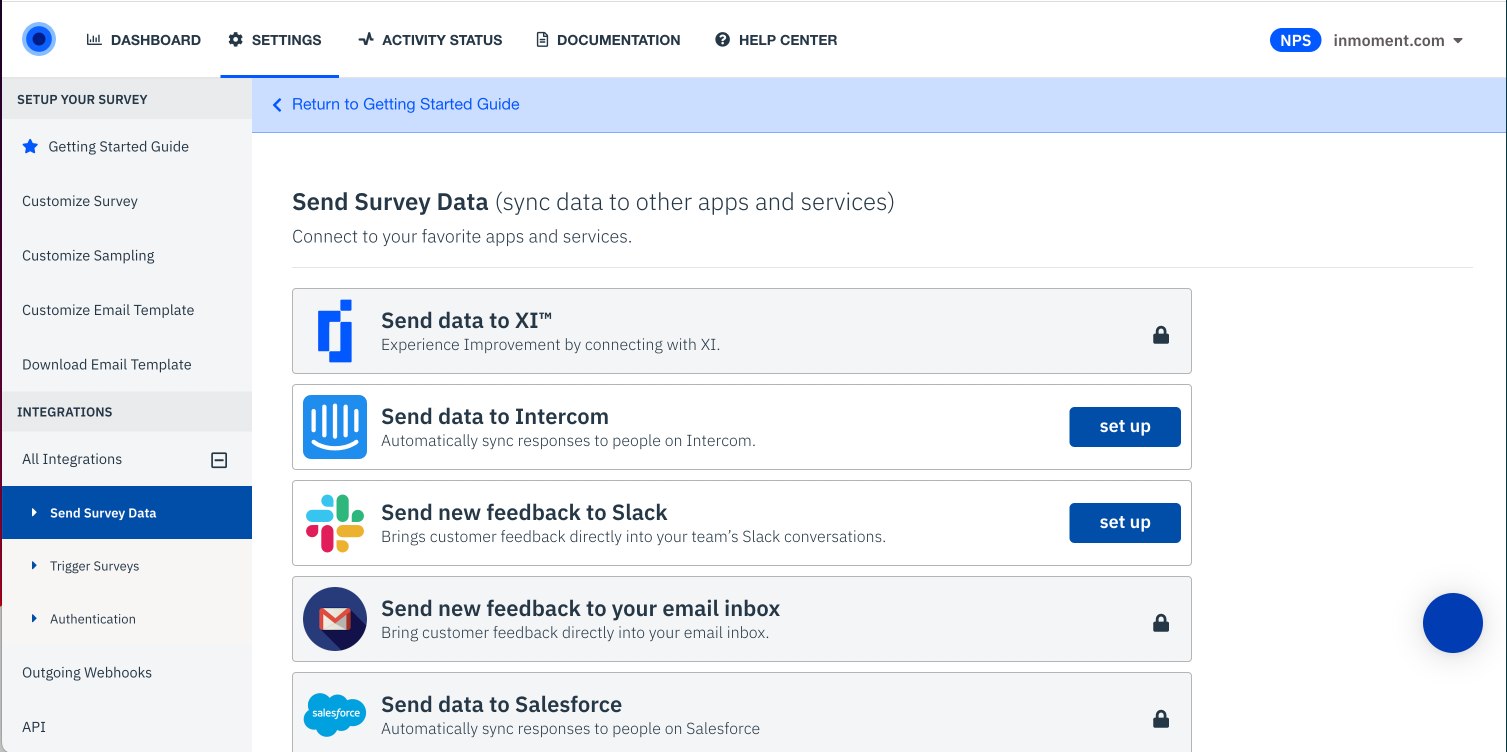
Feature #4
Continuous Text Analytics Improvement
What It Is: InMoment Text Analytics enables tuning and customization of your taxonomies to uncover themes, intent, emotion and effort for your brand. Clients can take advantage of our out-of-the-box industry packs, language packs, and use case packs to immediately uncover the actionable insights in your verbatims.
Where It’s Located: Text Analytics
Customer Challenge Addressed: Organizations need to understand the context behind their customer experience feedback, the way customers and employees feel, and identify what they’re trying to achieve through their responses. Tuning text analytics has historically been a lengthy process, now clients can add tags and tune from within the XI Platform.
Value Points:
- Tune Text Analytics Taxonomies
- Emotion Measurement
- Intent Measurement
- Sentiment Measurement
Use Cases: As an analyst, I need a way to continuously tune my text analytics and uncover new trends and themes in my feedback without manually sorting through all my data so I can drive informed action on changing behaviors and expectations across the business.
Name Text Match Criteria with Associated Text Strings

Create Express Tags to Tune Your Industry Taxonomies
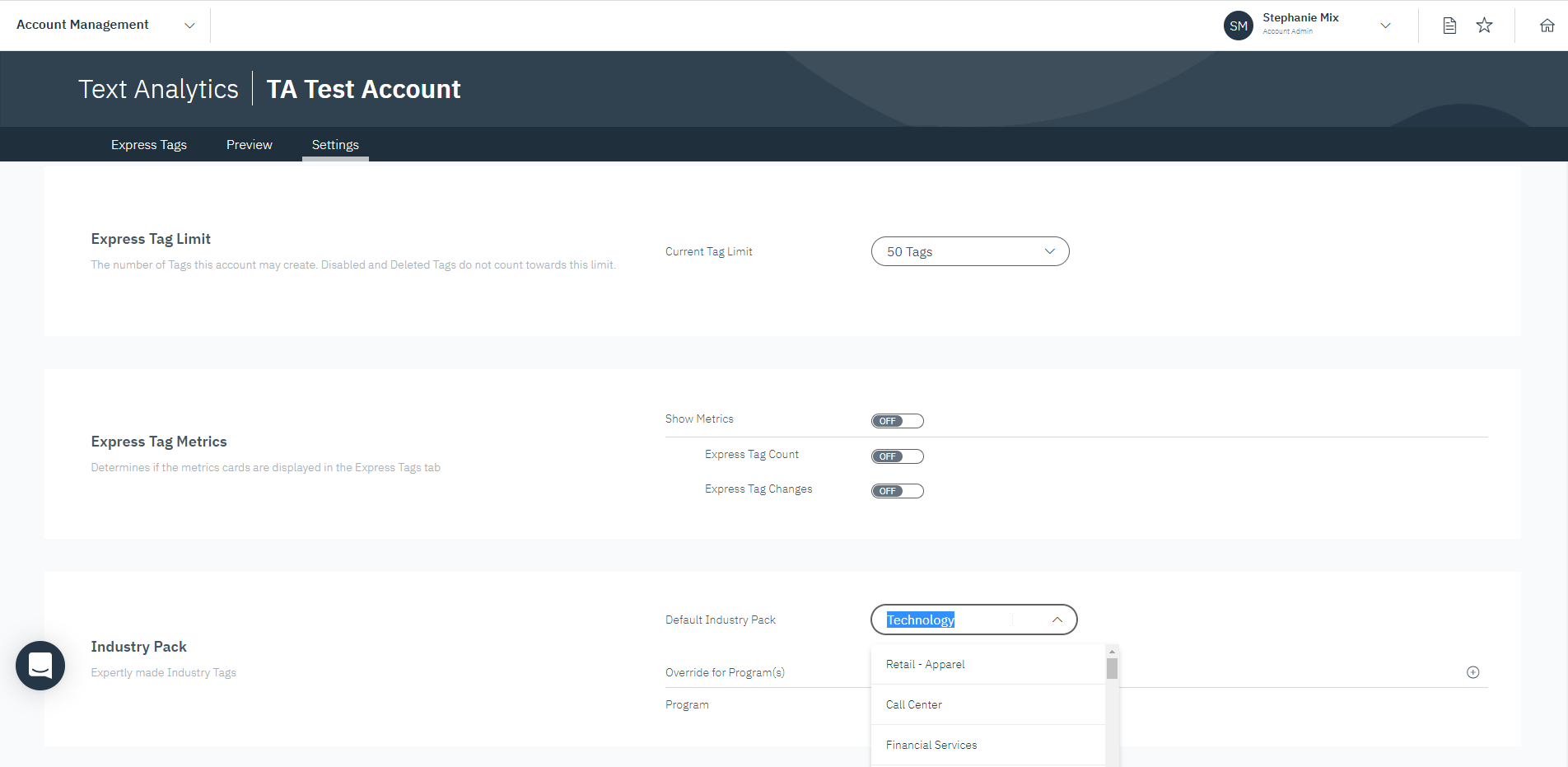
Feature #5
On-the-Go Mobile Experience Improvement
What Is It: A mobile application for iOS that empowers users to socialize, share and act on customer and employee feedback, while fostering a customer-first business approach. Users can scroll through a personalized feed of the moments that matter on their mobile devices and create cases for dissatisfied customers, or reward employees who delivered above-and-beyond positive experiences.
Where It’s Located: Moments Mobile
Customer Challenge Addressed: From executives to front-line store managers, the most customer-centric staff often have the busiest schedules—often lacking the time to dig through feedback to understand what their customers are telling them. When they find important insights, its difficult to document and get it to the right person in a time-efficient manner. They need an easy way to share experience insights anytime, anywhere.
Value Points:
- Filtered Feedback Views
- Instant Insights on Key Drivers
- Improvement-driven Actions
- Create a Case
- Add Comment to Collection
- Share Comment
Use Cases: As a customer-centric leader, I need to monitor my customer’s experiences from my mobile device so I can understand the experience my team or company delivers and drive organizational action by creating a case, sharing insights, and giving kudos to team members.
Create ‘Saved Views’ to Get a Personalized Feed of Customer Segments of Interest
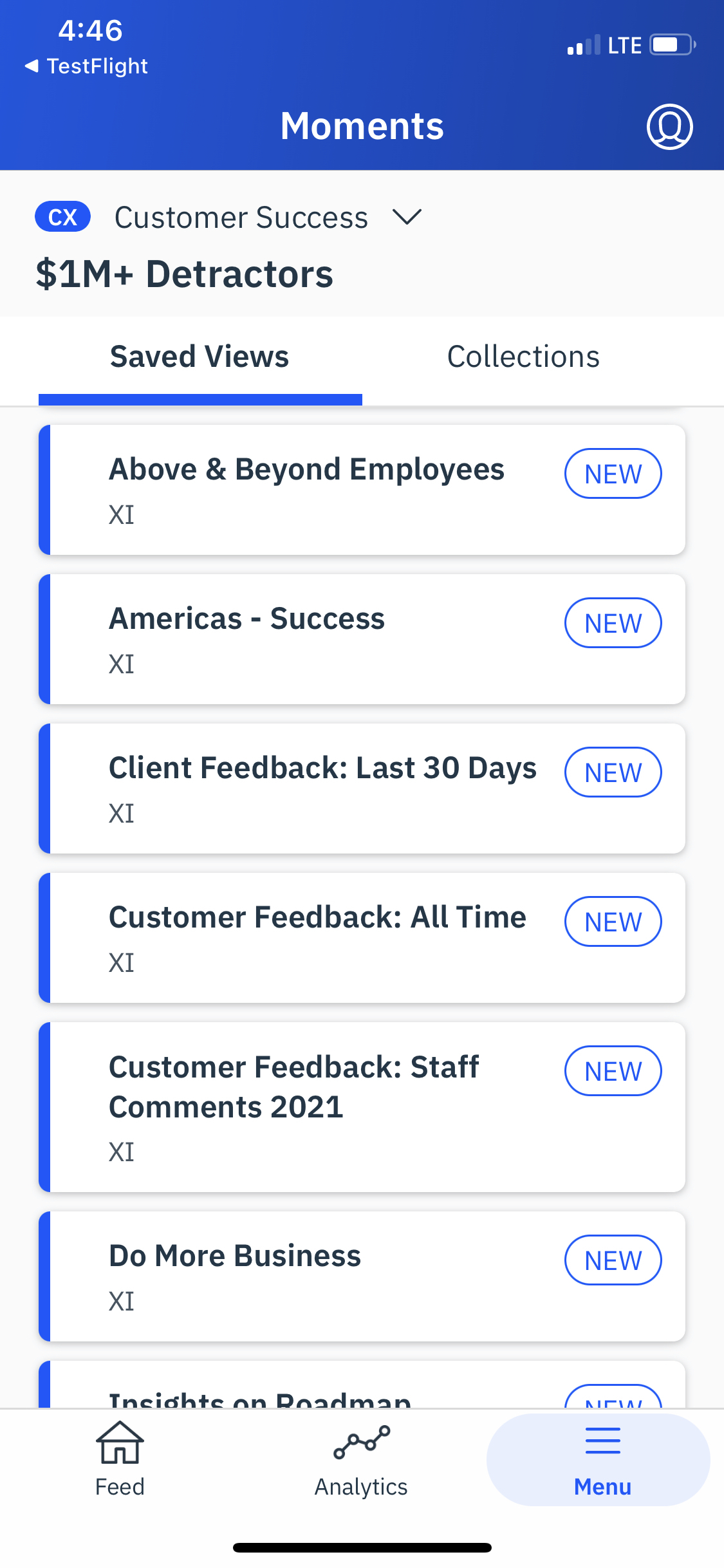
Dive Into Individual Experiences to Create a Case, Share, or Add to Collection for Future Action
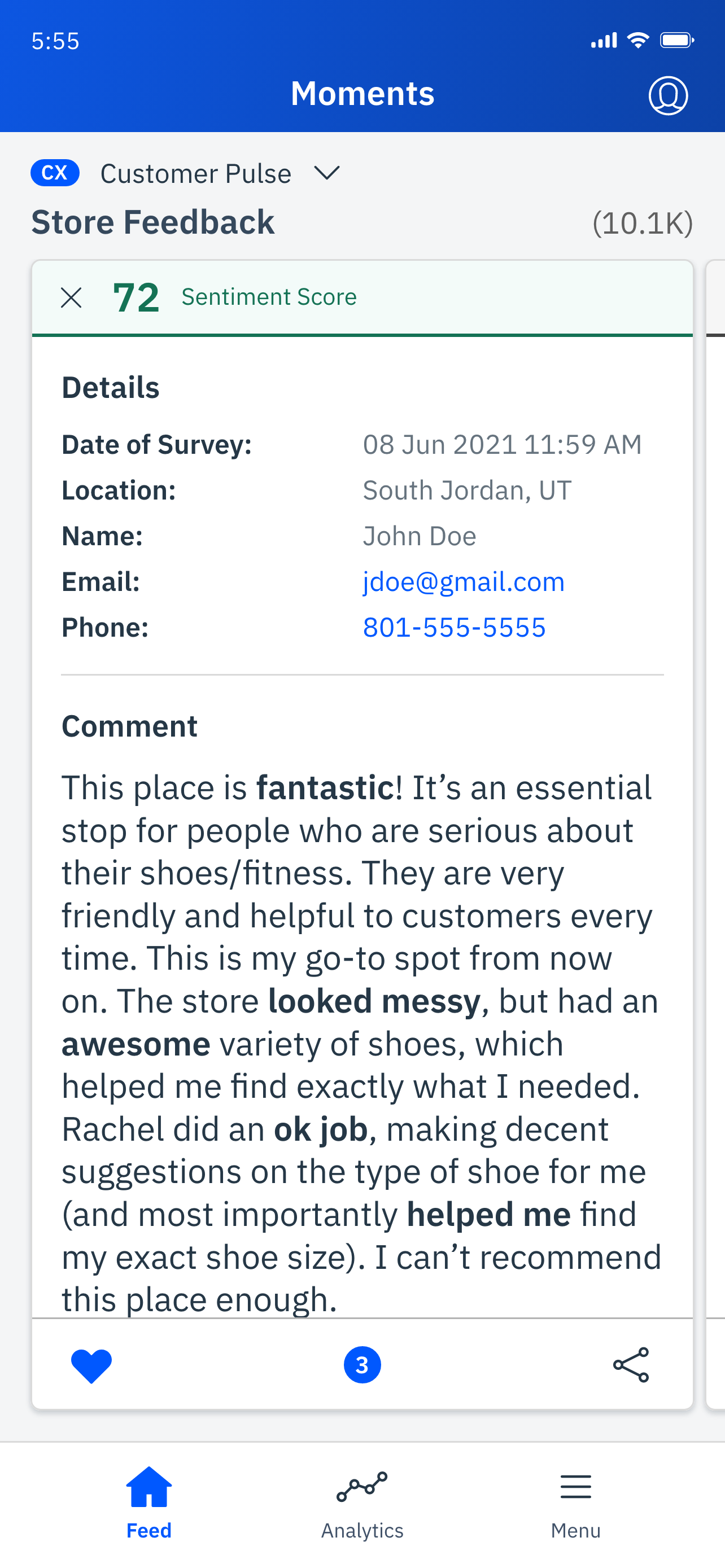
Keep a Pulse on the Holistic Customer Experience From Your Mobile Device
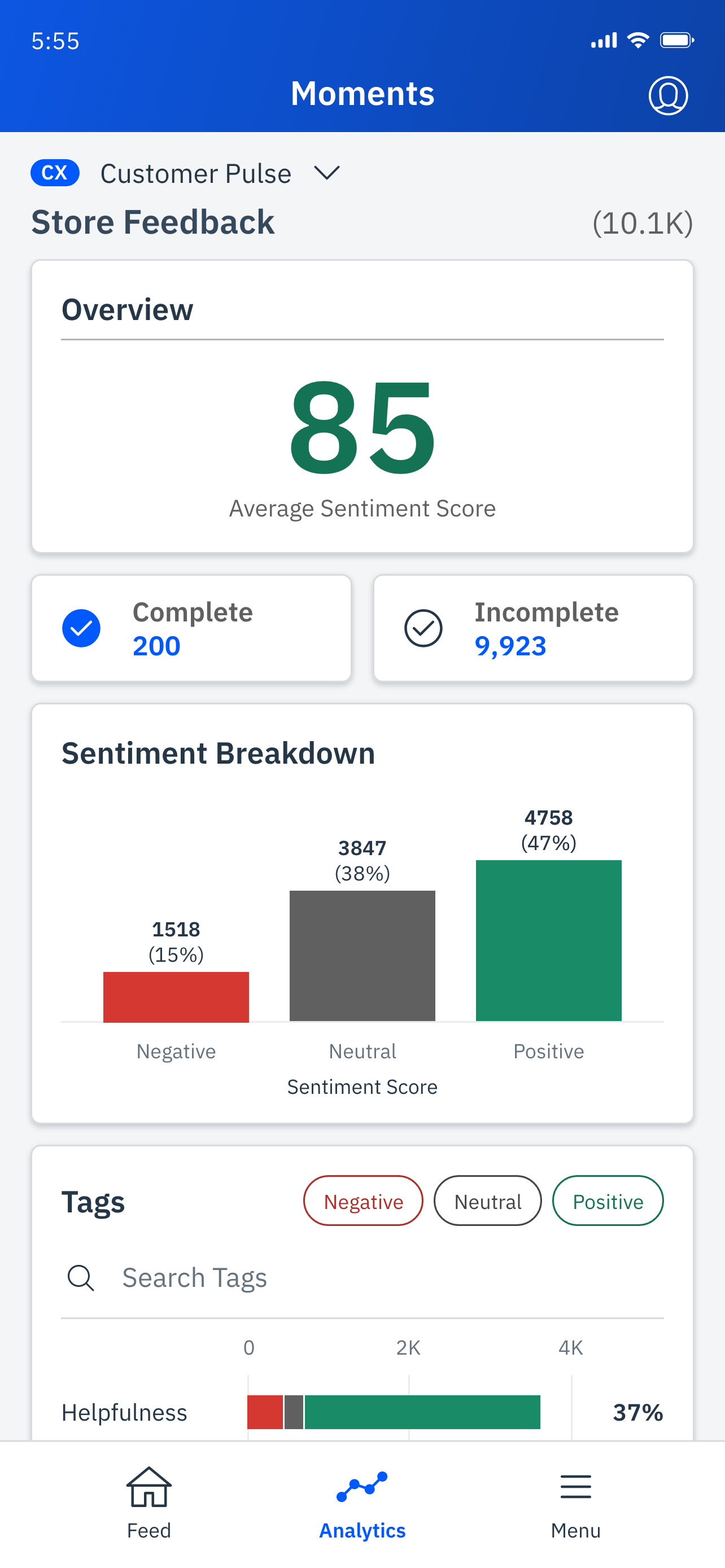
Feature #6
Search-Based Data Exploration
What Is It: A search-based application to search, filter, review, and act on all unstructured data–from surveys, to social, all in one place. Easily gain insight into topics of interest, and dissect customer comments by time frame, sentiment, subject matter, keyword, and more.
Where It’s Located: Data Exploration
Customer Challenge Addressed: Mining through thousands of customer comments and verbatim is time consuming and wasteful. And by the time an insight has been found, customer expectations and behaviors have changed. Customer-centric staff need a quick and easy way to stay ahead of the curve and make sense of customer comments quickly and effortlessly so they spend more time acting, than in analysis paralysis.
Value Points:
- Elevated Search Capabilities
- Key Metrics View
- Tag Management
- Segment Comparison
- Sentiment Analysis
- Quick Actions
Use Cases: As a CX manager, I have questions about products, services, employees, competitors, and I need an easy way to sort through customer feedback so that I can find answers to my questions, and effortlessly drive the right action.
Create Tailored Field Reports to Understand What Customers Are Telling You at the Location Level
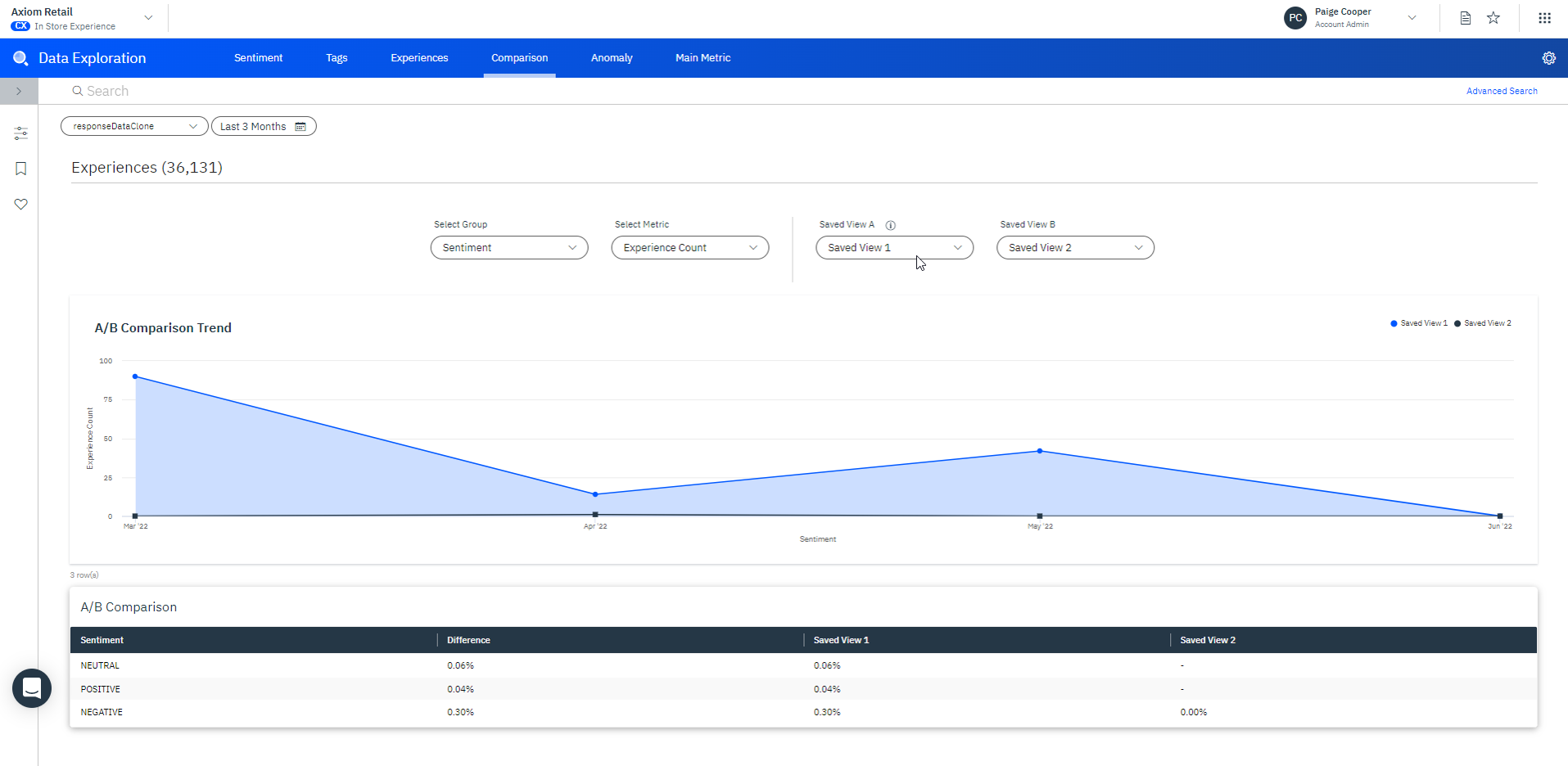
Leverage our Advanced Search Feature to Dive Into Topics and Segments of Interest
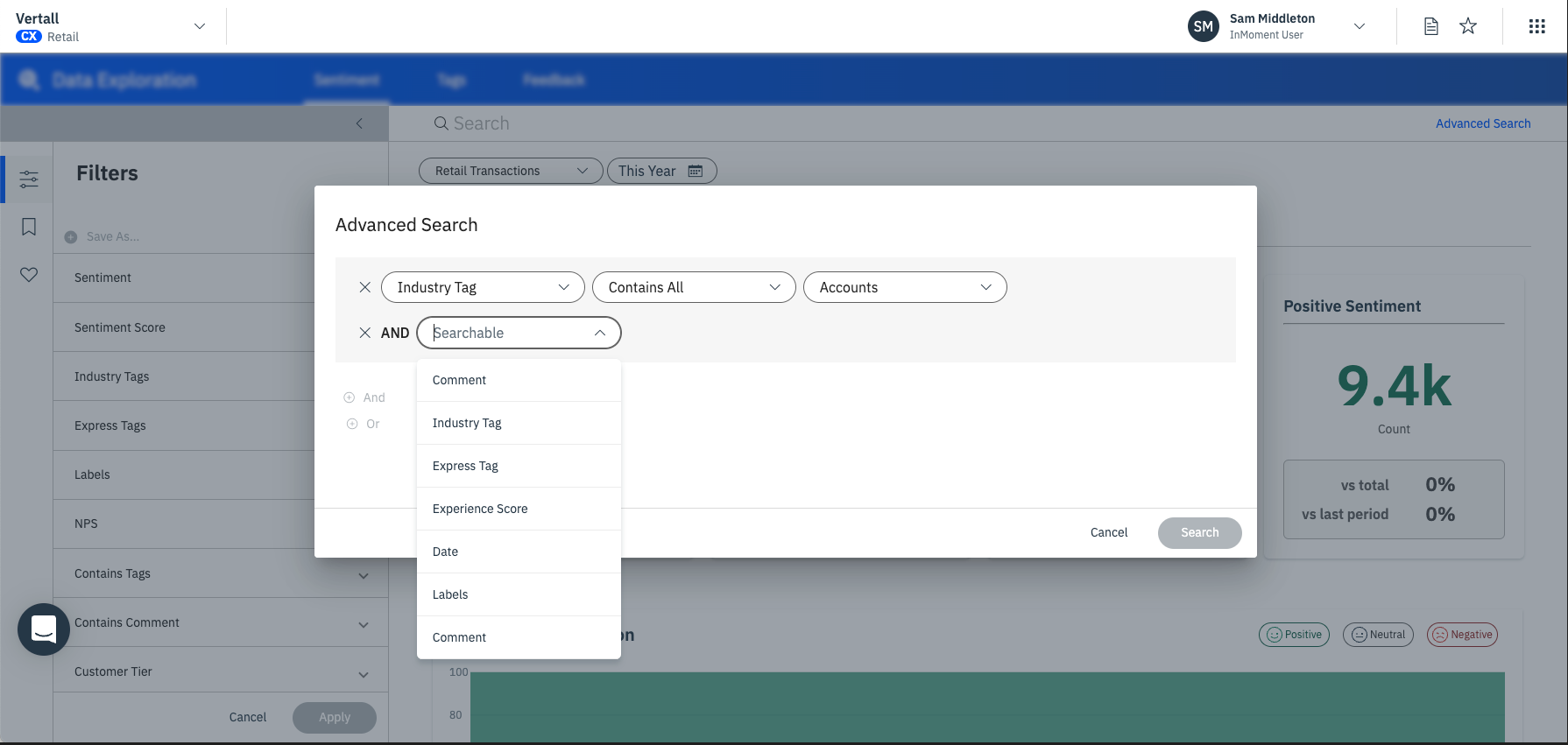
Feature #7
Intuitive Insights and Upgraded UI for Field Teams
What It Is: We’ve made improvements to our Field Reporting application, by improving accessibility (ADA and WCAG 2.0) and the user interface has received an upgrade to perform better on mobile devices. Customers can now access Location-level insights for key drivers on any device with improved navigation, making it easier for front-line employees to turn insights into action.
Where It’s Located: Field Reporting—all users will receive a guided product tour upon logging into Field Reporting
Customer Challenge Addressed: Regional, district, and location managers have a job to do that includes managing operations, servicing customers, staffing, but struggle to quickly derive specific insight for their area of responsibility. Digging through experience feedback for key learnings is not always possible for these business leaders however they require convenient access to critical insights to do their job right.
Value Points:
- Mobile Optimized
- High Impact Dashboards
- Improved Navigation
- Pin Reports
- WCAG 2.0/ADA Compliant
Use Cases: As a location manager, I want to access key drivers associated with my store on-the-go to identify areas for improvement, drive new behaviors and track performance.
Create Tailored Field Reports to Understand What Customers Are Telling You at the Location Level
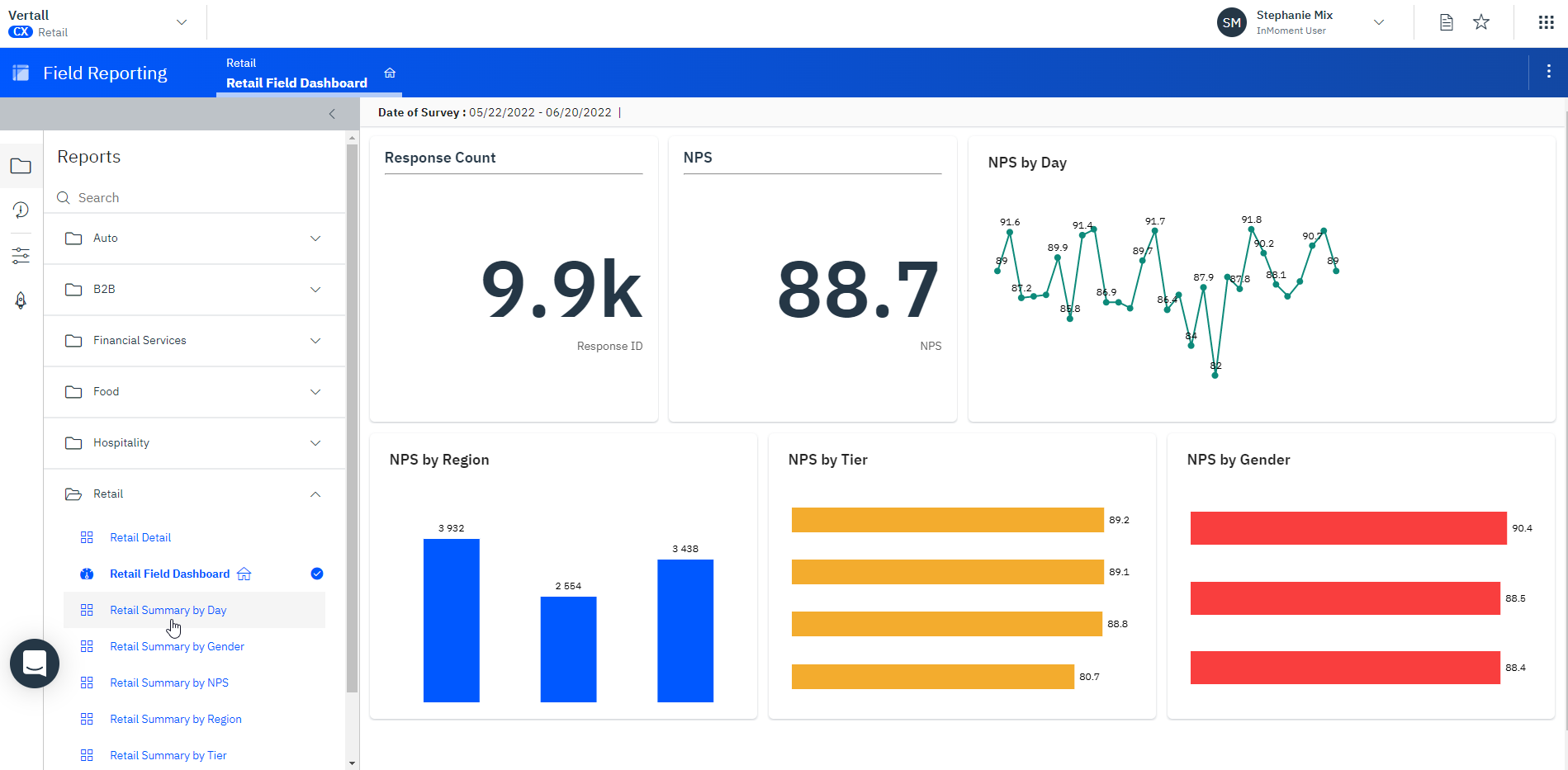
Set Filters to Customize Your View on Location Performance and Monitor Change Over Time
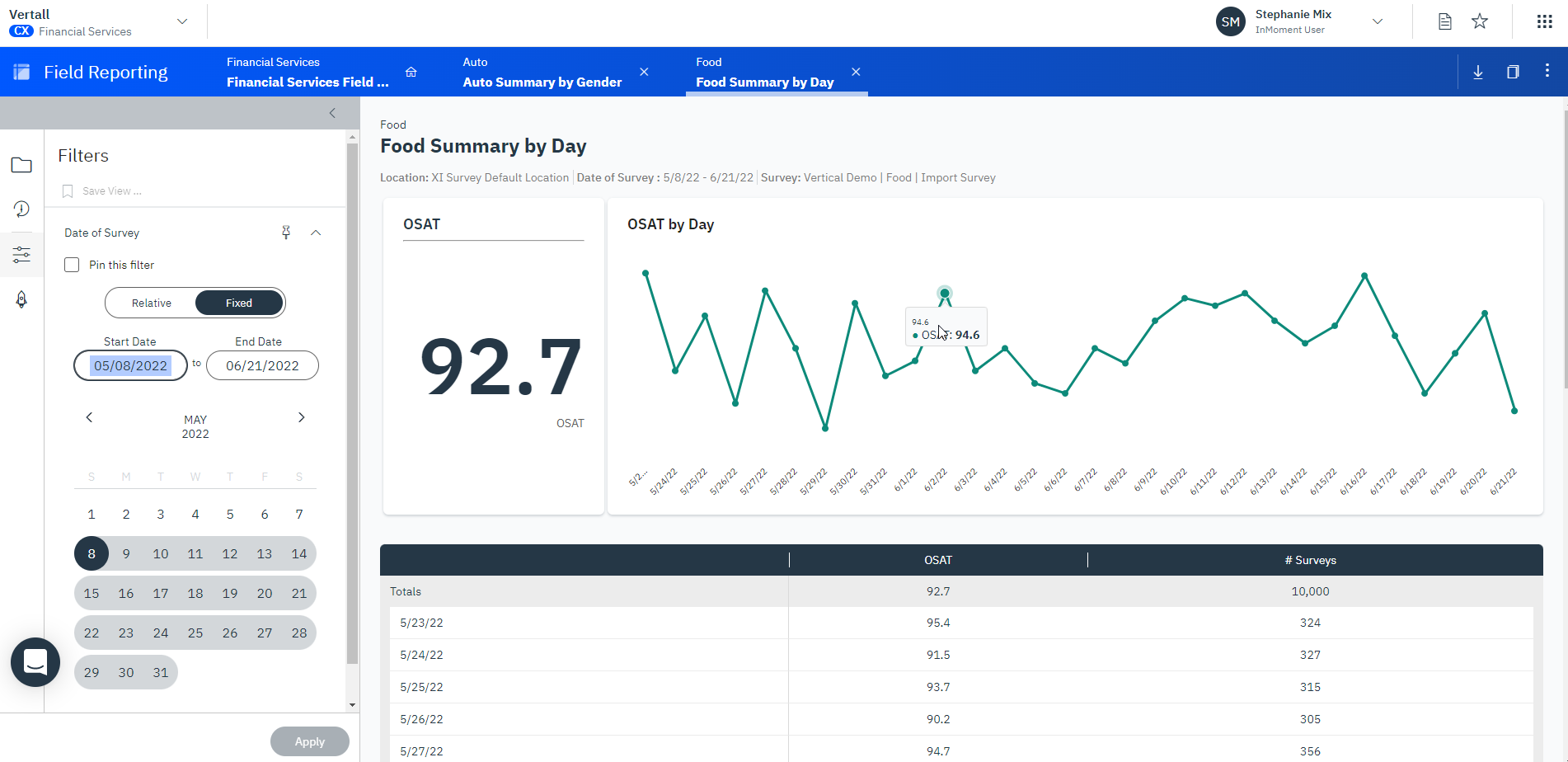
Feature #8
Automated Report Templates
What It Is: Templated or fully customizable reports that deliver simple, flexible insights on key performance measures such as survey response by segment, invitation campaign insight, trending topics and program performance, closed loop reporting and more.
Where It’s Located: Pro Reporting
Customer Challenge Addressed: CX Managers need to gain instant insights into key areas of their experience program to determine health and performance, but don’t have the time or resources to build custom reports for every inititiate. Creating reports for every survey program is time consuming and requires expert knowledge to get to the insights that matter.
Value Points:
- Pre-Built Report Types
- Survey Summary Report
- Closed-Loop Results Report
- Campaign Insights Report
- Automated Report Generation
- Flexible Data Views
- High Impact Visuals
Use Cases: As a program owner, I need real-time reports that auto generate as my survey is published or shared, ensuring instant insights from experience improvements initiatives.
Out of the Box Summary Response Report to Monitor Distribution and Trends Associated with Experience Feedback
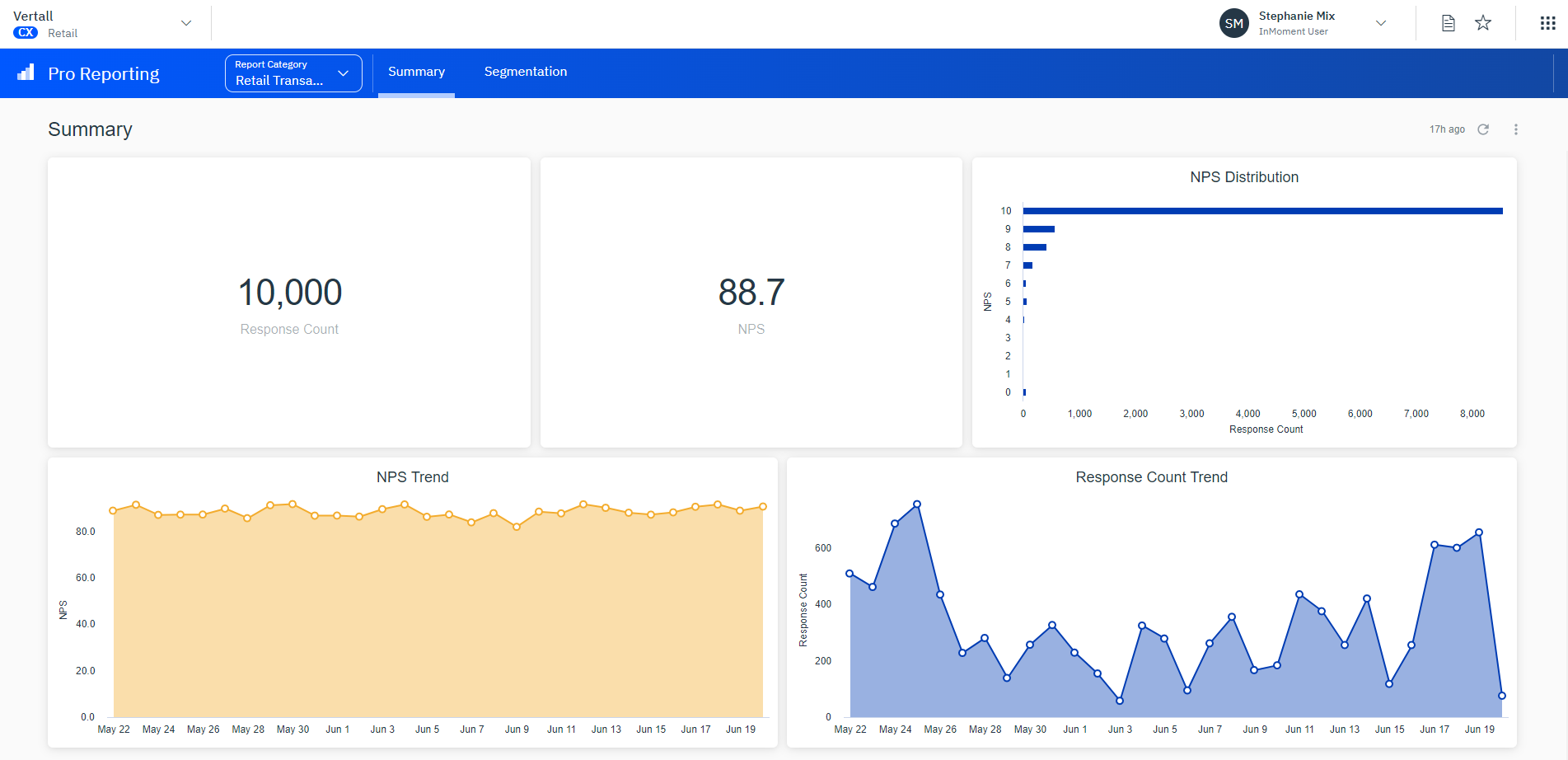
Create Customized Reports in Collaboration with Our Expert Dashboard Designers for Tailored Insight
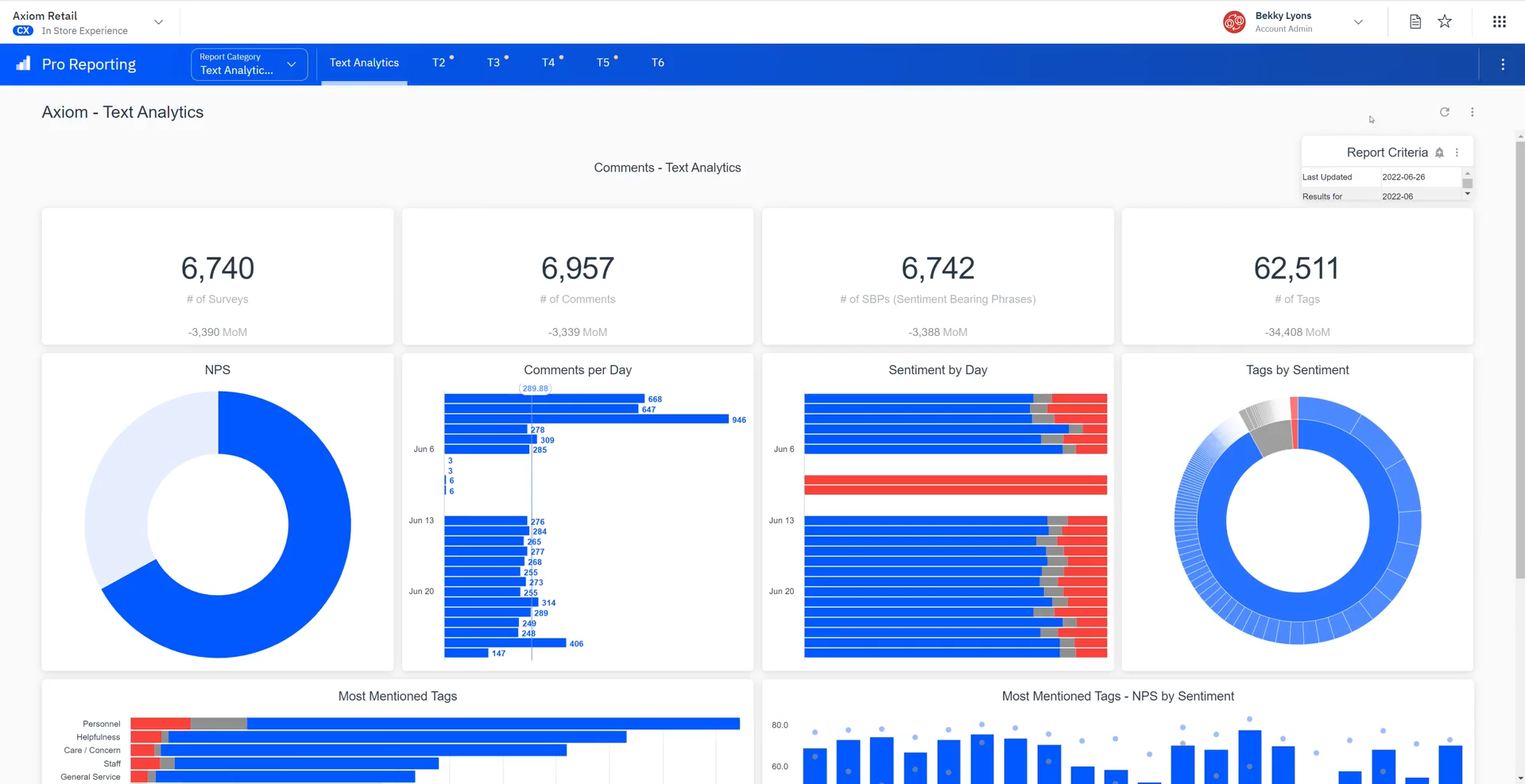
Feature #9
Advanced Natural Language Understanding on All Unstructured Text Documents
What It Is: Spotlight is a web-based business intelligence application that stores, analyzes, and realizes value from unstructured text documents. Uncover context-rich patterns and insights hidden within mountains of social comments, surveys, reviews, and other text documents. Find out who’s talking, what they’re talking about, how they feel, and why.
Where It’s Located: Spotlight
Customer Challenge Addressed: More than 80% of all experience data is unstructured, and all unstructured data is complex. AI is essential to understanding this data at scale, in multiple languages across a variety of forms (short, long) for tomorrow’s pace of business. Understanding this omni-channel feedback to drive business decisions is a critical go-forward capability to solve the issue of siloed feedback and a fragmented view of the customer, employee, or market.
Value Points:
- Ingest structured and unstructured data, connect key datasets and enrich with external
sources - Processes data at scale, leveraging our artificial intelligence and Natural Language Processing (NLP) engine
- Leverage out-of-the-box machine learning (ML) models combined with business context industry packs
- Create your own dashboards or leverage InMoment’s professional services team to design and build easy to
interpret dashboards
Use Cases: As a CX program owner, I want to understand the holistic experience our brand delivers from all available sources of unstructured data so that I can inform our business and experience program strategy.
Uncover Context-Rich Patterns and Insights Hidden Within Mountains of Social Comments, Surveys, Reviews, and Other Text Documents
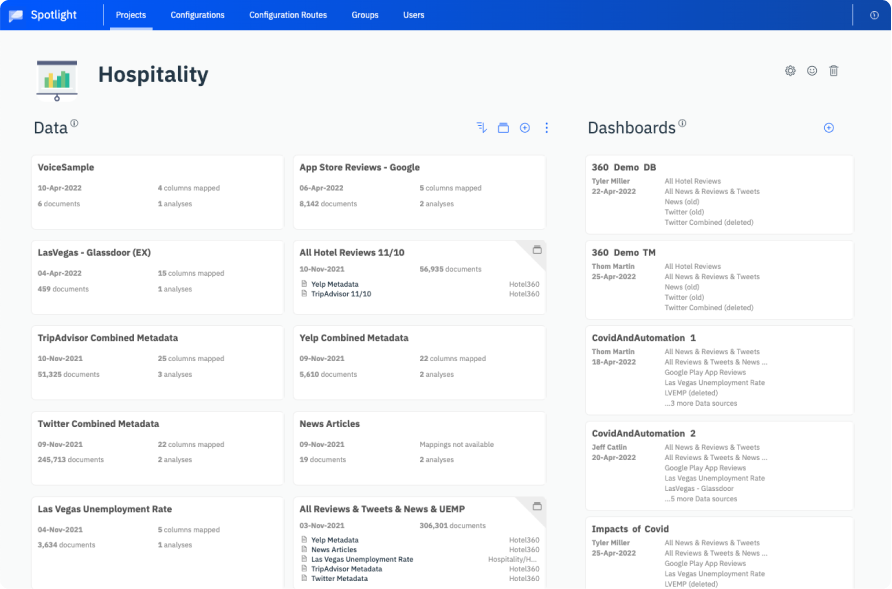
Build Dashboards That Tell Powerful Stories, Share and Export Them to Existing Business Systems, or Download the Data in .csv or .json Format

Thanks for Reading!
We release new features daily, but we’ll continue to communicate them to you via regular release notes so you don’t miss a beat.
Ready to Get Started Using the New Capabilities?
We’re ready to get you up and running when you are. If you have interest in the new features highlighted in these release notes or getting access to the XI Platform, please contact your dedicated Customer Success Manager who will be more than happy to help!