Table of Contents
InMoment Release Notes: Q3 2023
Take a peek into the latest integrated CX solutions from the world’s most recommended platform
InMoment Introduces Powerful New Integrated CX Capabilities
We’re excited to bring you the latest release of InMoment’s product suite featuring innovative enhancements to help you capture more customer signals, gain richer insights, and take smarter actions. These new features help users achieve their CX program potential, and are an integral part of our continued commitment to build products that help you improve the customer experiences that improve retention, acquisition and business growth.
To access the following features, please contact your dedicated Customer Success Manager, who will be more than happy to help get them configured for you.
Feature #1
XI to Salesforce Managed Package
*XI Platform License Required
**Premium Add-On
Customer Challenge Addressed: Prior to implementing the integration between Salesforce and the XI Platform, customers may have faced challenges in triggering surveys directly from Salesforce events and importing customer experience data into Salesforce. As a result, customers might have struggled to identify growth opportunities and provide consistent, personalized customer experiences.
What It Is: Trigger a survey from a Salesforce event, and import customer experience data into Salesforce from the XI Platform for a centralized view of both client feedback and CRM data to drive growth and improve customer experiences.
Where It’s Located: Invitation Deployment and Salesforce Integration
Value Points:
- More accurate data as the right people are being surveyed at the right time
- Increase customer engagement and loyalty
- Optimize resources, boost revenue, and ROI
- Centralized view of customer data allows companies to make better data-driven decisions
- Improved efficiencies by automating the process of sending survey invitations
- Respond to issues in a more timely manner and make improvements more quickly
- Increase response rates, as respondents are more likely to provide feedback when it is relevant and timely
Use Case: “As a program manager, I need to automate the process of collecting feedback leveraging Salesforce, so that I can make data-driven decisions and continuously improve our products and services.”
“As a program manager, I need to import customer experience data into Salesforce from the XI Platform, so we can have a centralized view of both client feedback and CRM data to drive growth and improve customer experiences.”
Streamline Surveys and Trigger Surveys from Events and Cases

Seamless Integration For Enhanced Customer Journey Insights
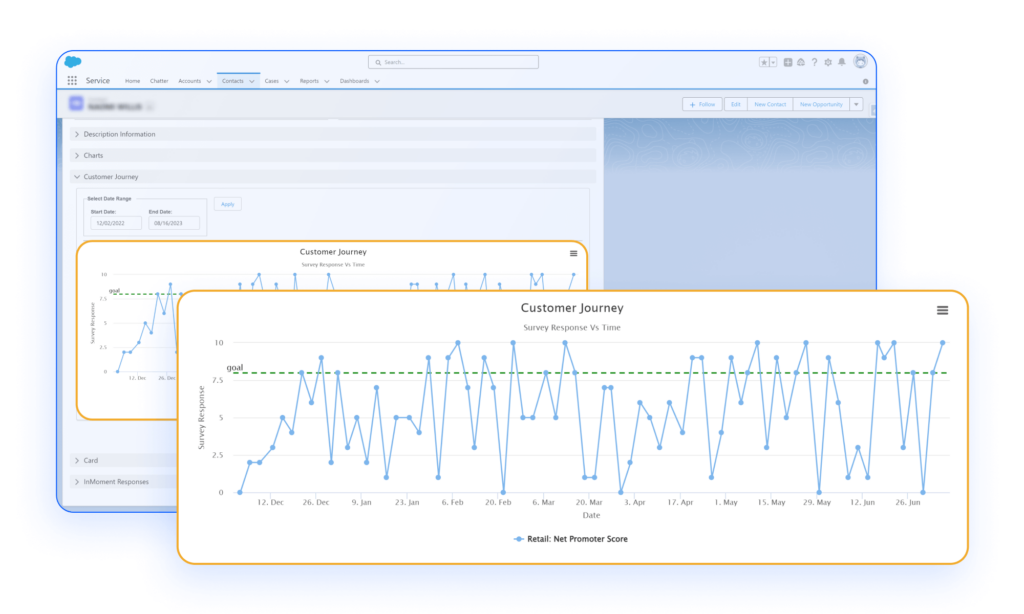
Feature #2
Two-Way Conversational WhatsApp
*Microsurvey License Required
**Volume-Based Pricing
Customer Challenge Addressed: Previously, customers lacked WhatsApp options providing conversational survey experiences. Customers had to rely on manual processes and workaround solutions, resulting in less efficient and effective survey deployment processes.
What It Is: Enables users to deploy mobile Microsurveys through WhatsApp, providing an interactive, two-way conversation style survey. Surveys can be deployed via API or triggered directly through interactions in systems like Salesforce and Zendesk.
Where It’s Located: Microsurvey
Value Points:
- Engage with target audiences through interactive conversations
- Collect valuable “in-the-moment” data directly from clients for deeper insights
- Reduce both time and labor costs by efficiently deploying surveys without relying on manual processes
- Access to non-US markets where WhatsApp is increasingly important
Use Case: “As program owner, I need to be able to deploy mobile Microsurveys via WhatsApp with two-way conversation capabilities, so that I can reach a broader audience, and strengthen our competitive position in the global market.”
“As program owner, I need to be able to deploy mobile Microsurveys via WhatsApp, so that I can easily distribute surveys, collect valuable data, and gain actionable insights to enhance our marketing strategies and better serve new market segments and industries.”
Engage Customers Worldwide With Interactive Microsurveys On WhatsApp
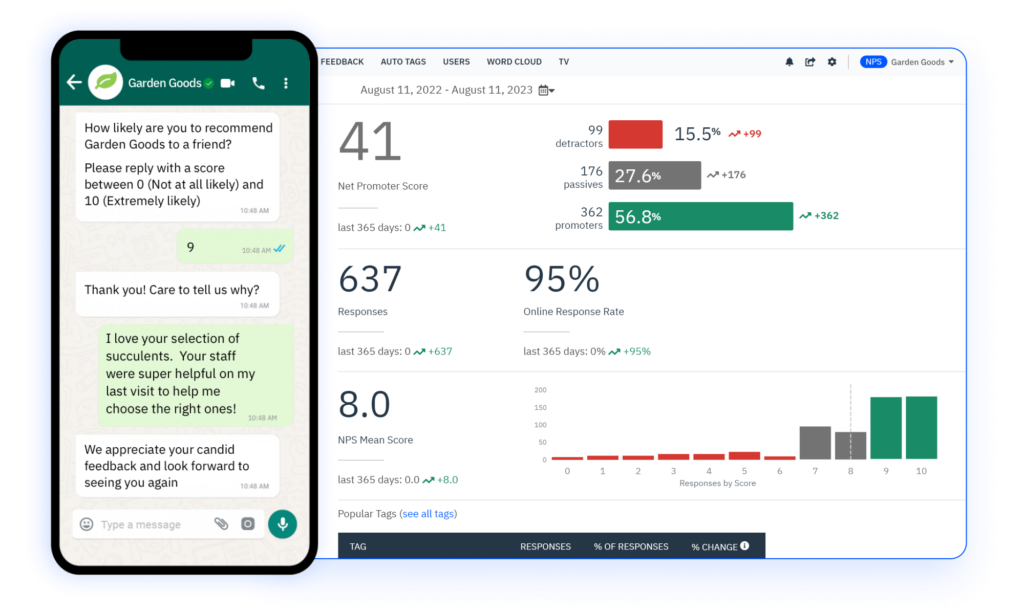
Feature #3
Review Translations
*ReviewTrackers License Required
Customer Challenge Addressed: Users and teams previously had to use Google Translate or access other translation methods to understand a review written in a language other than English. This process was time consuming and made it hard to quickly understand the voice of the customer (VoC) and address issues.
What It Is: Allows users to easily manage non-english reviews in ReviewTrackers without leaving the platform. Users can see the original review and the translated version in one place.
Value Points:
- Enable foreign language speakers to see reviews in their original language to enable quick and easy review responding
- Quickly access English translations of any foreign language review from anywhere in the app that review content is seen
- Identify any review in a foreign language quickly
Use Case: “As an admin of accounts spinning multiple regions/languages, I need to be able to understand and respond to reviews written in a non-English language, so that I can quickly address issues before they turn into a crisis.”
Easily Manage Non-english Reviews In ReviewTrackers
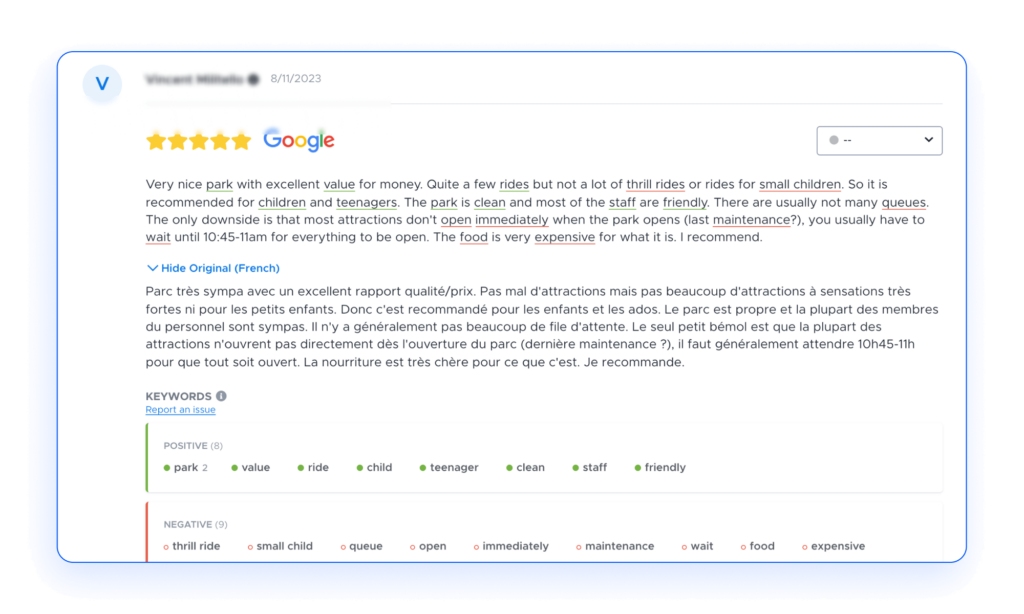
Feature #4
AI-Generated Review Response
*ReviewTrackers License Required
**Included in Starter, Essential, and Platinum Plans
Customer Challenge Addressed: Writing personalized review responses is a time consuming task and using pre-approved templates may only work for some reviews. AI Responding takes care of this by suggesting appropriate responses even for the most nuanced reviews that require more thought.
What It Is: AI Responding is designed to revolutionize how businesses interact with customer reviews. With AI Responding, your team gains a valuable ally that can analyze sentiments, understand nuances, and tailor responses to meet individual needs.
Value Points:
- Make your customers feel heard and validated when you provide quick and meaningful responses to their reviews
- Quickly respond to reviews that require more thought and typically would take longer time to answer
- Come up with the perfect responses to negative reviews and foster trust
- Decrease time to respond and give your brand reputation a boost
Use Case: “As someone who handles review responses for our brand, I need to be able to quickly write unique review responses, so that our customers feel heard and validated.”
Make Review Responding Easy With AI Responding

Feature #5
Enhanced Sample Management Automation
*XI Platform License Required
Customer Challenge Addressed: Users may have faced challenges in efficiently identifying invitation records that should or should not be sent. The absence of this functionality might have required manual efforts, resulting in time-consuming processes and potential risk of errors.
What It Is: Enables users to query campaign disposition data in the XI platform using various parameters, allowing them to quickly identify invitation records that should or should not be sent. Using this new functionality, users can now programmatically validate their invitation sample against custom fatigue rules using real-time disposition data. This will allow them to optimize the sampling process for improved campaign performance, and reduced survey fatigue.
*Available as a managed service
Value Points:
- Save time and effort in the sample management process
- Reduce the risk of errors and improve the overall quality of a sample
- Quickly identify and target specific segments for invitations
- Ensure a more precise and effective targeting strategy
- Optimize campaign performance, resulting in higher response rates, increased engagement, and improved overall campaign effectiveness
Use Case: “As program owner, I need to be able to streamline sample management activities and improve campaign performance, so that I can easily classify invitation records and validate fatigue rules accurately and efficiently.”
Automate Sample Classification and Fatigue Rule Validation For Optimized Campaign Performance
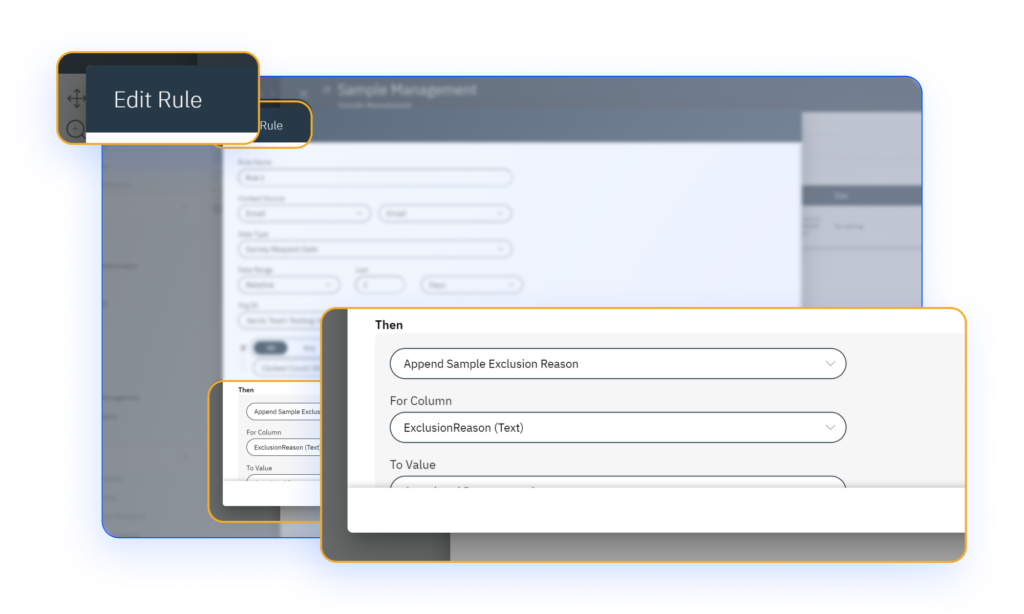
Feature #6
Integrated Third-Party Context On Individual Experiences
*XI Platform License Required
Customer Challenge Addressed: CX teams are always looking for a complete picture of their customer experiences, but sometimes fall short due to a lack of contextual insights. These teams need a way to access extended technology capabilities across multiple vendors to achieve their objectives.
What It Is: Provides a convenient way to link external web resources to an experience card, which allows users to navigate to specific web pages associated with a record.
Value Points:
- Link external web resources or navigate to specific web pages associated to a record
- Gain additional context to feedback responses (eg. recordings, heat maps, CRM data, etc.)
- Access to additional experience improvement technology
Use Case: “As an analyst user, I need to access relevant web links related to a response. For example, a link to a call center recording, or an image stored in a 3rd party platform.”
Add Clickable Links to Experience Cards for Added Contextual Data
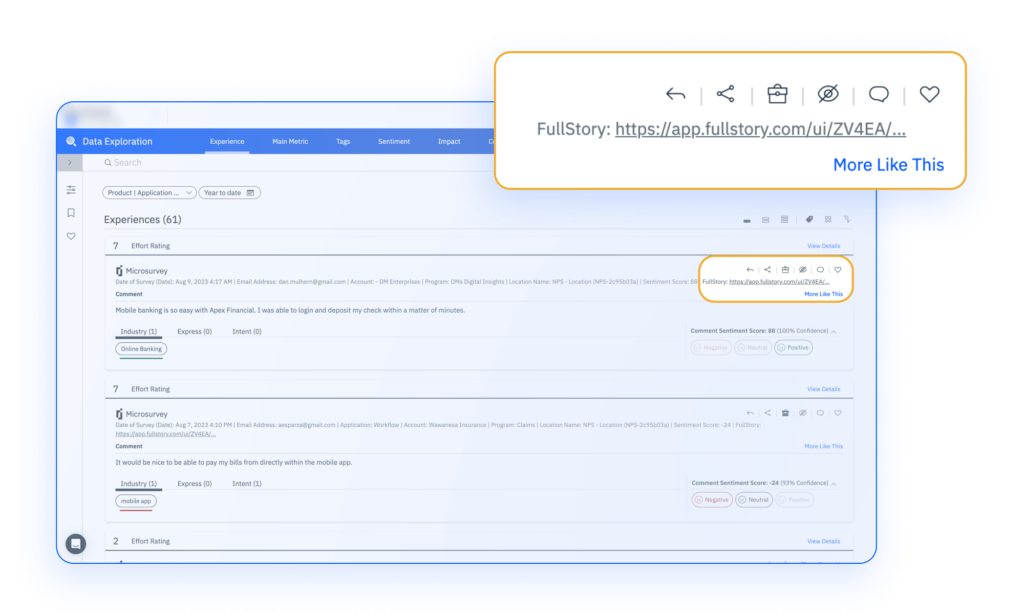
Feature #7
Data Export to Branded Google Slides
*XI Platform License Required
**Premium Add-On
Customer Challenge Addressed: CX program owners constantly work in reports and dashboards to showcase improvements to their customer experiences and overall business performance. However, these program owners often lack the ability to socialize performance without manually gathering and organizing data in a consumable format such as a slide deck. This process is time consuming and often results in outdated or incomplete information being presented.
What It Is: Provides teams with presentation-ready slides that drive CX program engagement. Data is automatically exported from the XI Platform into slides on a cadence that best suits the needs of the client and links back to relevant reports and dashboards. By providing teams with dynamic and visually appealing presentations, this feature facilitates more impactful discussions, data-driven decision-making, and increased engagement with any CX program.
*Available as a managed service
Value Points:
- Ensure presentations reflect the latest metrics and findings
- Foster more engaging and productive discussions by understanding and discussing key insights
- Understand CX program performance by enabling data-driven decision-making
- Increase clear communication, alignment, and understanding among team members, stakeholders, and decision-makers
Use Case: “As a CX analyst or researcher, I need to be able to streamline our CX program meetings and drive engagement among team members, so that I can effortlessly create presentation-ready slides that capture real-time data from the XI Platform.”
Dynamic Slides With Real-time Data Drive Engaging CX Program Discussions.

Feature #8
Low Volume Reporting Thresholds
*XI Platform License Required
Customer Challenge Addressed: CX program analysts are often unaware if data presented via reports and dashboards accurately represent how their customer base feels as a whole, or if they are anomalies. This makes it difficult to identify areas for experience improvement.
What It Is: Hide scores and experience details in Field Reporting if a response or answer threshold has not been met to ensure a reasonable sample size is represented when analyzing data. These parameters are set within the report configuration.
Where It’s Located: Field Reporting
Value Points:
- Set thresholds on experience responses or answers before displaying in reports and dashboards
- Ensure proper representation of customer base in data analysis
- Data-backed decision-making
Use Case: “As a dashboard user, I need to set parameters in my report dashboards requiring a minimum viable sample size of responses to accurately represent my customer base. This ensures data-driven business decisions.”
Set Response Thresholds on Reports and Dashboards
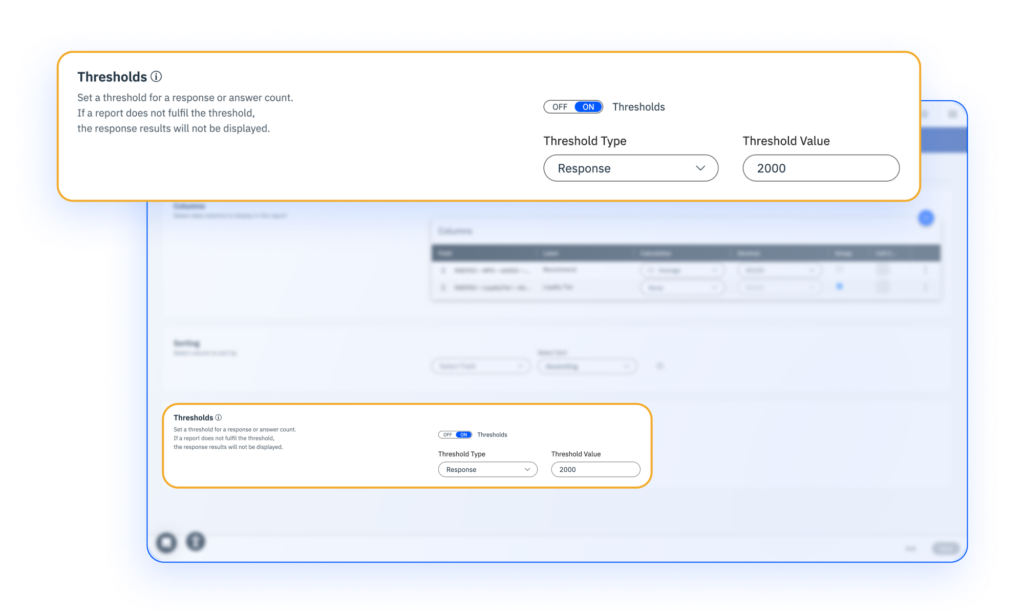
Feature #9
Dashboard Widget Level Filtering
*XI Platform License Required
Customer Challenge Addressed: Clients need flexibility in their reporting, but struggle to analyze data at a holistic level, while also capturing key learnings from more granular insights to identify experience problems and opportunities for improvement.
What It Is: Access Advanced filtering options that allow users to dynamically split metrics by segments (eg. metrics associated with a loyalty score), and set fixed filters to widgets in a report or dashboard to allow a user to filter data even further (eg. filter by loyalty tier).
Where It’s Located: Field Reporting
Value Points:
- Widget-level filtering options that don’t impact an entire dashboard
- Quick access to segmented data through a dashboard view
- Customized visuals that highlight issues within specific reports
Use Case: “As a dashboard user, I need the ability to apply filters at both the dashboard level and to individual widgets without affecting the entire dashboard. This will allow me to focus on specific data segments.”
Set Fixed Filters on Reports
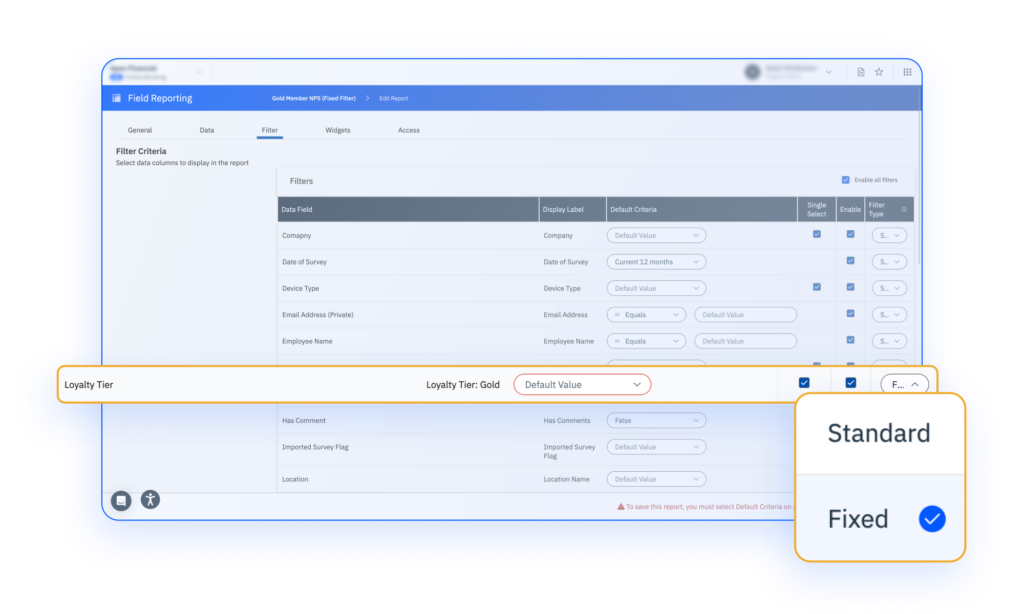
Add Fixed Filter Widgets to Dashboards
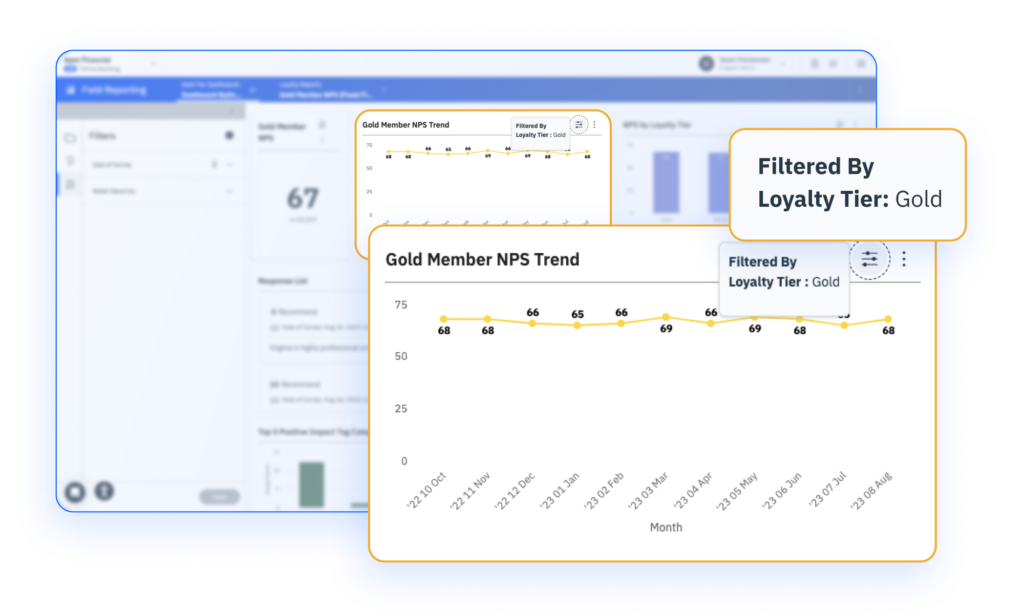
Feature #11
Predictive Strategic Services In-Platform
**Premium Add-On
Customer Challenge Addressed: Beacon customers received off-line, static reports without a direct connection to their data. They were frustrated by the lack of a technology connection that would allow further exploration of the insights within the platform.
What It Is: Beacons are now delivered both as off-line presentations, and as interactive Spotlight dashboards. Customers can filter and drill in on the dashboards to expand their understanding of the underlying data informing the Beacon insights. Beacons include Impact Predictor, with the ability to forecast the likely change in the key metric with specific business area focus.
Where It’s Located: Spotlight
Value Points:
- Ongoing program governance – Focused on organizational Goals, KPIs and Strategies
- Comprehensive understanding through gathering signals from everywhere
- Faster time to understanding and ROI with direct data to insights connection
Use Case: “As a CX Manager I want to know where the business should focus for greatest impact and improvement. I want guidance and to be able to dynamically check progress against goals so I can understand if the implemented changes are having the desired results.”
Expert Guidance on Focus Areas
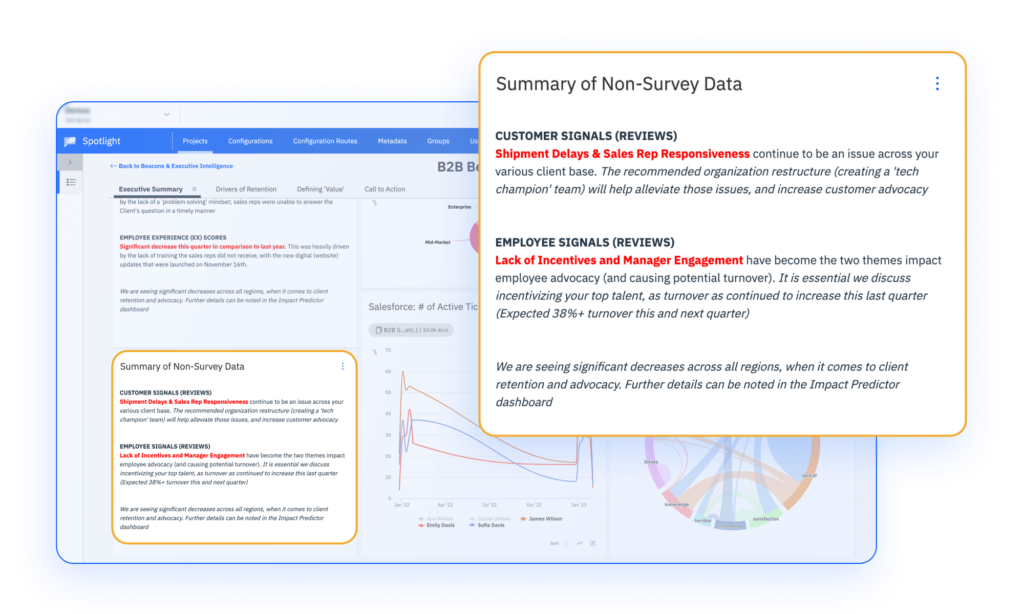
Predict Greatest Impact on Future Performance
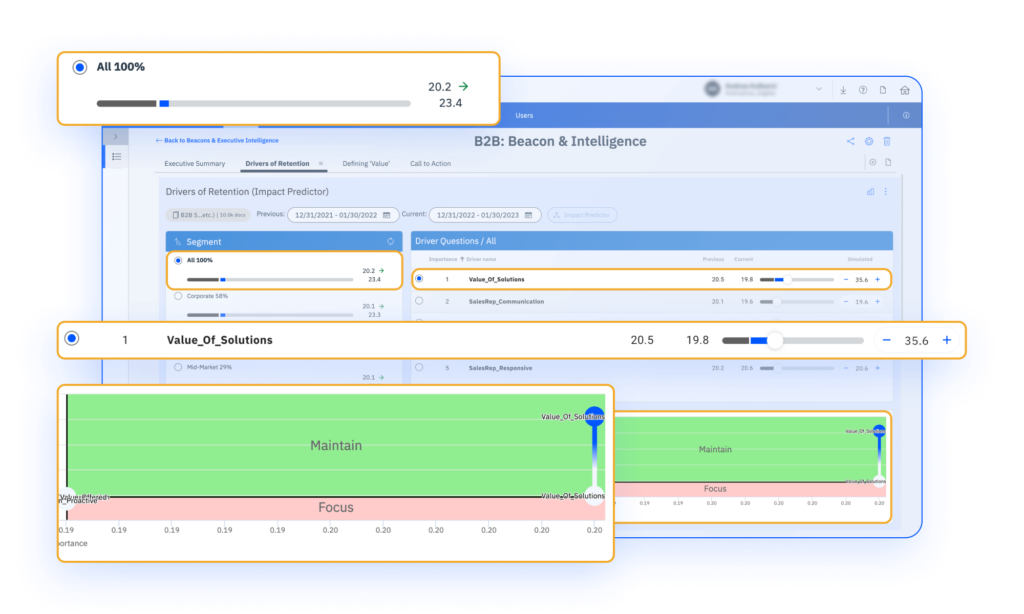
Feature #12
Advanced AI for eSaaS Platform
*eSaaS Platform License Required
**Premium Add-On
Customer Challenge Addressed: eSaaS Platform customers are limited by a stale platform with outdated text analytics and limited analysis and visualization opportunities.
What It Is: eSaaS Platform customers with a text analytics model converted to a Semantria model, or who would like an out-of-the-box industry pack, or customers without text analytics may now switch to the XI standard text analytics. With this switch, customers will have the option to upgrade to the Spotlight application to benefit from the advanced analytics and visualization capabilities.
Where It’s Located: eSaaS Platform customers and Spotlight
Value Points:
- Additional data types from new, non-survey channels
- Global text analytics model updates
- Program-level text analysis (not siloed to individual survey)
- Combine multiple datasets (aggregated) on the fly for advanced segmentation
Use Case: “As an Insights Analyst I would like to access deeper analytics in order to understand the trends and intricacies of conversations coming from channels in addition to surveys so I can make strategic business decisions to increase ROI.”
Identify the Drivers of Churn

Build and Share Dashboards Across the Org

Thanks for Reading!
We release new features daily, and we’ll continue to communicate them to you via regular notes, so you don’t miss a beat!
Ready to Get Started With the New Capabilities?
We’re ready to get you up and running when you are! If you are interested in the new features highlighted in these release notes, please contact your dedicated Account Manager, who will be more than happy to help.