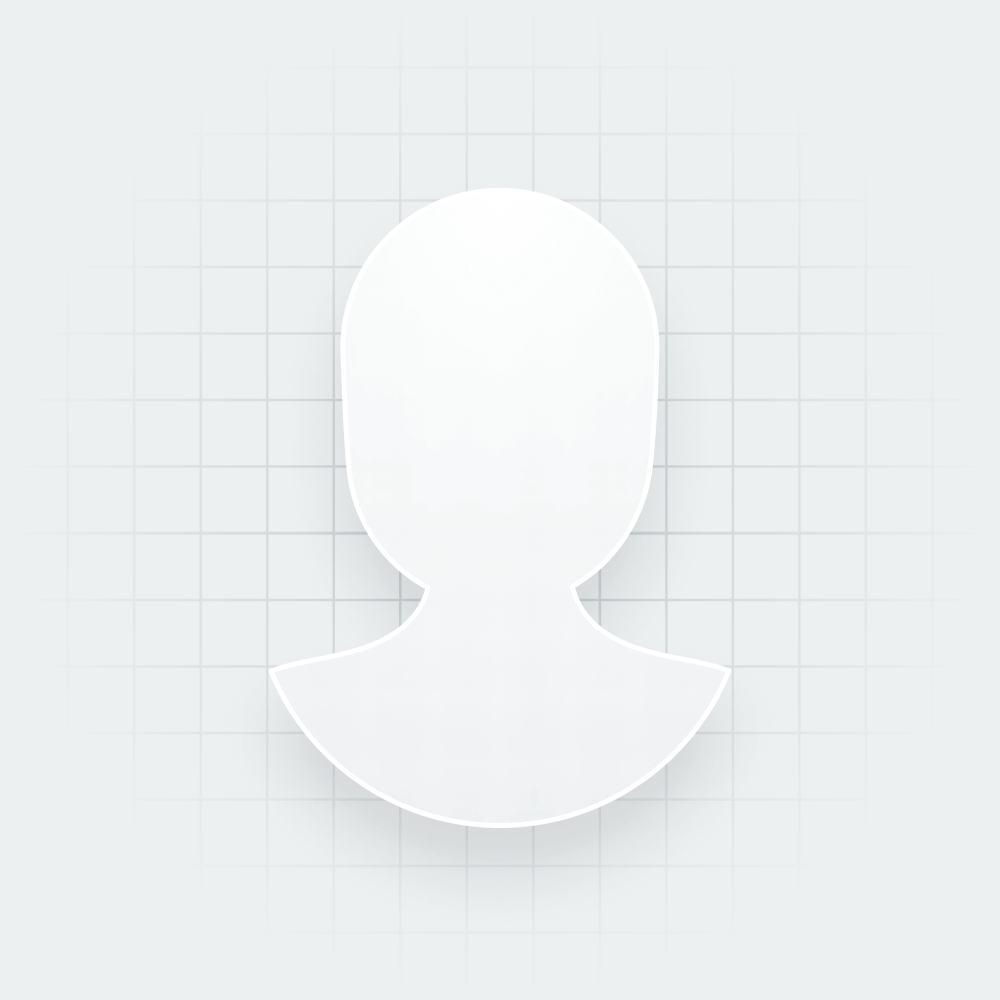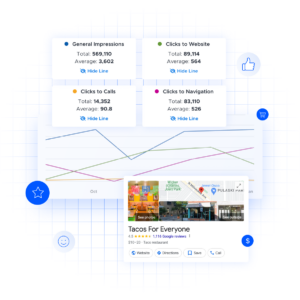Apple Maps for Business: Improve Local SEO and Online Visibility
Adding your business to Apple Maps is a great way to improve your local SEO efforts and drive sales. The app’s growing user base makes it essential for businesses to maintain accurate listings that enhance their reputation and bring more customers.
Did you know that up to 110 million people in the United States use Apple Maps? The mapping platform has been growing in popularity amongst businesses ever since the launch of Apple Business Connect.
Adding an Apple Maps business listing helps companies dominate local search and drive conversions. As a result, you need to make sure that you have an updated business profile on Apple Maps to tap into a growing user base.
How Apple Maps Can Drive Value For Your Business
Apple Maps is an increasingly relevant part of the customer journey for individuals in the Apple ecosystem. It has established itself as a reliable application with advanced features like three-dimensional views and augmented reality (AR). The popularity of Car Play has further increased Maps usage, making it a significant part of many customers’ daily lives.
Businesses that don’t have a presence on Apple Maps have an opportunity to boost their visibility. If you have multiple locations around the world, claiming and optimizing your local listings on Maps is essential.
The Difference Between Apple Maps and Google Maps
Google Maps has long been the dominant wayfinding solution for individuals and businesses alike. It integrates directly with Google’s Business Profile to enable businesses to manage their listings and respond to user reviews.
Apple Maps is the wayfinding solution of choice for users within the Apple ecosystem. Launched in 2012, its popularity initially suffered due to a glitch that would disrupt navigation. However, Apple Maps has since turned a corner and improved its technology to the point of being a robust solution.
Unlike its Google counterpart, Apple Maps started by relying on third-party sources of data. For example, it pulled reviews from sites like Yelp, FourSquare, and TripAdvisor. As a result, businesses couldn’t manage reviews directly on Maps. Customers also struggled to access all the information they needed in one place, leading to customer friction.
Another downside of relying on third-party sites is limited control over data quality. For example, inaccurate data from FourSquare could potentially affect Apple Maps users. Google Maps prevents this issue by centralizing user-generated data, from reviews to new locations, which businesses and customers can access in one place.
Apple eventually followed suit by launching Apple Business Connect last year. The free tool allows businesses to manage their profiles and connect with customers directly on Apple Maps.
Businesses can upload photos, present special offers, and invite users to book reservations from Maps. It also encourages user-generated content by letting customers upload photos and provide thumbs up/thumbs down ratings.
These developments provide businesses an opportunity to optimize their listings for millions of Maps users.
How to Add Business to Apple Maps
Adding your business to Apple Maps will help enhance your local SEO efforts. With Maps attracting 500 million monthly users, you can connect with a significant pool of potential customers.
Follow these steps to add your business to Apple Maps:
- Create an Apple ID. You can do so by creating an Apple Account. If you have previously used Business Connect, you can use the same ID to manage your current business.
- Go to Apple Business Connect. Sign in to Business Connect with your Apple ID. This is where you will create, claim, and update your business listing for displaying on Maps.
- Select your business type. You will be prompted to select from Small Business, Enterprise, or Third-Party Partner.
- Type your business name in the search bar. It’s likely that your business is already listed. If so, simply search for the name, and you will be presented with a dropdown of possible matches. But, if you don’t find your business name in the list, click “Add a new location with this name” and follow the remaining steps.
- Set your location. This is where you will enter or edit your address details. You can use Apple’s location pin and drag it to the exact spot for greater accuracy.
- Provide the necessary business details. You will be prompted to add information like your business category, default language, and website. You will also be asked to set your business hours and provide details on company ownership and phone number.
- Get verified. In this step, you will review and confirm your business information. Apple will send you a text code on the business phone number you provided. Within four to five days, you will receive an email confirming that your business is verified.
After completing these steps, you can start optimizing your profile on Maps to attract and convert prospects.
Best Strategies to Manage Your Business on Apple Maps
The following strategies will help you gain more customers and enhance your reputation through Apple Maps:
- Include relevant information.
- Leverage Showcases to promote offerings.
- Track and respond to reviews.
- Use keywords to boost SEO.
- Optimize for Siri.
- Automate the process.
Include Accurate and Up-to-Date Information
Your business hours could change due to the holidays. Maybe you’ve moved to a new location over the past week. Perhaps one of your international branches is closed for the time being. Reflecting these changes in your listings is key for customer loyalty, as it builds transparency and trust.
Therefore, when you first create your listing, add as much relevant information as possible. With Business Connect, you can include website URLs, contact details, business hours, and address information. Ensure these details are consistent with changes in your operation and business schedule.
Leverage Showcases to Promote Offerings
Showcases is an Apple Maps feature that lets you present special offers to your customers on your listing. For example, if you have a cafe, you can use this feature to showcase new menu items for the fall season. A clothes retailer could mention a flat 40% discount on its place card.
If you’re already running a promotional campaign on your social media channels, you can boost your efforts by displaying those offers on your Maps listing. This will increase your likelihood of engaging and attracting your target customers.
Track and Respond to Reviews
Your Apple Maps place card features reviews from sites like Yelp. It also allows customers to rate your business directly on your listing with a thumbs up/thumbs down. The new system lets individuals rate various aspects of your business, too. For example, a restaurant could receive a “thumbs up” on food quality but a “thumbs down” on speed of service.
As a result, there is a good amount of user-generated data that can impact your brand reputation. Monitoring these reviews is essential for tracking customer feedback and crafting a prompt response. In fact, responding to feedback within 24-48 hours boosts retention by 8.5%.
The right software can help if you’re struggling to keep up with reviews coming from various sources. InMoment’s reputation management software provides an accurate and reliable way to monitor and connect review data. You can also set automated alerts for reviews so that you don’t miss out on the opportunity to retain a customer.
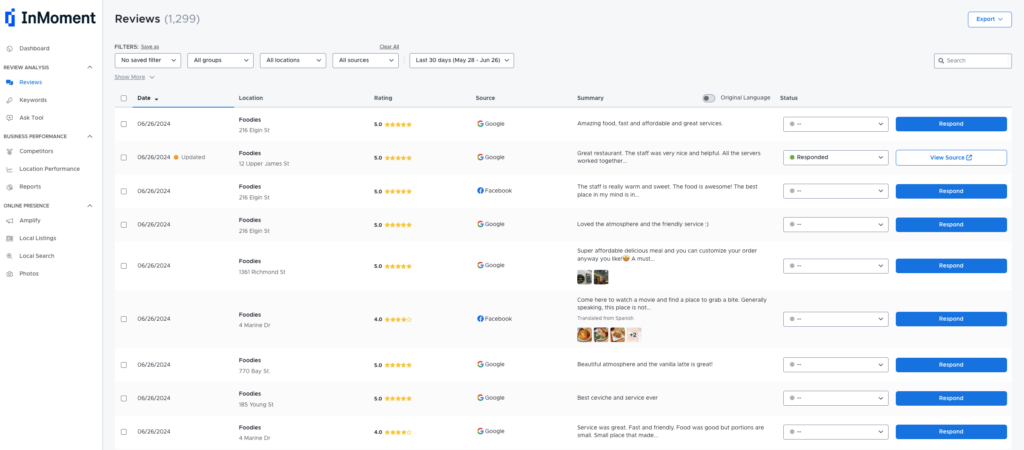
Use Keywords to Boost SEO
Incorporating keywords in your listings helps you rank well in your category and reach the right customers. You can start by conducting keyword research to determine relevant keywords for your audience and competition.
You can leverage InMoment’s competitor analysis software to see where you rank in your local search. This analysis will show you what seems to be working for your competition and what keywords you could include in your listings.

It’s crucial to avoid keyword stuffing, though. You want to incorporate as many high-volume, low-competition keywords as possible while maintaining a natural flow. This approach keeps your content concise and appealing. It helps your business rank effectively while maintaining a professional and authentic voice.
Optimize for Siri
Voice assistants like Siri are gaining popularity due to their convenience and ease of use. In fact, more than half of Internet users in the U.S. are projected to use a voice assistant by 2026.
To optimize for Siri, businesses must ensure that their listings on Apple Maps are accurate, complete, and keyword-rich. Siri pulls information from Maps, so specific keywords in your profile will boost your chances of appearing in relevant voice search results.
For example, if you own a coffee shop, including terms like “coffee,” “cafe,” “breakfast,” and “brunch” in your listing can help Siri recognize your business for related queries.
It’s also important to focus on brand reputation management, as positive reviews improve your chances of appearing on Siri search results. Encouraging satisfied customers to leave reviews results in more foot traffic and queries.
Automate the Process
Managing multiple listings on Apple Maps can be difficult and time-consuming. Each location must have accurate contact information, work hours, and regional offerings. Any changes need to be reflected in your listings right away to avoid confusing customers.
Automation can simplify this process with real-time listing updates. For example, consider a chain of restaurants that needs to update its holiday hours across seven locations. Performing this task manually would be ineffective, with a higher likelihood of errors.
InMoment’s local listings management software can help you by automatically syncing listing information on Maps. It provides a dashboard through which you can easily make bulk updates to details like business hours and contact information.
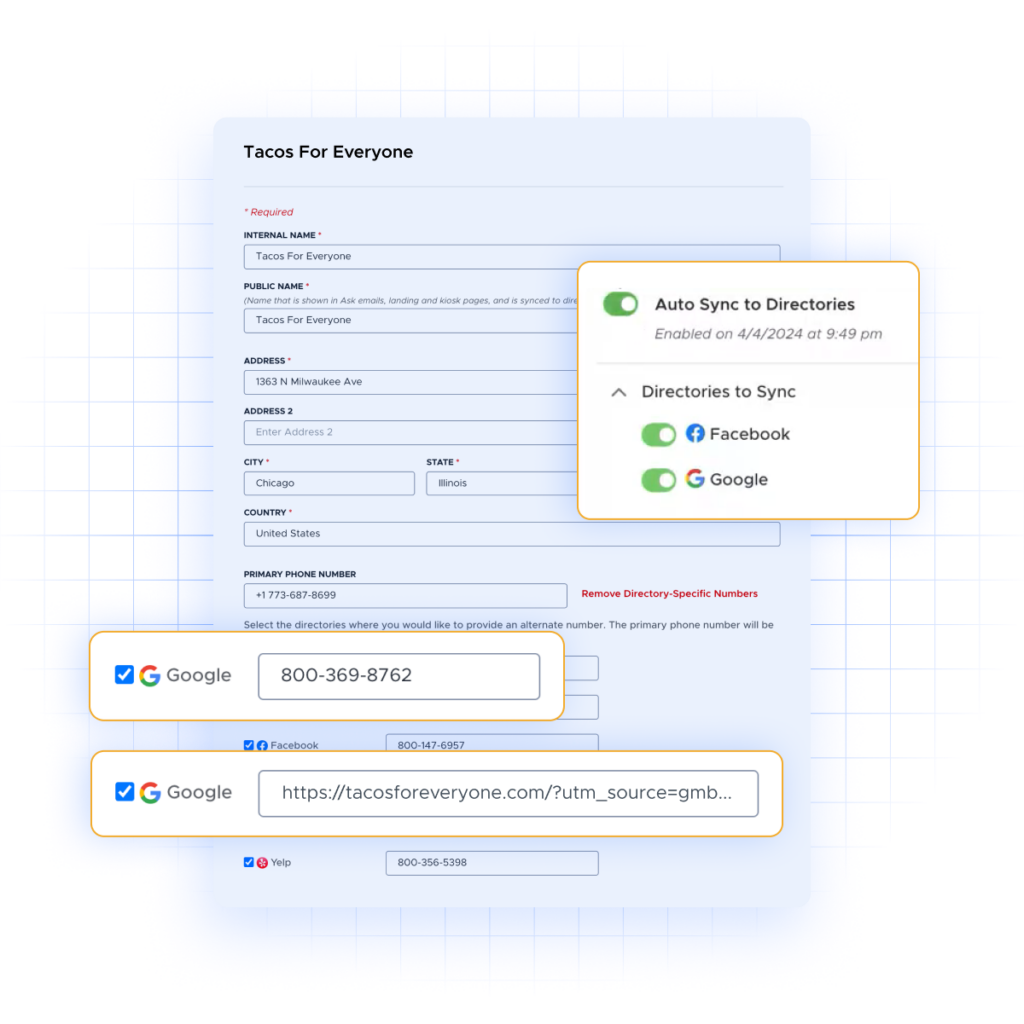
Automating routine updates will help free up time that you can redirect toward activities like marketing and service improvement. It also supports brand consistency by ensuring uniform information across all regions.
Discover how InMoment Can Help You Manage Your Business on Apple Maps
Creating and optimizing your business profile on Apple Maps will help you connect with more customers and collect actionable feedback. InMoment’s listings management solution lets you automatically update your listings with accurate information. As a result, you boost your online visibility, decrease ad spend, and increase conversions from your listings. Schedule a reputation management demo today to see how you can rank higher in local search!
References
Local SEO Guide. How Many People Actually Use Apple Maps? (https://www.localseoguide.com/how-many-people-actually-use-apple-maps). Accessed 10/31/2024.
Cult of Mac. Today in Apple history: Apple fixes ‘life-threatening’ Maps glitch (https://www.cultofmac.com/news/life-threatening-apple-maps-error). Accessed 10/31/2024.
eMarketer. How big is the voice assistant market? (https://www.emarketer.com/content/how-big-voice-assistant-market). Accessed 10/31/2024.