Table of Contents
InMoment Release Notes: Q2 2023
The Latest Innovations for Improving Customer Experiences
XI Platform Introduces Powerful Integrated CX Technology
We’re excited to bring you a new release of the XI Platform. Our Q2 update features innovative product enhancements to help organizations use XI to its fullest potential and is part of a continued effort to build products that leverage an integrated approach to improving customer experiences.
To access the following features, please contact your dedicated Customer Success Manager, who will be more than happy to help get them configured for you.
Feature #1
AI Smart Summaries
Customer Challenge Addressed: One of the biggest challenges that businesses face when collecting customer feedback is the time and effort required to analyze and make sense of the data. This often leads to valuable insights being missed or overlooked, resulting in missed opportunities for improving the customer experience.
What It Is: Smart Summary is a software solution designed to quickly and easily generate targeted summaries of customer comments from surveys. Using state-of-the-art natural language generation (NLG) algorithms from Open.AIs GPT, Smart Summary can analyze large volumes of customer feedback and generate clear, concise summaries that highlight the most important insights.
Where It’s Located: Data Exploration, Advocacy Board, Field Reporting, Moments Mobile
Value Points :
- Reduces the time it takes to analyze customer feedback to help you to focus on taking action
- Accurately analyze and summarize large volumes of feedback data
- Gain a better understanding of customer needs and preferences, which can inform decision-making and drive customer satisfaction
Use Cases:
“As a customer insights analyst, I need to understand large amounts of customer comments quickly and easily without having to mine individual verbatims, so that I can make data-driven decisions to improve the customer experience.”
“As a CX leader, I need to effectively summarize customer feedback in easy to understand language so that the business can understand key themes and challenges at a glance”
Turn Masses of Feedback Into Concise Summaries of Likes and Dislikes
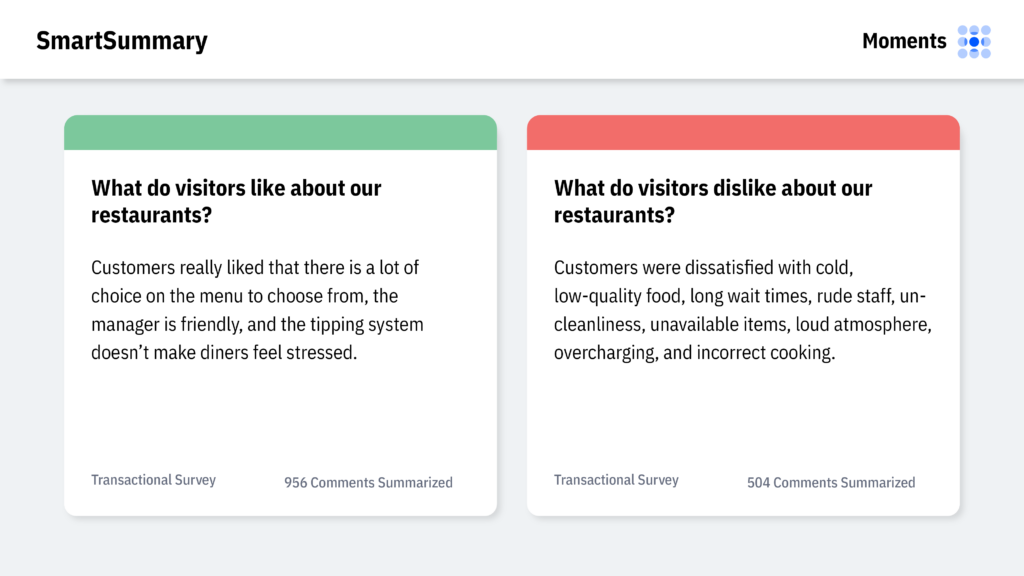
Feature #2
New Survey Languages Available
Customer Challenge Addressed: Capturing feedback from only a subset of customers leads to a constrained sample and a huge opportunity cost. Being able to solicit feedback in multiple languages on-the-fly immediately grows your program potential, from other demographics that could inform and shape their CX strategy.
What It Is: The XI Platform now supports an additional 26 survey dialects and languages to help users capture more global customer feedback in native language. Users can now upload CSV files for survey translations and reduce the risk of errors. Here is the list of the new languages supported now in the Survey application:
- Arabic
- Chinese (Hong Kong)
- Dutch (Belgium)
- English (Belize)
- English (Caribbean English)
- English (Canada)
- English (Ireland)
- English (New Zealand)
- English (Philippines)
- English (South Africa)
- French (Switzerland)
- German (Switzerland)
- Hebrew
- Hindi
- Icelandic
- Indonesian
- Italian (Switzerland)
- Malay
- Norwegian
- Spanish (Chile)
- Spanish (Guatemala)
- Spanish (Honduras)
- Spanish (Nicaragua)
- Spanish (Panama)
- Spanish (Puerto Rico)
- Tagalog
Where It’s Located: Survey
Value Points :
- Gain a more representative view of the target audience to understand various markets better
- Efficient customer research to increase completion rates and customer loyalty
- Improve product adoption by personalizing respondent’s experience
- Streamline the translation process and make it more efficient.
Use Cases:
“As a customer experience leader, I want to be able to perform ad hoc research into multi-lingual markets and audiences so that I can design, measure and improve the experiences we deliver across the globe.”
Expanded Survey Language Support
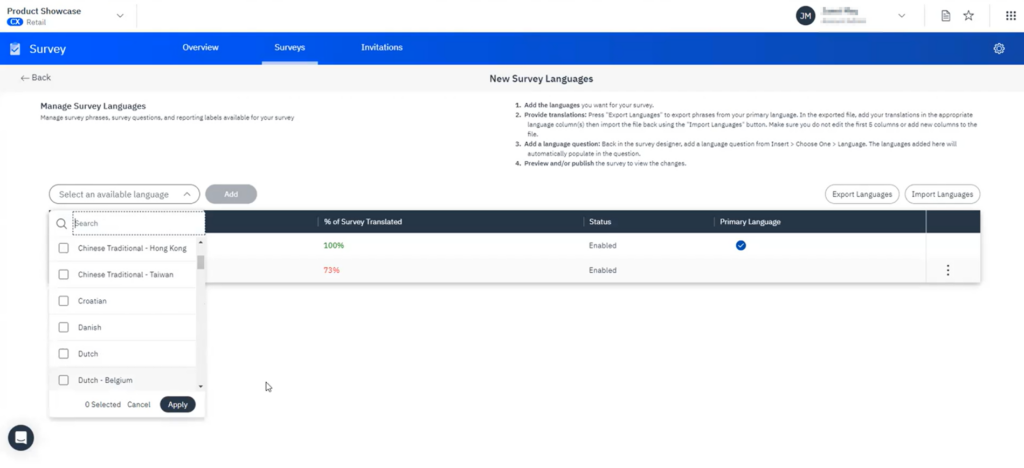
Increase Customer Loyalty by Offering Multi-language Support
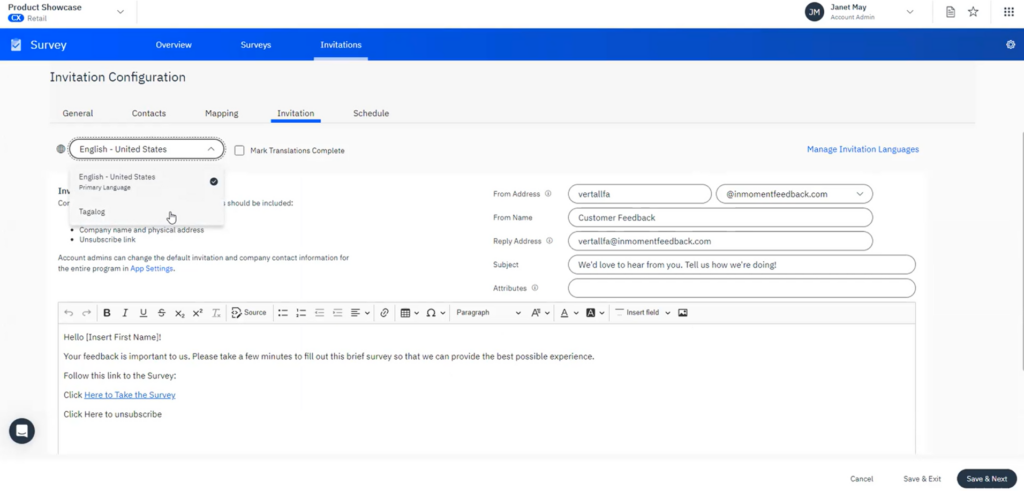
Feature #3
Export Enriched Text Analytics Data to Leading BI Tools
Challenge Addressed: Decision-making based on customer feedback is often difficult when so many teams in the enterprise use different systems for business intelligence (BI). The insights that are generated by text analytics and natural language processing traditionally stay in CX tools, siloed and only used by a subset of teams. These insights should never be siloed, but integrated around the entire business.
What It Is: The XI Platform allows users to compile non-survey text analytics data and export these data easily into their business intelligence (BI) tools. Users can take advantage of their text analytics models and generate tags for the data they have collected outside of the XI Platform. With this feature, users have even more flexibility and control over their data analysis process and can now export this enriched data to leading BI tools.
Value Points:
- Structure and export of enriched data for business intelligence tools
- Greater flexibility and control over the data analysis process
- Save time by minimizing the need for manual or scripted analysis
- Integrate customer feedback analysis into your company broader data analysis
- Extract maximum value from customer feedback data
Use Cases: “As a CX analyst or researcher, I need the ability to export non-survey text analytics data into any business intelligence (BI) tool so that I can efficiently analyze large datasets through my text analytics model and identify trends and actionable insights, regardless of the data source or language.”
Effortlessly Analyze Any Data Source with Text Analytics Ad hoc Feature
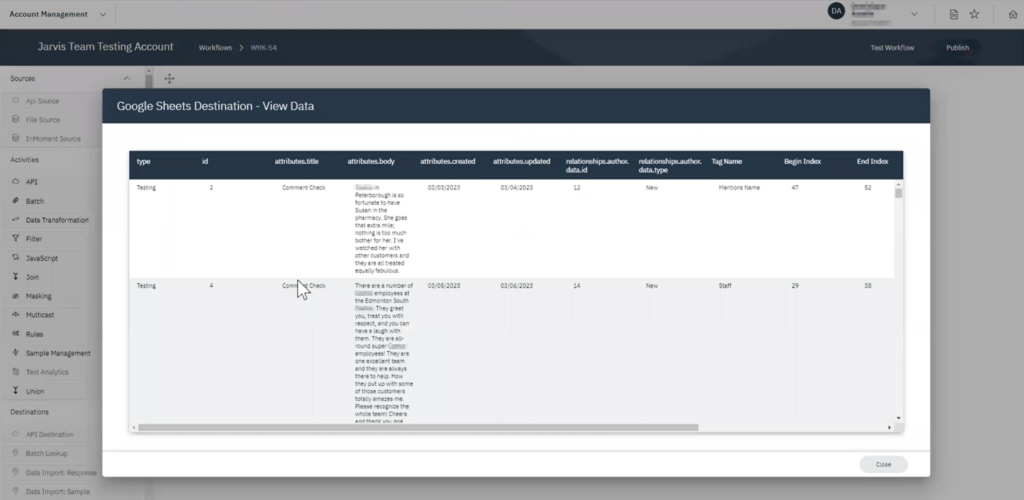
Feature #4
Flexible Closed-Loop Reporting
Customer Challenge Addressed: Traditional case management systems have rigid reporting that lacks visibility and granularity into the source of an issue and cannot connect it back to its origin. This leads to repeat issues, and a lack of understanding of how effective your closed-loop efforts are today, and in the future.
What It Is: The XI Platform now enables users to create data sources with feedback and operational data from your closed-loop program to deliver insights on customers recovered by closed loop effort (eg. Customer churn reduction by segment, customer lifetime value, channel, demographic, etc)
An application that goes beyond traditional reporting, users gain employee insights that describe the mood of the employee and customer at case close. Plus, you get to the bottom of your data with root cause analysis.
Where It’s Located: Case Management, Field Reporting
Value Points:
- Connect closed loop, feedback, and operational data in one view
- Ability to toggle between data sources to gain insights into their associated cases
- Connects Case to other XI applications for system extensibility
- Understand the mood of your customers and employees at case close for insights into shifting perspectives
- Understand the true cause behind your customer’s negative experiences with root cause analysis
User Story:
“As a CX analyst, I need to create data sources with feedback and operational data from our closed-loop program, so that I can gain insights on customers recovered by closed loop efforts and identify patterns such as customer churn reduction by segment based on factors like customer lifetime value, channel, demographic, etc.“
Display Case Management Data and Switch Between Sources
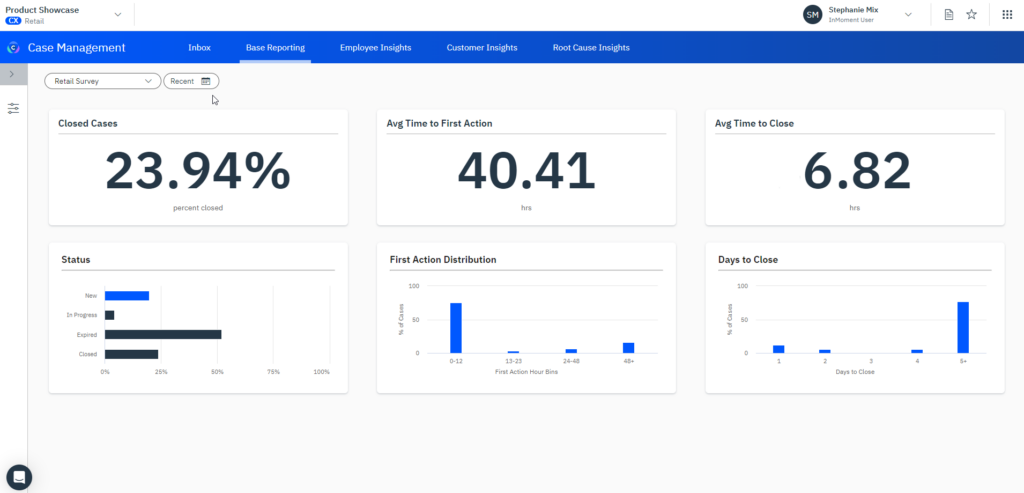
Bring Closed-Loop Action Data into Multiple XI applications
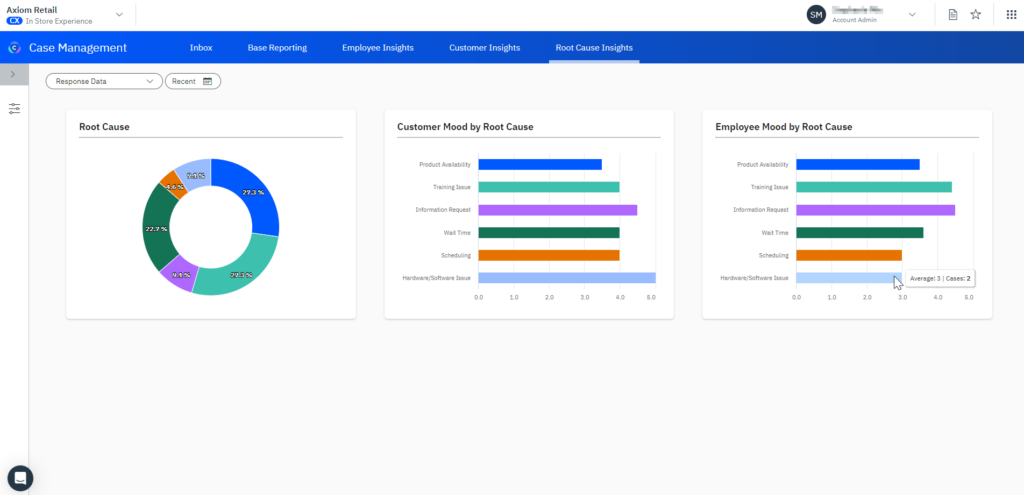
Feature #5
Improved Case Management UI
Challenge Addressed: Customers have opinions and want businesses to not only hear them but respond to them, and resolve their issues as soon as possible! However, companies have struggled with complex and disjointed technology that lacks proper tracking, inconsistent design, limited customization options and outdated reporting capabilities to give customer concerns the attention they deserve.
What It Is: Provides a new, intuitive user interface for quicker time to value. Case Management’s sleek design offers an easy-to-use case inbox with quick access to new incoming cases and cases in progress, closed, or expired statuses. In addition, users gain insight into case performance metrics such as: the percent of closed cases, the average time to first action, time to close, overall case status (i.e., open, in progress, expired), and days to close.
Where It’s Located: Case Management
Value Points:
- Easier to track cases, prioritize them, and take quick action, so caseworkers can monitor case progression through resolution efficiently
- Gain insight into case resolution metrics to improve response methodology
- Greater visibility into case management performance to make teams more accountable and drive continuous improvement
- Access and handle cases efficiently to reduce case resolution time
Use Cases: “As a CX or Service manager/case worker, I need an intuitive way to track and monitor my customer cases and report on case performance metrics so that I can take informed action to recover dissatisfied customers and coach employees to perform their tasks more efficiently.”
Intuitive Case Tracking and Monitoring
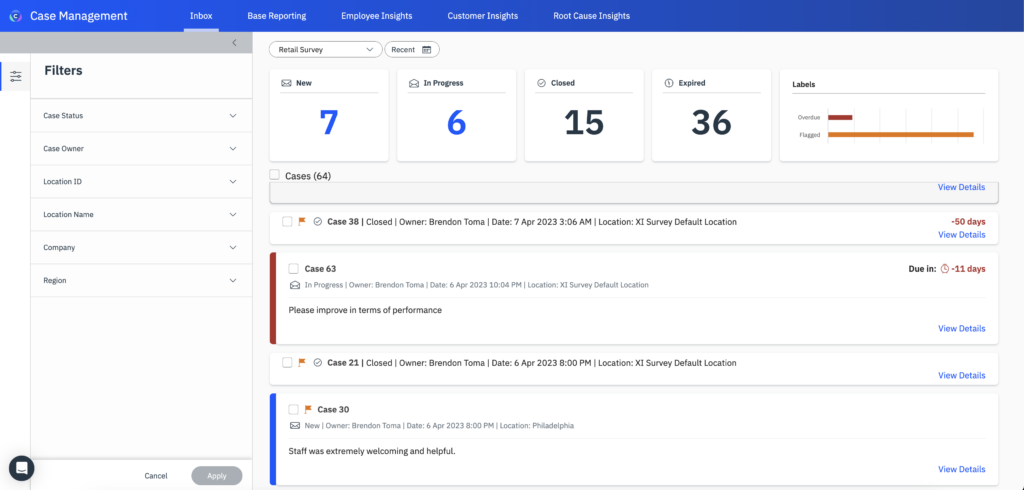
Easy Navigation Case Reducing Time and Increasing Productivity
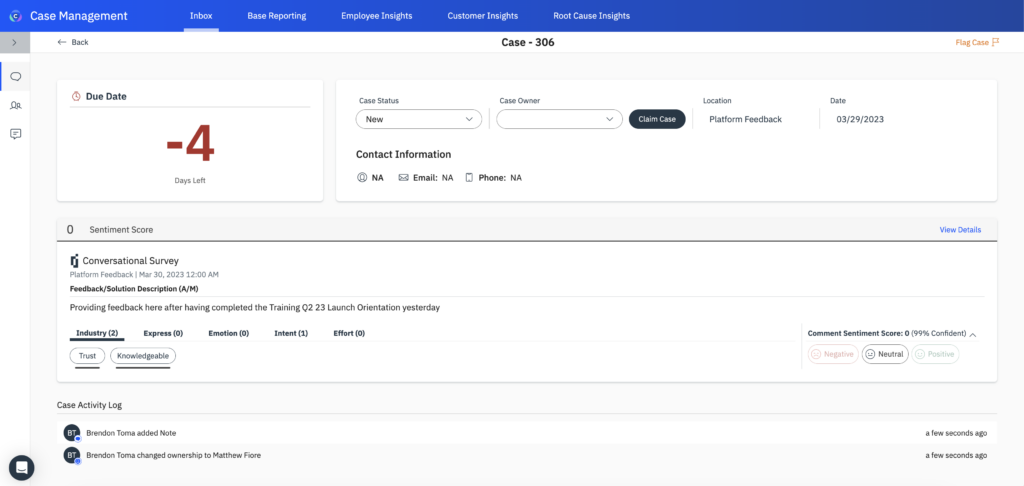
Feature #6
Dashboard Share Links
Challenge Addressed: Insights analysts and CX managers want to share their data insights with others, both within, and outside of the organization without worrying about others making changes to their work. Often access is limited to only licensed users, which keeps information siloed. To share with unlicensed users, requires time and effort taking screenshots, and exporting and embedding visualizations into outside tools.
What It Is: Provides an easy way to share dashboards with any viewer, not just licensed users.
Where It’s Located: Spotlight
Value Points:
- Share links can be sent to anyone, both within and outside of the organization to reduce knowledge silos
- Keep data secure with expiring links within a sender-defined time limit
- Viewers can explore by filtering and sorting dashboard data and visualizations, but data is secured as these changes are not saved
Use Cases: “As an Insights Analyst or CX Manager, I need to share my dashboards with others for greater transparency about insights across the organization and to help facilitate strategic planning to improve performance.”
Time-Limited Executive Dashboard Sharing
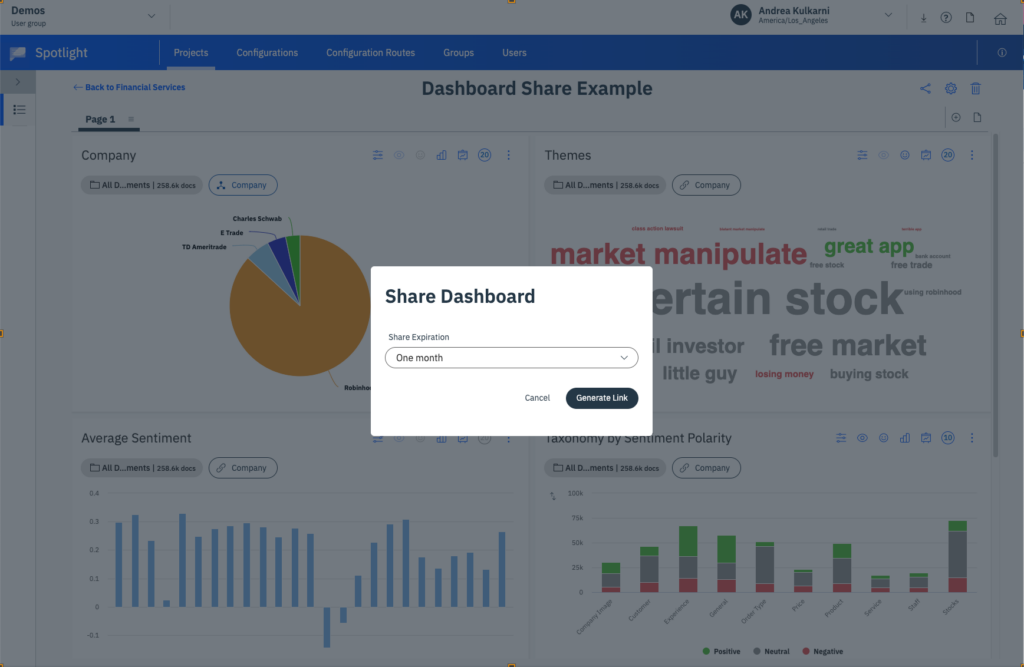
Viewers Safely Filter and Explore with Read-Only Access
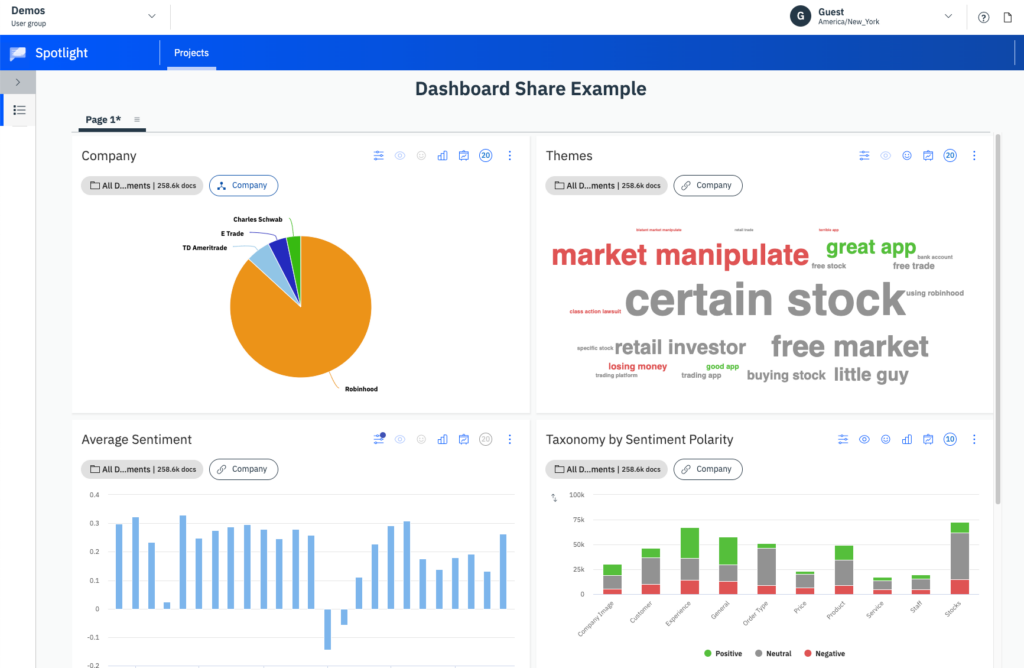
Feature #7
Multi-Paged Dashboards
Challenge Addressed: Clients have a lot of visualizations to organize and on a single dashboard page, this leads to long load times and lengthy scrolling.
What It Is: Add multiple tabbed pages to a dashboard to arrange visualizations by location, region, time-period, and more as needed.
Where It’s Located: Spotlight
Value Points:
- Faster time to insights with faster load times
- Easier to understand stories with paged visualization organization
- Consistent presentation to target groups with audience-specific pages
Use Cases: “As an Insights Analyst or or CX manager, I want to split my dashboard into groups for easy filtering and comparison, whether that is by region, segment, date, or any other organizational construct.”
Organized Story-Telling with Multi-Paged Data
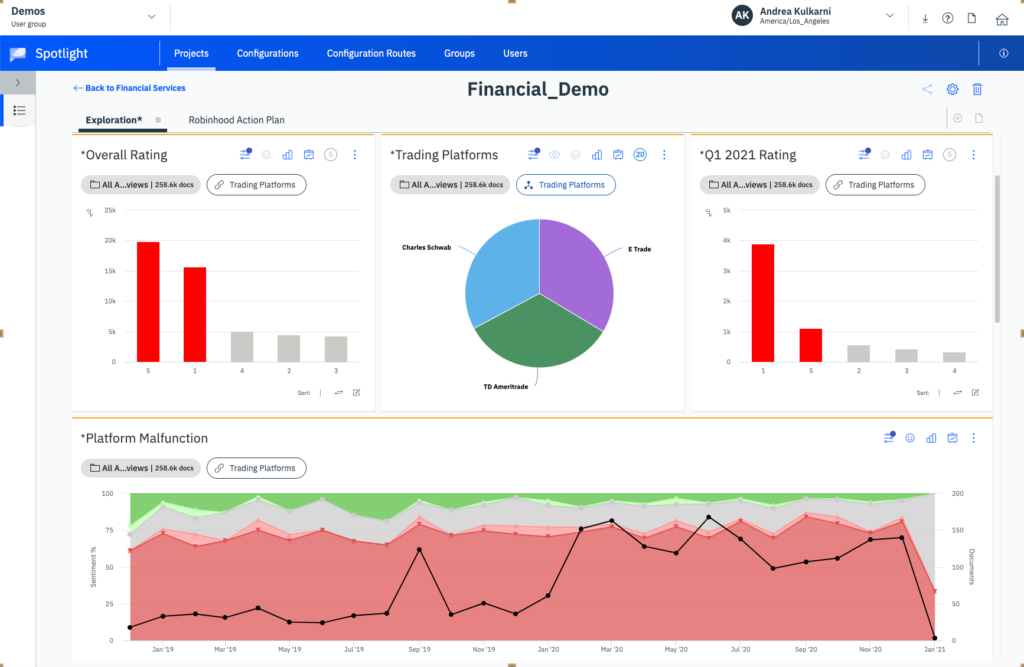
Add an Insights Summary and Next Steps Highlight
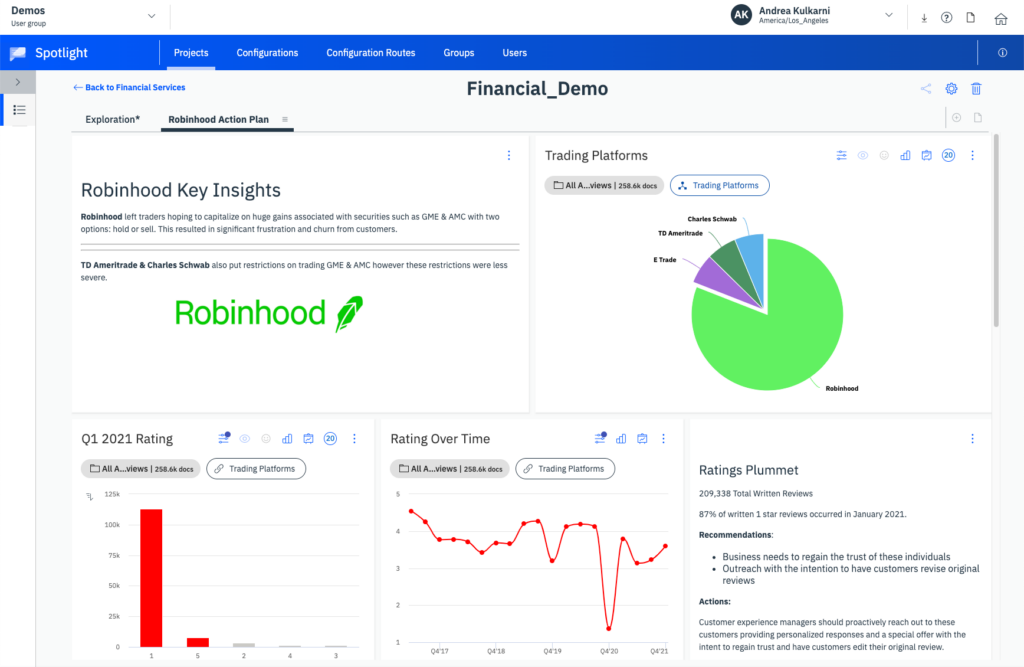
Feature #8
NPSx by Bain & Co Integration
Challenge Addressed: Organizations struggle with understanding where to begin with a CX program or how to evolve one–to take a program to the next maturity level while CX professionals have limited ways to enhance their expertise around the latest customer experience and NPS prowess or training and certification so they can stay current with industry best practices, develop new skills, and advance their careers.
What It Is: In the XI Platform users can now access the NPSx products and services for CX Roadmap to accelerate their journey towards CX excellence and CX professional certification and training platform offerings and community and accreditation opportunities designed to bring additional value to CX professionals, programs, and businesses.
Where It’s Located: XI Platform
Value Points:
- Accurately assess your company’s current CX capabilities
- Certify against cross-industry global best practice standards
- Identify actionable opportunities for investment
- Accelerate your journey toward customer experience excellence
- Improved ability to create and execute successful CX strategies and initiatives
- Increased potential for career growth and advancement in CX-related roles
Use Cases:
“As a VP of the CX Organization, I am looking for ways to take what we’re doing within our CX initiative to the next level for our business and executive team. Looking at the current CX program capabilities and assessing against global best practices so that we can determine our next moves to up-level our program, our organization, and our employee and customer experiences is exactly what I and my executive team are looking to do.”
“As a CX or Service manager/case worker, I need an intuitive way to track and monitor my customer cases and report on case performance metrics so that I can take informed action to recover dissatisfied clients and coach employees to perform their tasks more efficiently.”
*This feature is a premium add on
Elevate your CX Programs and Bring Additional Value to your Business with the XI Platform
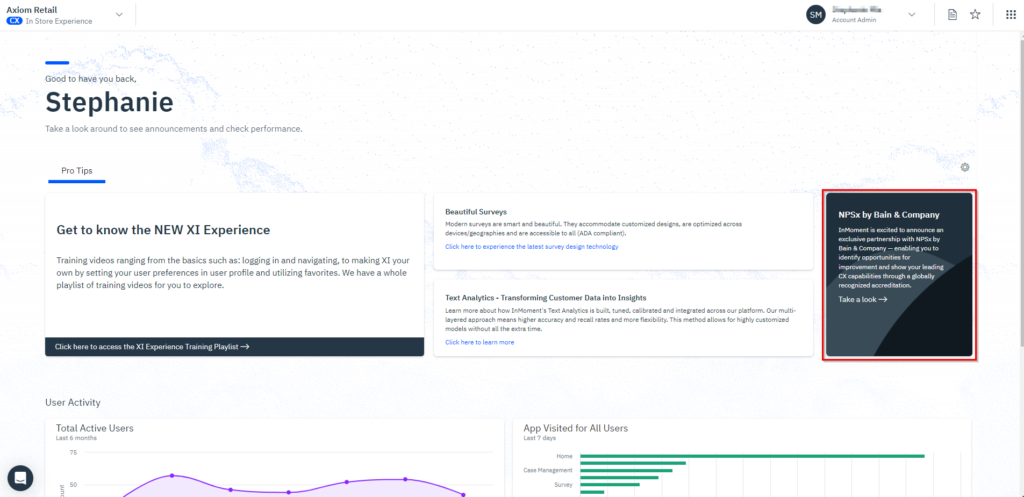
Feature #9
Knowledge Center SSO from User Profile
Customer Challenge Addressed: Previously, users had to navigate to a separate website or platform to access the Knowledge Center, which was inconvenient and disrupted their workflow.
What It Is: The ability for users to access the XI Knowledge Center directly from the XI platform via a link within the User Profile drop-down.
Where It’s Located: XI platform
Value Points:
- Convenient access to allow efficient use of their time and resources.
- Ensures a seamless integration between the platform and the Knowledge Center.
- Help users enhance their learning and skills
User Story:
“As a user, I need to be able to access the Knowledge Center directly from the XI platform via a link within the User Profile drop-down, so that I can easily find relevant resources and information without having to navigate to a separate website or platform.”
Access the Knowledge Center Anytime, Directly from the XI platform
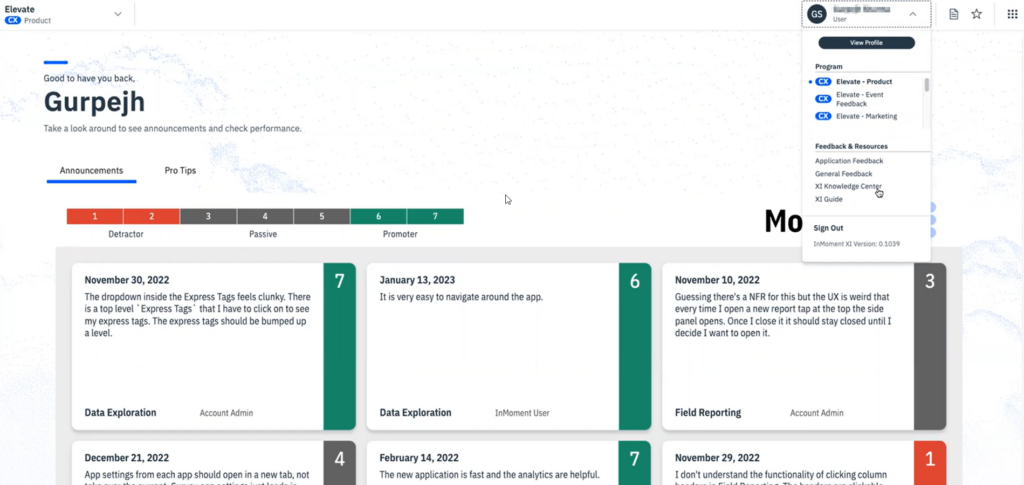
Within Reach to a Centralized Repository for XI Platform Documentation
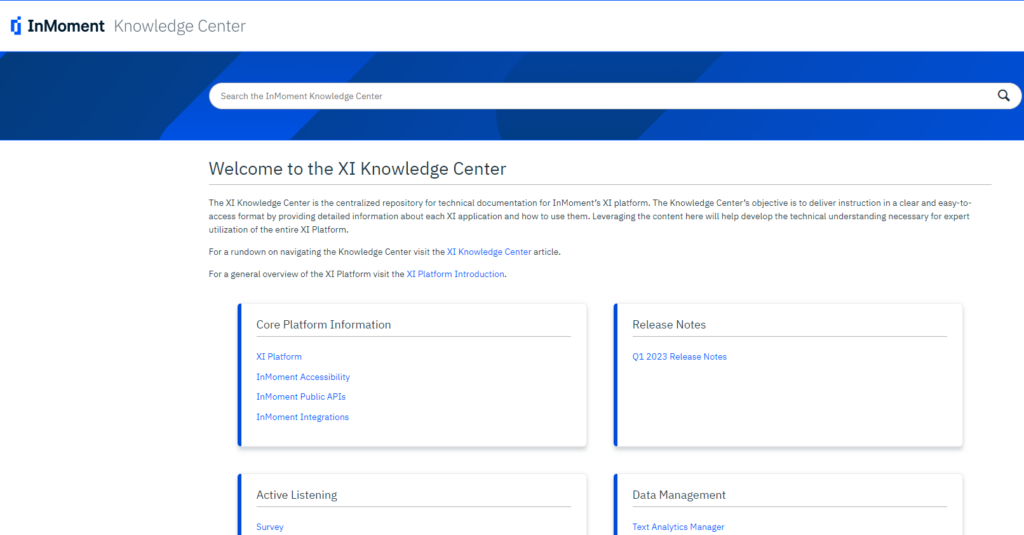
Thanks for Reading!
We release new features daily, and we’ll continue to communicate them to you via regular notes, so you don’t miss a beat!
Ready to Get Started With the New Capabilities?
We’re ready to get you up and running when you are! If you are interested in the new features highlighted in these release notes or in getting access to the XI Platform, please contact your dedicated Customer Success Manager, who will be more than happy to help.