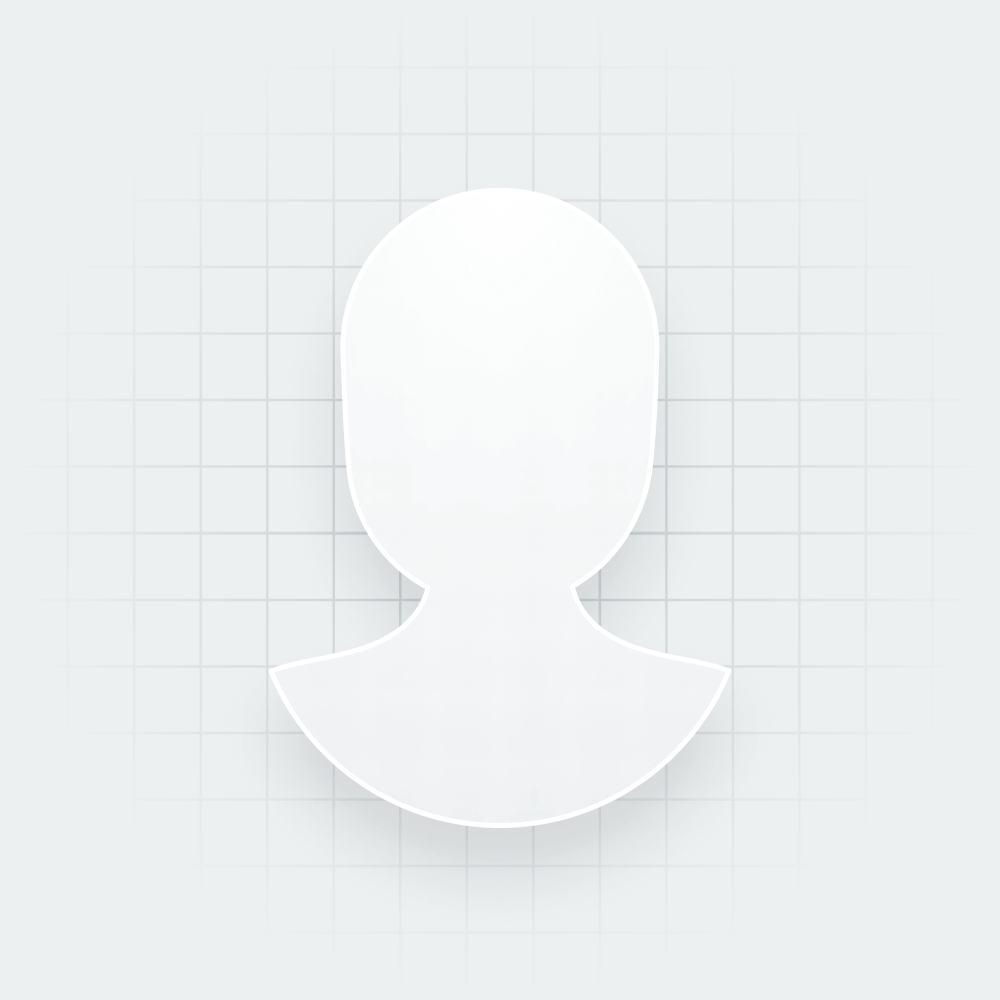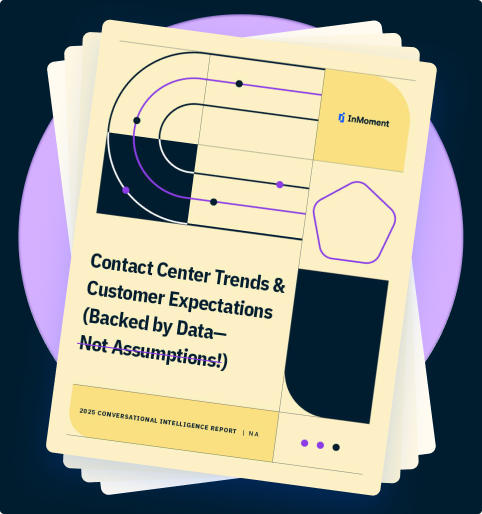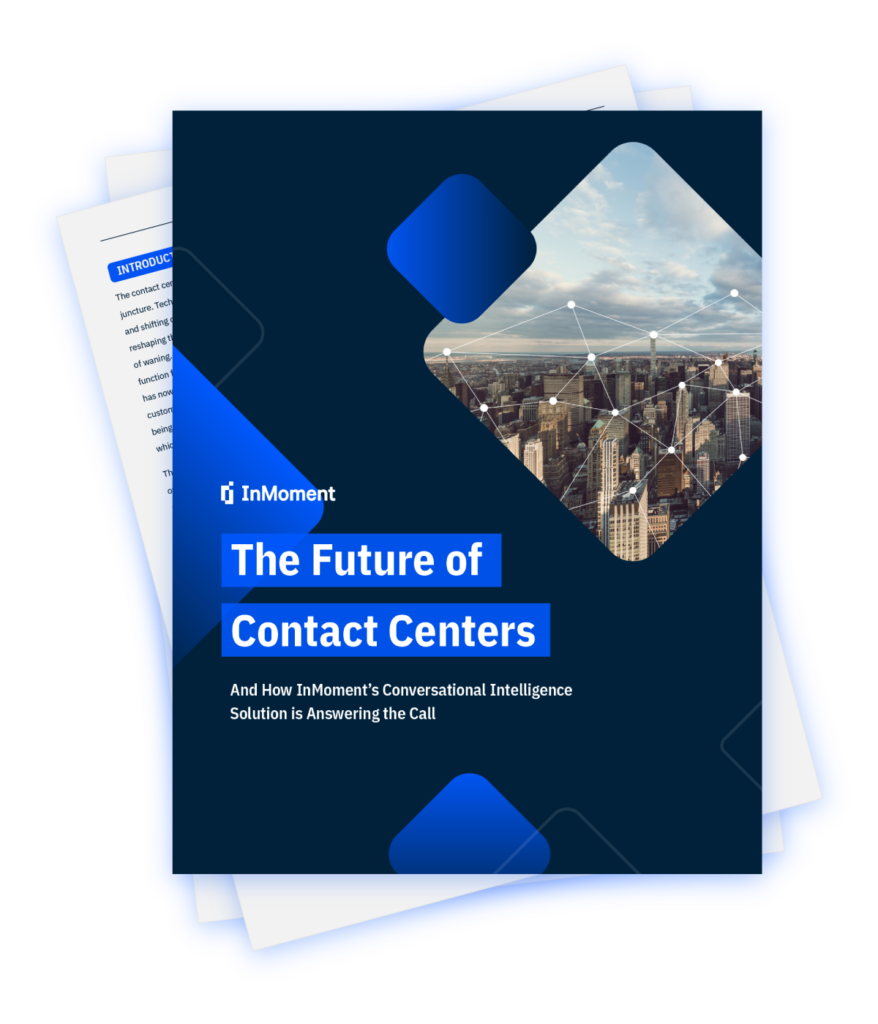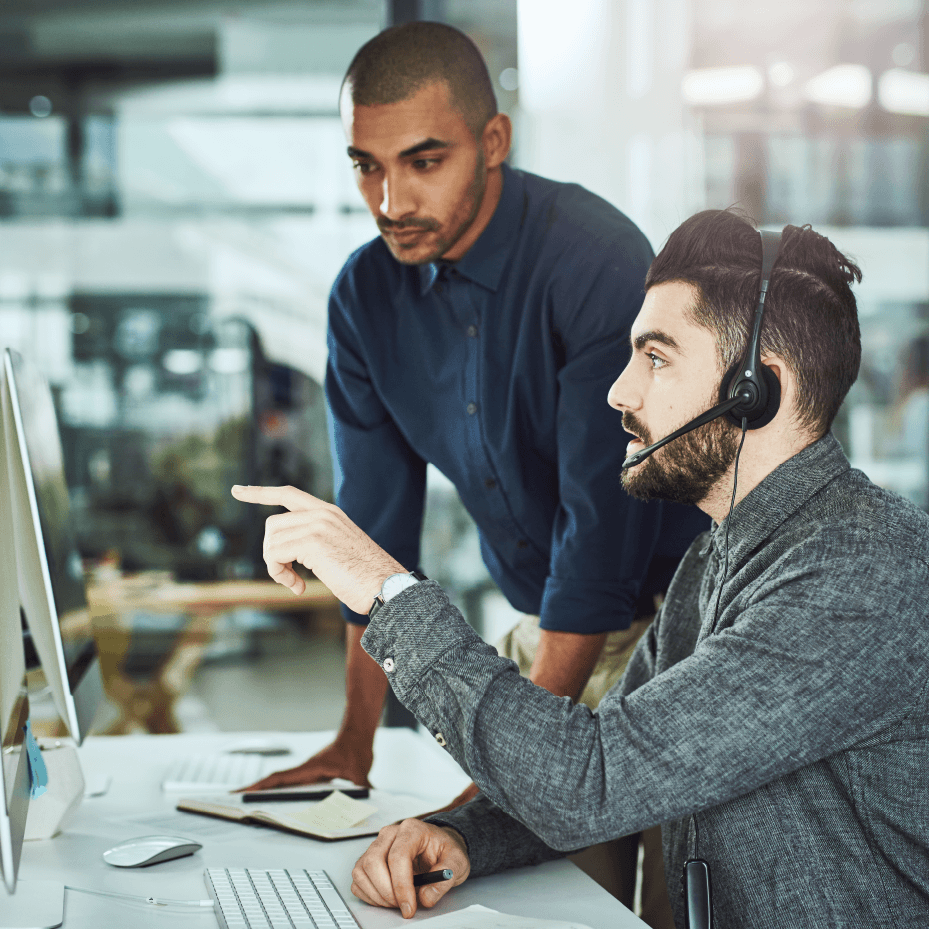Call Center Dashboard: Track and Analyze Call Volume for Business Growth
A call center dashboard provides real-time analytical insights into agent performance and customer experiences. These insights help managers make data-driven decisions for exceptional customer service that drives sales.
Modern customers interact with many touchpoints before making a purchase. One of the most crucial touchpoints in their journey is the call center. In fact, 89% of customers say that a quick response to an initial inquiry is important when deciding where to take their business. Therefore, a positive call center experience is essential for business growth. The best way to start is by investing in a call center dashboard.
What Is A Call Center Dashboard?
A call center dashboard is a centralized digital interface providing real-time insights into call center performance. It enables call center management to monitor and analyze key performance indicators (KPIs) like call volume, agent effort score, and peak-hour traffic.
The dashboard visualizes these metrics on a unified platform to provide insight into agent and call center performance. As a result, teams can make informed decisions on improving customer relationships and resolving issues.
Call Center Dashboard vs Contact Center Dashboard
A call center dashboard tracks performance by focusing on phone-based interactions. On the other hand, a contact center dashboard covers multiple communication channels, including phone, SMS, email, chat, and social media.
- Call Center Dashboard: This dashboard is ideal for businesses handling a high volume of phone calls. It monitors metrics like average talk time, call availability, and cost per call.
- Contact Center Dashboard: This dashboard is ideal for teams processing customer interactions across multiple channels. It tracks KPIs like chat response times, email resolution rates, and social media engagement.
Both types of dashboards focus on conversation intelligence but serve different needs. Businesses relying on call centers to drive sales and strengthen relationships should invest in a call center dashboard.
What Is A Call Center Dashboard Used For?
- Monitoring Real-Time Performance
- Tracking Call Center Metrics
- Identifying Trends
A call center dashboard is crucial to managing and improving call center operations. It provides real-time visibility into KPIs, empowering teams to improve efficiency and customer experiences. Primary uses of the dashboard include:
1. Monitoring Real-Time Performance
A dashboard provides live data on aspects like call availability and agent efficiency. This real-time data collection enables immediate improvements where necessary. For example, if the dashboard indicates a spike in call volume with long wait times, managers can reallocate agents or hire additional staff to manage the load.
2. Tracking Call Center Metrics
Businesses can track call center metrics to ensure teams are meeting their objectives. It provides rich insight into areas of improvement in the customer experience.
For example, the Average Handle Time (AHT) metric indicates how long it takes to complete a single call. While a high AHT is not ideal, a low AHT isn’t great if it compromises service quality.
If your agents complete a call in record time but fail to satisfy the customer, it will hurt your business. A significant challenge with short calls is capturing relevant information quickly and accurately.
InMoment’s contact center solution offers one-click summaries highlighting key conversation features like category, associated emotions, and the agent’s responses. These summaries can help reduce AHT by up to 33% as they prevent the need for lengthy or frequent calls.
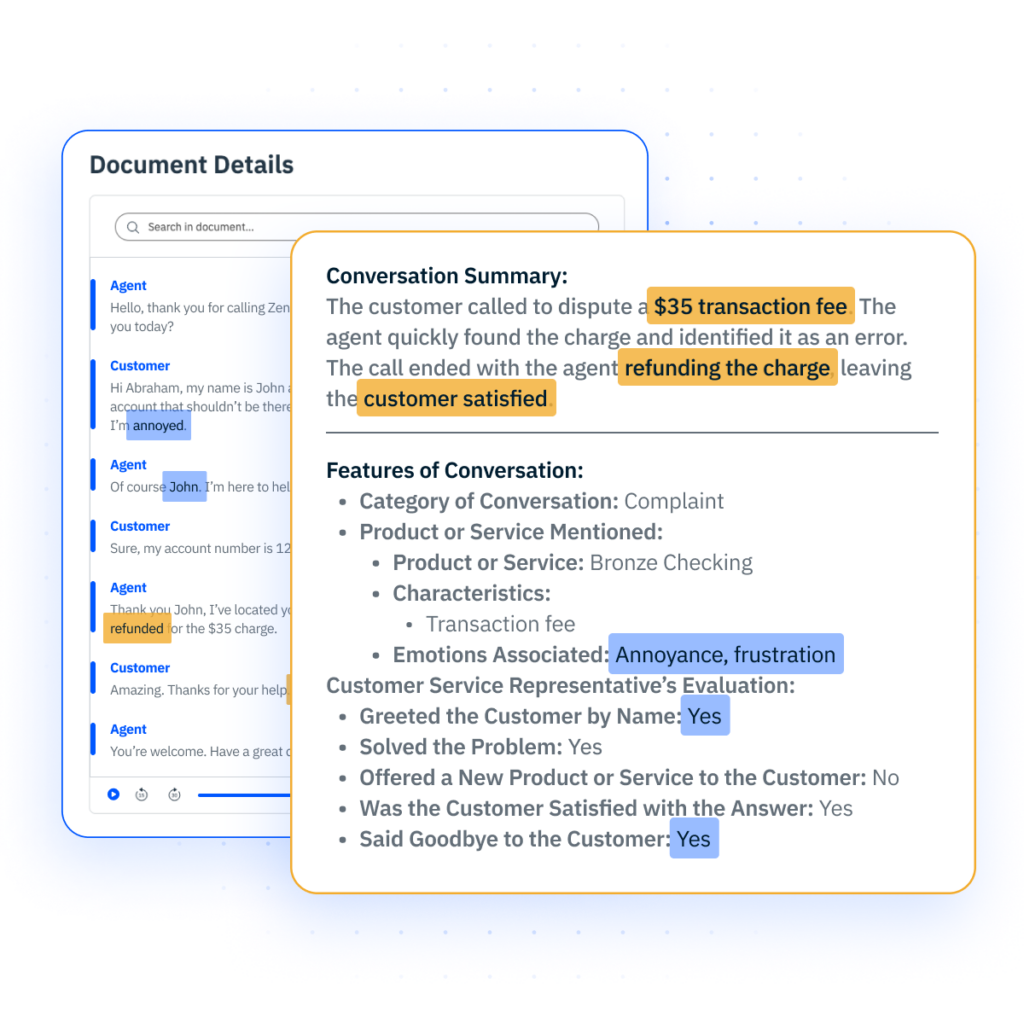
3. Identifying Trends
Dashboards allow call center managers to uncover trends in customer expectations. It visualizes how certain metrics change over time to help teams make informed decisions.
For example, an upward trend in Average Time in Queue (ATQ) suggests the staff struggles to minimize customer wait times. Recognizing patterns like these helps optimize performance, staffing, and call center strategies.
Benefits of a Call Center Dashboard
A call center dashboard streamlines the process of measuring agent performance and customer experiences. Here are a few key benefits for businesses:
- It reveals bottlenecks affecting customer service. A dashboard helps identify inefficiencies like frequent repeat calls or long wait times. Uncovering these bottlenecks is key to smoother experiences that drive sales.
- It highlights areas of improvement. Metrics on agent productivity and customer experiences help address weaknesses. These insights inform training programs and guide resource allocation for better customer service.
- It helps agents and managers track performance. Dashboards visualize call center performance in real-time. Agents can use this information to set goals and motivate themselves. Managers can use the insights to make informed decisions on agent training and resource allocation.
- It improves customer experiences. The analytical insights help improve customer satisfaction and retention. For example, if customers frequently complain about long wait times, managers can quickly adjust staffing or implement self-service options.
Types of Contact Center Dashboards
- Agent Performance
- Manager
- Customer Experience
- Operational
- Financial
There are various types of dashboards to help businesses optimize contact center workflow. Here’s a look at four key types, each serving a distinct purpose:
Agent Performance
Agent performance dashboards provide real-time insights into individual performance metrics. These metrics include Average Handle Time (AHT), First Call Resolution (FCR), transfer rate, and wrap-up time.
The main goal of these dashboards is to monitor trends in agent performance. This process helps managers identify opportunities for improvement to train staff accordingly. Agents can also use this information to set goals and motivate themselves to deliver better experiences.
Manager
Manager dashboards provide strategic insights to team leads and executives to improve long-term performance. They track key metrics like agent effort score (AES), call volume, quality assurance, and agent productivity.
Managers use this information to understand the current state of the call center and where they can improve it. For example, the insights prove helpful in resource allocation and agent training.
InMoment’s platform gives you access to agent and manager dashboards, which can help you understand team performance, strengths, and weaknesses and identify areas for improvement.

Customer Experience
Customer Experience (CX) dashboards focus on the customer’s interaction with the call center. They monitor customer experience KPIs like Net Promoter Score (NPS), Customer Effort Score (CES), and resolution time.
These dashboards enable CX teams to identify and resolve customer pain points with a data-driven approach. As a result, they gain actionable insights into boosting customer retention and loyalty.
With InMoment, you can create a customer experience dashboard that is customized to your business. These dashboards help you track your business’s main metrics and can be filtered by store number, location, region, or any other classification that your business uses.
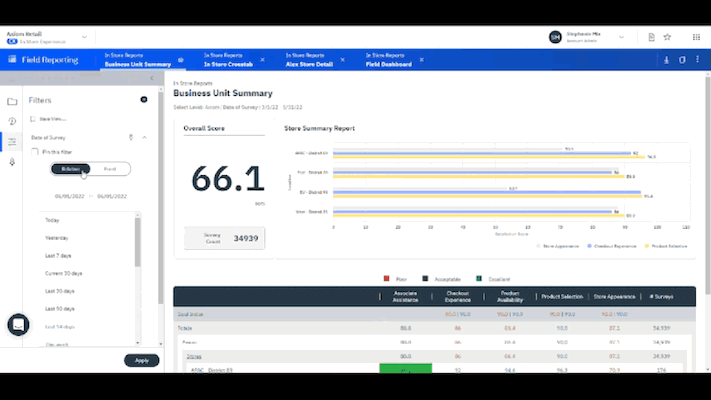
Operational
Operational dashboards highlight the health and efficiency of regular call center activities. They track and visualize metrics like call abandonment rate, peak-hour traffic, and average speed of answer (ASA).
Managers use the insights from these dashboards to streamline call center workflows by identifying bottlenecks. For example, a high ASA indicates that the current staff struggles to handle the call volume effectively.
Financial
Financial dashboards help finance teams understand the impact of call center activities on business outcomes. They monitor metrics like cost per call (CPC) and revenue per interaction to determine the call center’s return on investment (Rter. For example, a high CPC indicates the need to adjust operations for higher profitability.
Features to Look for in Contact Center Dashboards
- Omnichannel Communication
- Sentiment Analysis
- Real-Time Call Transcriptions
- Integrations with Software Systems
- Visualization & Reporting
Managing your contact center experience can be overwhelming. However, the right contact center dashboard saves you several hours’ worth of time and effort by giving you a unified view of the entire workflow. Key features to look for include:
Omnichannel Communication
While phone calls are traditional channels for contacting customer support, other channels are quickly growing in popularity. 67% of customers prefer using live chat, social media, and texting to reach support teams. Unsurprisingly, 36% of Gen-Z customers are happy to use social media platforms for simple inquiries. As a result, modern contact centers should leverage data from multiple channels to increase satisfaction rates.
InMoment’s omnichannel contact center solution helps agents reduce customer friction by engaging on their terms. It allows teams to organize and track customer feedback from every relevant channel for comprehensive insights.

Call Transcriptions
There is only so much information your agents can capture in a single call. They have to understand the complaint, the customer’s emotions, the steps they have already taken, and so on. Additionally, each agent has to quickly handle multiple calls, making the task even more daunting.
The ability to transcribe phone conversations is crucial for contact centers. Call transcription tools record calls in textual format for easier analysis. These transcripts help identify customer trends and areas of improvement in agent performance.
Instead of listening to a call recording all over again, you can save valuable time by skimming through a handy transcript. Unfortunately, most transcripts suffer from AI hallucinations, where a transcription tool generates random phrases when it encounters a pause in the audio conversation.
InMoment Advanced AI solves this problem by detecting and removing pauses in audio files. This pre-processing step enables it to generate a complete and accurate call transcript. As a result, you can better understand the interaction and make informed decisions.
“InMoment’s AI technologies have helped the team better identify root cause and issues by unlocking the power of call and chat transcripts to see what customers are saying in their unsolicited feedback. The increased understanding leads to more call deflection and process improvement to reduce the number of calls to the customer support team.”
– Tyler Saxey, Director Customer Experience, Foot Locker
Sentiment Analysis
Beyond understanding the agent-customer interaction, it’s also useful to understand customer sentiment. This is where we can identify another benefit of real-time transcription: the ability to analyze customer emotions and intent.
The right contact center dashboard should help you identify how well a call is going based on customer sentiment. With InMoment’s sentiment analysis tool, you can quickly categorize real-time call transcripts as positive, neutral, and negative. This categorization is valuable for understanding customer intent and taking immediate action.

Integrations with Software Systems
Your tool of choice should be able to integrate with the rest of your contact center infrastructure. For example, it should provide integrations with your ticketing system, CRM software, and communication channels. These integrations ensure a smooth experience for agents by providing instant access to relevant customer and experience data.
InMoment’s CX integrations connect your customer experience insights with every enterprise system that your business currently uses so that the leaders in your organization have everything they need to make customer-centric decisions.

Visualization & Reporting
A suitable contact center dashboard should be able to visualize CX and agent metrics. It should provide easy-to-understand reports featuring engaging visuals to inform stakeholders. Clear and concise reports help you quickly identify pain points and opportunities for improvement.
How to Set Up A Call Center Dashboard
- Decide what you want to track.
- Select the right vendor.
- Implement the dashboard.
- Train your staff.
- Monitor and adjust.
Set up a call center dashboard for smooth and efficient workflow using the following steps:
Decide What You Want to Track
Start by identifying the key metrics that align with your call center goals. For example, FCR highlights the percentage of issues your agents resolve in a single call. As a result, it’s a valuable metric to track if you want to improve customer loyalty and agent efficiency. Recognize what matters most to your operations to align the dashboard with these priorities.
Select the Right Vendor
It’s essential to select the right vendor to build an effective call center dashboard. Look for a platform offering:
- Call transcription
- Sentiment analysis
- Customizable reports
- Integration with existing systems
InMoment offers a comprehensive contact center tool combining advanced analytics, accurate transcriptions, and multiple integrations. These features are valuable for elevating call center operations and improving their ROI. See what kind of ROI you can get with InMoment’s conversational intelligence tools by filling out the calculator below!
Implement the Dashboard
Work with your vendor to integrate the dashboard into your current systems. Start by establishing data channels that allow the dashboard to collect information from call logs, feedback tools, and CRM software. Set up notifications for key metrics and labels like repeat call rate and negative sentiment. Customize the dashboard to ensure the interface is as helpful as possible for agents and managers.
Train Your Staff
Train your agents to make the most of your advanced dashboard. Provide the team with the necessary skills and knowledge to leverage the dashboard’s features. The training should focus on interpreting key metrics, using real-time data, and identifying bottlenecks to improve productivity.
Monitor and Adjust
Your work isn’t complete even when the dashboard is operational. It’s now essential to regularly review its performance for continuous improvement. A good practice is to gather feedback from agents to identify issues with the technology. Adjust the dashboard when necessary to reflect evolving business goals and priorities.
Tips for An Effective Contact Center Dashboard
- Customize the dashboard.
- Filter and drill down for better insights.
- Set up alerts and notifications.
- Review and update metrics.
The following tips will help you maintain an effective contact center dashboard to deliver better experiences:
Customize the Dashboard
Start by integrating your brand’s themes and colors to create a cohesive visual identity. Organize the layout to highlight the most relevant metrics to your operation.
Use widgets and visual elements like charts to interpret metrics at a glance. You can also enable role-specific customizations. For example, agents require an interface with real-time CX metrics, while managers also need to see agent performance KPIs.
Filter and Drill Down for Better Insights
Filters are simple but powerful tools for effective monitoring and analysis. For example, you can filter out all customer interactions carried out by an agent to track individual performance. Useful filters include complaint type, timeframe, channel type, and customer sentiment. Leverage drill-down features to explore metrics in greater depth, including trends and causes.
Set Up Alerts and Notifications
Real-time alerts ensure you never miss out on key insights. Set up notifications for metrics like call abandonment rates and CSAT to address issues before they escalate. You can customize alerts based on roles so that agents and managers get relevant updates.
Review and Update Metrics
Business priorities and customer needs evolve. Your dashboard should reflect these changes. For example, if your business shifts its focus to omnichannel support, you should add metrics for chat response times or social media interactions.
A good practice is to conduct periodic reviews and collect feedback from team members. This approach helps ensure you’re tracking relevant metrics for business growth.
Leverage InMoment In Your Contact Center
Your contact center is a valuable asset that plays a massive role in shaping your reputation. It can be the difference between disgruntled customers and loyal brand advocates. InMoment’s industry-recognized contact center dashboard helps optimize agent performance and enhance customer experiences. Take a product tour today to see how you can gain analytical insight into agent-customer interactions!
References
Zendesk. The business impact of customer service on customer lifetime value (https://www.zendesk.com/in/blog/customer-service-and-lifetime-customer-value). Accessed on 12/12/2024.