Table of Contents
InMoment Release Notes: Q2 2024
Take a peek into the latest integrated CX solutions from the world’s most recommended platform
InMoment Introduces Powerful New Integrated CX Capabilities
This quarter we’re excited to announce new features and enhancements to help you on your way to integrated customer experiences with our product suite. Our latest release combines upgrades to data security when using generative AI, and also empowers your teams to expand the reach and actionability of customer feedback from their preferred channels.
To harness these transformative capabilities, contact your dedicated Account Manager today. They’ll seamlessly configure these features to suit your needs and propel your CX initiatives to new heights.
Feature #1
Locally Hosted LLM for AI Active Listening
*Experience Improvement (XI) Package Required
Customer Challenge Addressed: The previous version of AI Active Listening used GPT models from OpenAI, requiring data to leave InMoment and be sent to the OpenAI API. To offer more secure options for data privacy, security, and compliance with regional data regulations we have moved to locally hosted options.
What It Is: AI Active Listening now uses Llama3, an InMoment-hosted large language model, which means data never has to leave InMoment or a specific region. These models are hosted on AWS in each region.
Where It’s Located: Text Analytics Manager and Survey
Value Points:
- Mitigate the risk of external data breaches
- Comply with local data protection regulations
- Reduce dependency on external API calls
- Allow for more customized and responsive updates and maintenance
Use Case: “As a CX manager, I need AI Active Listening to be internally hosted within InMoment to ensure the privacy and security of our data, comply with regional data regulations, and confidently leverage AI insights without external data transfer concerns so that I can deliver a secure and compliant customer experience.”
Secure Data and Improve Performance with Locally Hosted AI Active Listening.

Feature #2
Customize Triggers and Hints for Standard Active Listening
*Experience Improvement (XI) Package Required
Customer Challenge Addressed: Two major improvement opportunities for Active Listening have been to create the ability to customize the default prompt and to control the frequency with which the default prompt is shown.
What It Is:
Where It’s Located: Text Analytics Manager
Value Points:
- Maintain brand voice with greater control over what customers see in a surve
- Learn more about topics of interest
- Foster customer trust by responding appropriately to sensitive areas
Use Case:“As the CX manager setting up Basic Active Listening Agents for an account, I want to customize the default and topic-specific hints to match my brand voice and increase engagement. If multiple hints are enabled, they will be randomly presented to the respondent.”
Customize Active Listening Hints to Respond Contextually, Increase Engagement, and Elevate Response Quality
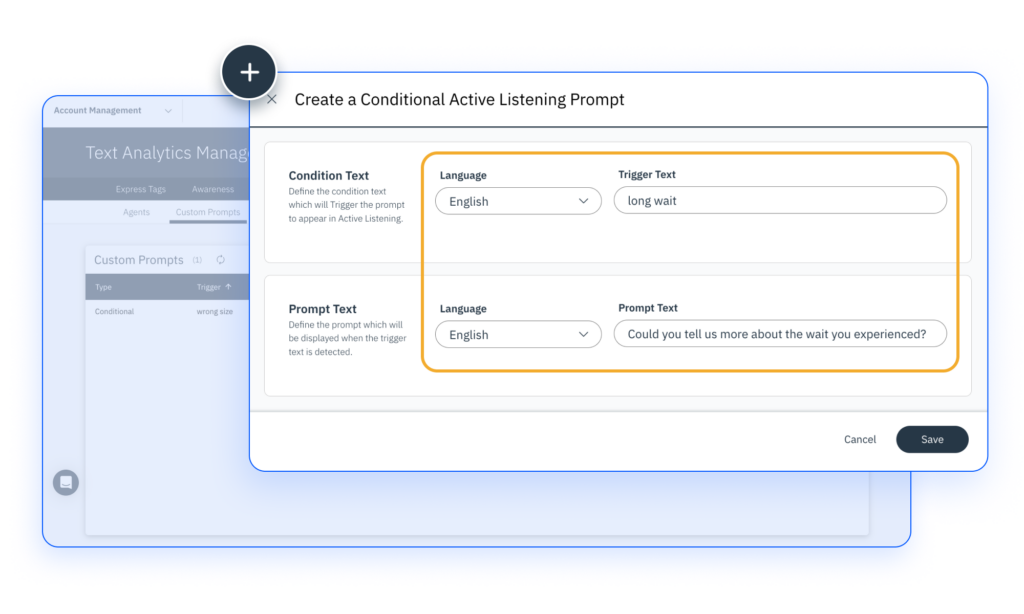
Feature #3
Localize the Review and Feedback Landing Page
*Reputation Management (ReviewTrackers) License Required
Customer Challenge Addressed: Organizations of all sizes cater to diverse customers who don’t speak English. By asking for reviews and feedback in the customers’ preferred language, brands can connect with their global customers, increase their reputation globally, gain more social proof, and collect more experience signals.
What It Is: Connect with your global customers by asking for reviews and feedback in non-English languages, including Spanish, German, French, Italian, and Japanese. Build trust with an increased volume of non-English reviews that provide diverse social proof, attracting more customers globally.
Where it’s Located: ReviewTrackers
Value Points:
- Increase your reputation across the Globe by gathering reviews from a diverse customer base
- Collect additional signals to analyze and improve the customer experience your brand delivers
- Gain more social proof and connect with global customers to further build trust in non-English speaking markets
Use Case: “As a marketing manager, I need to be able to ask for reviews and feedback in my customer’s preferred language to increase our levels of feedback and reputation management globally and build trust in non-English speaking markets.”
Ask for Reviews or/and Feedback in Non-English, Including Spanish, German, French, Italian, and Japanese
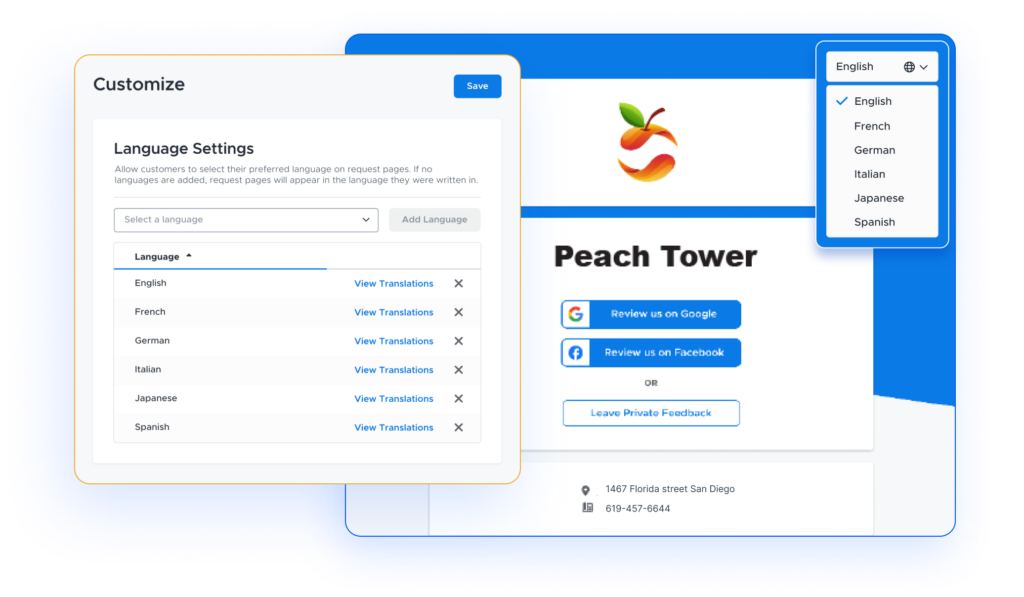
Feature #4
Assign Local Listings Directory Specific Websites (UTMs) and Publishing Controls
*Reputation Management (ReviewTrackers) License Required
**Included in Local Listings Add-on
Customer Challenge Addressed: Some organizations have specific business listings management strategies, and to execute them effortlessly, they need control over auto-publishing of listings information on the directory level.
Additionally, pipeline attribution is one of the most important aspects of understanding and optimizing customer acquisition. Some teams use distinct URLs or UTM parameters to track website traffic from directories other than Google. Allowing them to append those to each listing and publish from the same platform where they manage their business listings saves them time and simplifies the ROI attribution process.
What It Is: Engage in website click attribution and deepen your understanding of marketing ROI by adding distinct websites or appending UTMs to business URLs. Execute your listings management strategy, on a directory level, with complete control over publishing listing information on some directories and not others.
Where is it Located: ReviewTrackers
Value Points:
- Streamline managing your business listings and facilitate your ROI attribution process using a single platform
- Add distinct URLs or append UTMs to each listing on directory level to track website clicks and understand what sources drive the most web visits
- Gain complete control over managing your listings on the directory level with the ability to auto-publish information on some directories, not on others
Use Case: “As a marketing manager, I need to be able to assign a specific website (UTM) to each listing directory so that I can further understand what marketing channels and activities generate the most clicks to the website.”
“As a marketing manager, I need to be able to enable and disable auto-sync of listings information on a directory level for each location so that I can ensure we follow our local listings management strategy.”
Choose the Directory to Enable Auto-publish For Listings Information, then Add Distinct URLs or UTMs to Each Listing at the Directory Level
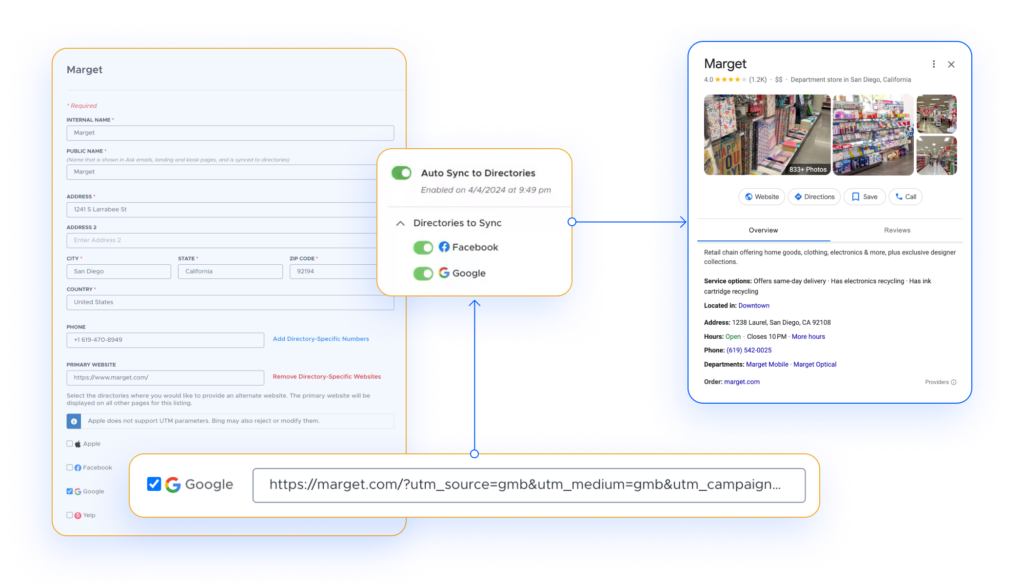
Feature #5
Focused Conversational Insights on Individual Speakers
*Advanced AI Package Required
**Requires Conversational Records
Customer Challenge Addressed: In a multi-speaker conversation, separating insights specific to a single speaker, such as the caller or the agent, is imperative to creating targeted action plans to improve both agent performance and quality assurance, and also the customer experience.
What It Is: Sections may represent separate speakers, such as a call center agent and customer, or significant portions of a document. Visualizations can now be filtered to specific sections and provide insights into the conversation and perspective of a single speaker or an area of interest in the interaction.
Where is it Located: Spotlight
Value Points:
- Improved products, processes, and marketing with a greater understanding of customer needs
- More effective agent feedback and training from a focus on agent-specific communication patterns
- Efficiently analyze speaker data for insights and opportunities to improve knowledge, handle time, and first-call resolution
Use Case: “As a CX manager, I want to focus on the insights from an individual speaker so that I can identify pain points, optimize agent performance, understand the overall conversation, and create a plan to address needed areas of improvement.”
Filter by a Single Speaker to Focus on the Insights Needed to Create an Appropriate Action Plan
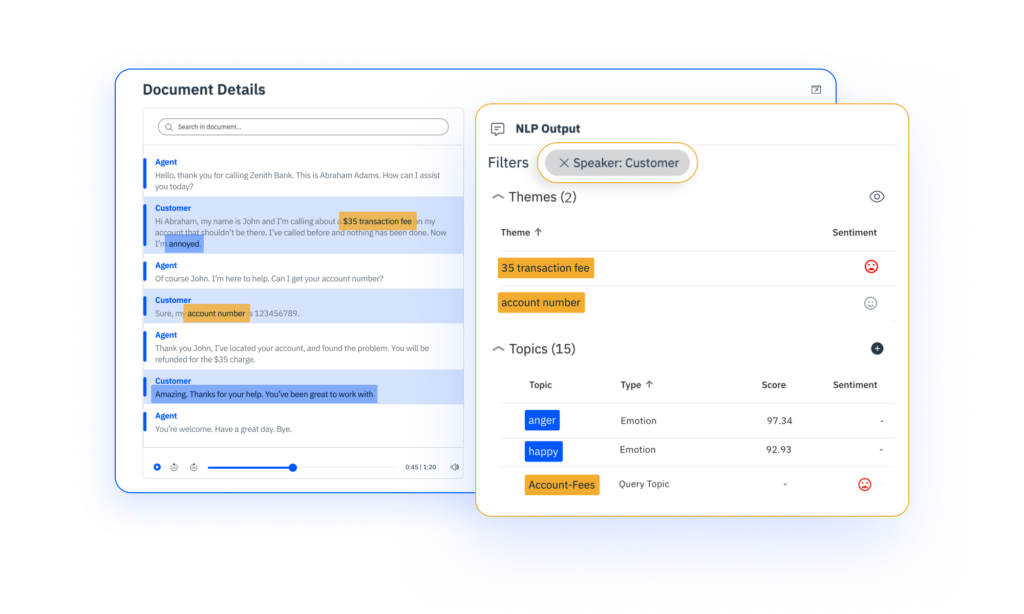
Feature #6
Understand Top Influencers of Key Metrics
*Advanced AI Package Required
Customer Challenge Addressed: While customers could access an impact widget, it was dependent on an existing Impact Predictor which required a Key Driver Analysis.
What It Is: The new Impact Widget empowers you to explore the impact of analytic items, such as Topics on available rating metrics, without needing an Impact Predictor widget with a Key Driver Analysis.
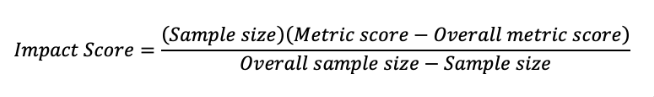
Where It’s Located: Spotlight
Value Points:
- Identify Topics and Themes requiring the most attention for improving CX
- Strategic deployment of resources to maximize high-potential opportunities
- Easily compare impact variations and consistencies between segments and date ranges
Use Case: “As a CX manager, I need to understand the themes and topics with the greatest impact on my various rating metrics so that I can determine appropriate focus areas for action.”
Explore the Impact of Any Analytic Item on a Rating Score to Understand its Importance

Feature #7
Streamline Data Sync with Custom IDs in Salesforce
*Experience Improvement (XI) Package Required
Customer Challenge Addressed: Previously, users could map responses to standard fields such as object ID and email address. With so much more richness in the data, it meant that synchronized data with a client’s Salesforce instance provided a subset of what’s available.
What It Is: Users can now utilize custom IDs in the Account, Contact, and Lead Objects to seamlessly synchronize InMoment data back to Salesforce.
Where It’s Located: Integrations
Value Points:
- Provides more options to link data back to a client’s Salesforce instance
- Increased flexibility to align with unique client business processes and data structures
- Ensure consistent and reliable information management across both platforms
- Allow for more precise mapping between InMoment and Salesforce data
Use Case: “As an analyst user, I need to be able to include my loyalty number, Account, Contact, and Lead Objects so that I can maintain comprehensive and personalized customer insights.”
Synchronize Data Seamlessly Using Custom IDs in Salesforce for Better Precision and Flexibility.
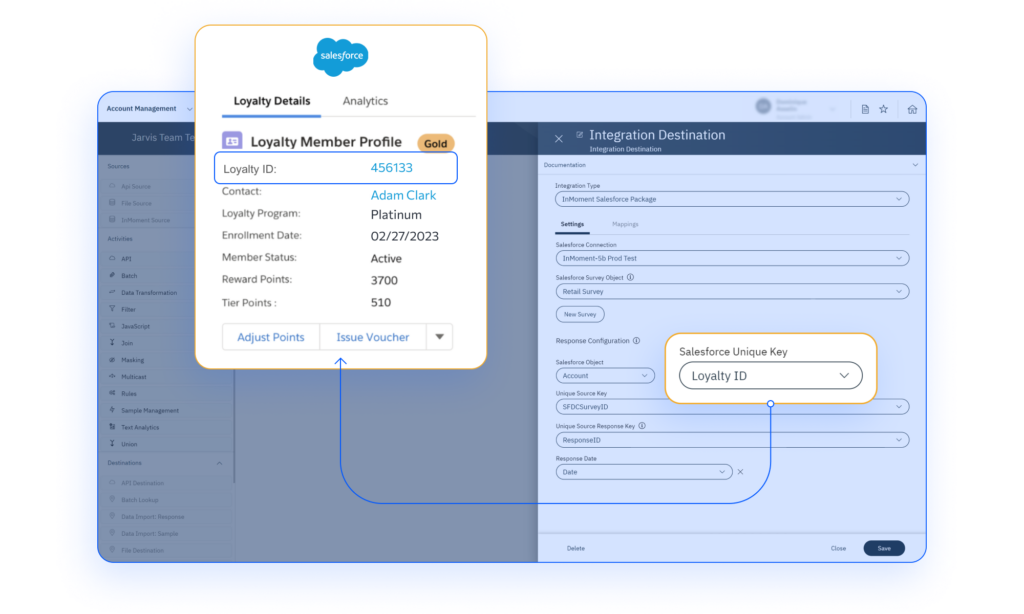
Feature #8
Monitor Parent-Child Accounts Performance
*Reputation Management (ReviewTrackers) License Required
Customer Challenge Addressed: Enterprise customers with thousands of locations, agencies, and conglomerates often choose to implement a parent-child account structure to easily separate the data for each of their accounts. Monitoring performance across the board and identifying accounts at risk could be challenging when you have to log into each account individually to analyze performance metrics. Busy teams need a centralized place where they can access performance scores and drive improvement.
What It Is: Conglomerates, agencies, and large enterprises can quickly determine the health of each account on a parent level using a single score based on number of reviews, average rating, response rate, and more. Identify accounts at risk and amplify learnings from best performers to increase overall performance.
Where It’s Located: ReviewTrackers
Value Points:
- View and compare the performance of all accounts in one place using a single score
- Quickly identify at-risk accounts and take rapid actions to improve account performance
- Effortlessly understand the overall health of all your accounts with one central score that shows overall performance
Use Case: “As a marketing manager in an agency, I need to be able to quickly understand the overall performance of each account I manage so that I can quickly identify risks and opportunities and make necessary changes to their reputation strategy.”
“As a marketing manager in a larger enterprise, I need to be able to quickly understand the overall performance of each brand/product under our corporate umbrella so that I can quickly identify risks and opportunities and make necessary changes to our reputation strategy.”
Access Account Performance Scores for Each Child Account in One Centralized Place on a Parent Level
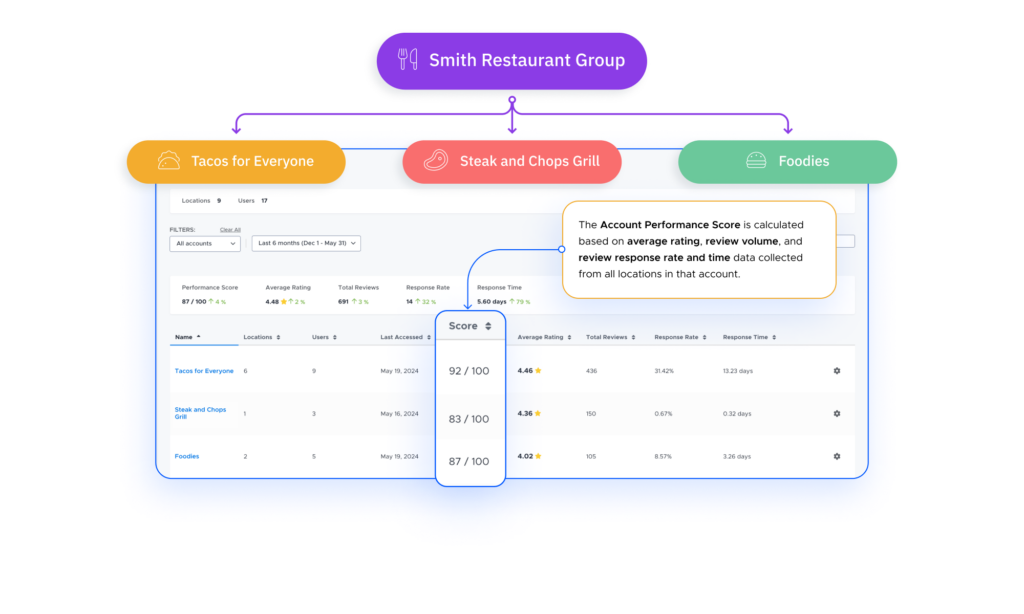
Feature #9
Amplify Language Preference
*Reputation Management (ReviewTrackers) License Required
Customer Challenge Addressed: Many organizations often cater to markets where customers don’t speak English or have a language preference. By displaying non-English reviews on their website or localized pages, companies can build trust with a diverse audience and ultimately attract more customers with increased social proof.
What It Is: Display non-English reviews on your website or localized pages in their original language to tailor your content based on your audience, making your brand more appealing and relatable.
Where It’s Located: ReviewTrackers
Value Points:
- Increase social proof and build trust in markets where English is not the preferred spoken language
- Effortlessly display non-English reviews on your website or localized pages with an easy-to-embed widget
- Tailor your content based on the audience by choosing to amplify reviews in English only, including translated reviews, or in their original language
Use Case: “As a marketing manager, I need to be able to tailor our non-English reviews based on the audience and choose to translate them or display them in their original language so that I can ensure our brand is relevant to all markets we cater to.”
Amplify Non-English Reviews on your Website or Localized Pages by Choosing to Display them Translated or in their Original Language

Feature #10
Create Location Information Widgets
*Reputation Management (ReviewTrackers) License Required
Customer Challenge Addressed: Organizations often need to display business information on their website to provide their customers with the most essential information they need to visit the business. Managing the accuracy and recency of that information for each location is overwhelming with so many listing directories, especially for big enterprise organizations. Additionally, SEO guidelines indicate that including up-to-date listing details on a location page that matches what is in directories can be beneficial for search rankings.
What It Is: Display essential listing information, such as location name, address, phone number, and business hours on any location page, providing visitors and search engines with accurate and up-to-date information that matches the directory, positively influencing your search rankings.
Where It’s Located: ReviewTrackers
Value Points:
- Effortlessly display key listing information on any local page eliminating the chance of manual typing errors
- Improve your local SEO by ensuring the location information displayed on your local pages matches the listing’s directory
- Manage your business listings from one place without the need to make separate updates on your website
Use Case: “As a marketing manager, I need to be able to display the most recent and accurate listing information on our location page(s), so that we follow best local SEO practices to increase rankings.”
Easily Display Listing Information on a Location-specific Page Using an Easy to Embed Widget and Ensure the Information Matches What’s Shown in Directory
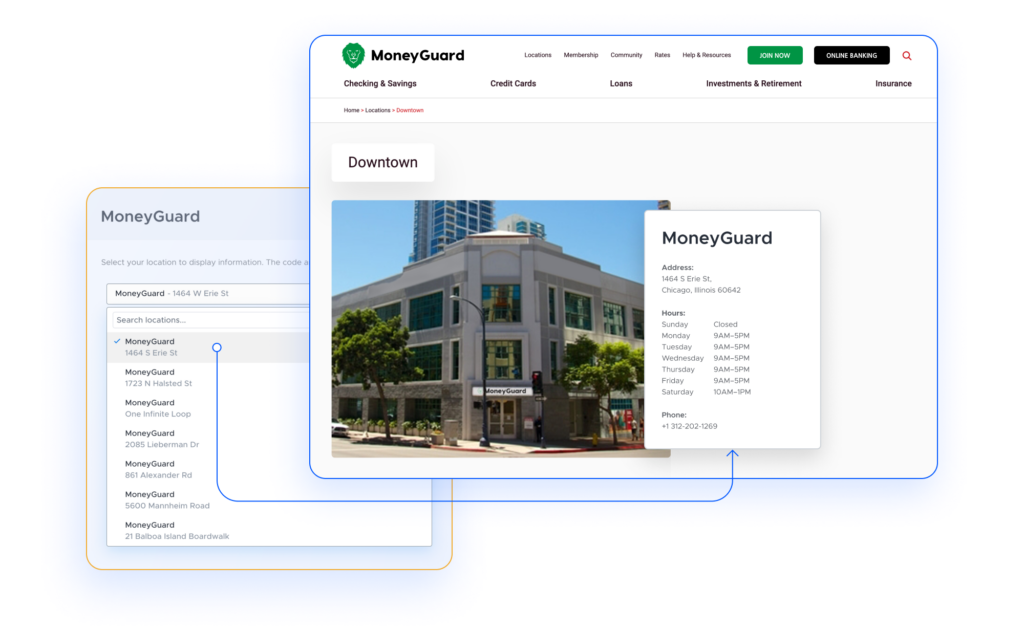
Feature #11
Activate Data Flow to Any Salesforce Object
*Experience Improvement (XI) Package Required
Customer Challenge Addressed: Integrating survey data with Salesforce can be complex and, until now, could only be done using a managed package. This can limit the flexibility of solutions and make it challenging for organizations to sync survey data with various Salesforce objects, leading to inefficient data management and utilization.
What It Is: We now provide an out-of-the-box way to update any Salesforce object with XI data without needing the XI-managed package. This new solution can create custom data transfers tailor-made to the client’s Salesforce account.
Where It’s Located: Integrations
Value Points:
- Provides a wide breadth of flexibility to meet client needs
- Quick implementations, from design to roll out.
- Accommodates the needs of growing organizations with Salesforce workflows and structures
Use Case: “As a program owner, I must update a Salesforce Object with survey data without the XI-managed package so that I can regularly sync our survey data to the client’s Salesforce instance and add business rules to transfer only relevant information”
Update any Salesforce Object with XI Data Out-of-the-Box
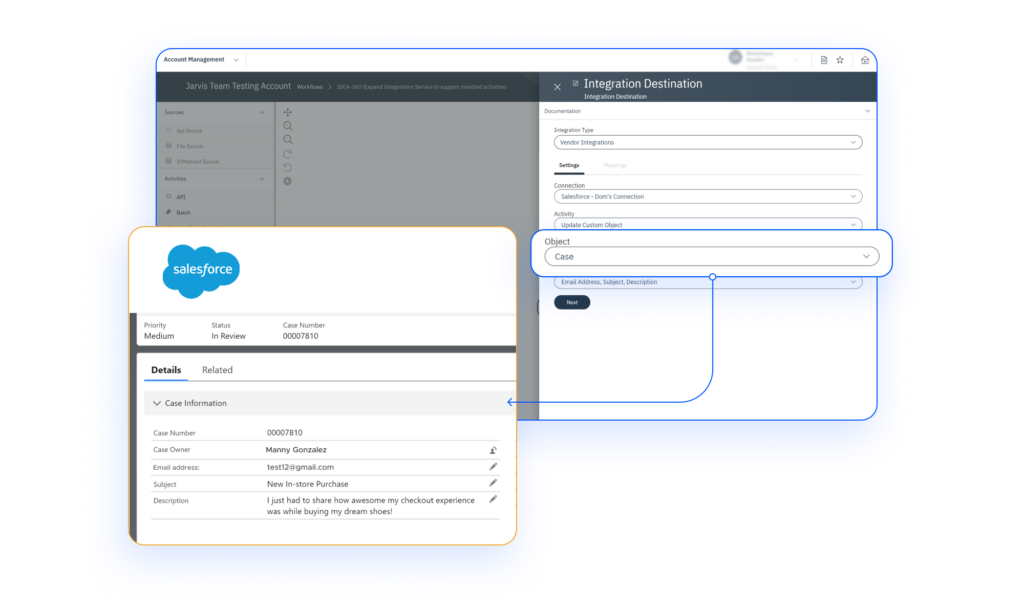
Feature #12
Increase Collaboration and Privacy with Slack Integration
*Experience Improvement (XI) Package Required
Customer Challenge Addressed: In the past, notifications did not include account names, making it hard to identify relevant accounts quickly. Additionally, displaying user emails in messages raises privacy issues. Direct response links are necessary to ensure access to survey responses.
What It Is: Slack integration updates now include sending account names with notifications for better context, hiding user emails in messages to protect privacy, and providing direct response links for easier access to survey responses.
Where It’s Located: Microsurvey
Value Points:
- Reduce the need for follow-up questions, streamlining team communication and collaboration
- Mitigate the risk of data breaches and unauthorized access to personal information
- Allow teams to act on feedback more quickly and effectively
Use Case: “As a program analyst, I’d like the option not to share the personal data of the survey respondent so that I can maintain privacy and compliance standards. But I’d still like access to view it on Wootric, where there is permission tracking.”
Improve Slack Notifications by Including Account Names, Hiding User Emails, and Providing Direct Response Links
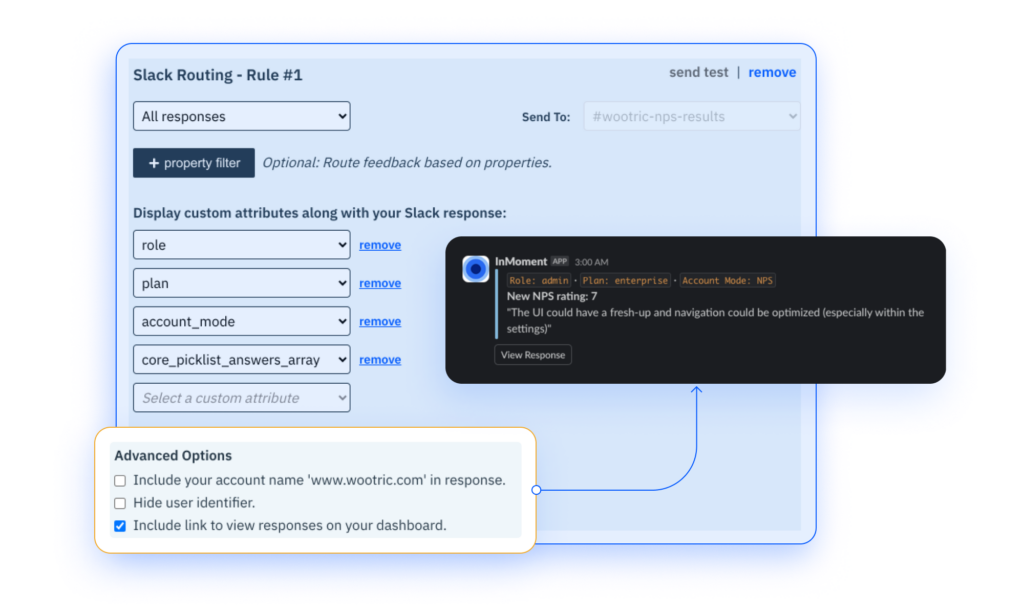
Thanks for Reading!
The features you have seen today represent the highlights from our Q2 2024 launch. Additional enhancements and capabilities have been released that are not included here, for more information visit the in-platform Knowledge Center
Ready to Get Started With the New Capabilities?
We’re ready to get you up and running when you are! If you are interested in the new features highlighted in these release notes, please contact your dedicated Account Manager, who will be more than happy to help.