Table of Contents
InMoment Release Notes: Q4 2023
Take a peek into the latest integrated CX solutions from the world’s most recommended platform
InMoment Introduces Powerful New Integrated CX Capabilities
We’re excited to bring you a new release of InMoment’s product suite featuring innovative enhancements to help you capture your customers’ strongest signals, gain the richest insights, and take the smartest actions.
To access the following features, please contact your dedicated Customer Success Manager, who will be more than happy to help get them configured for you.
Feature #1
AI Active Listening Agent Library
*XI Platform License Required
**Requires Opt-in
Customer Challenge Addressed: Customers were limited to a single Active Listening (AL) setup for a survey. These legacy versions of AL can get repetitive or sometimes create nonsensical prompts. The global default prompt gets displayed to survey respondents more than any other, which reduces the efficacy of the feature for getting more detailed answers. It also has limited functionality in languages other than English.
What It Is: Engage customers and elicit more valuable insights with context-sensitive conversational prompting agents. Set up separate standard or generative AI Active Listening agents within an Agent Library. Route to different agents depending on customer response, and add contextual details and topics, all in the customer’s preferred language.
Where It’s Located: Text Analytics Manager
Value Points:
- Increased customer feedback and loyalty from generative AI context-sensitive prompting
- Greater insights from native language prompting
- Greater insights from A/B testing based on agent routing
Use Case: “As a Program Manager, I need to set up multiple Active Listening agents, with each customized for specific touchpoints, business units, and customer response, in order to elicit detailed feedback so that I can improve CX and decrease churn.”
Create Multiple Context-Sensitive Agents
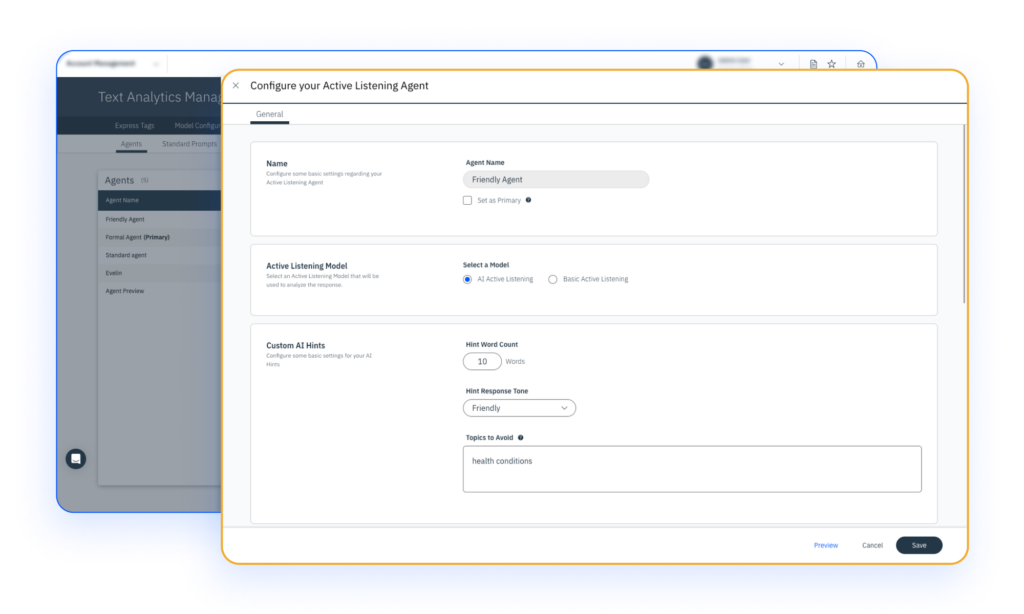
Preview Agent Performance
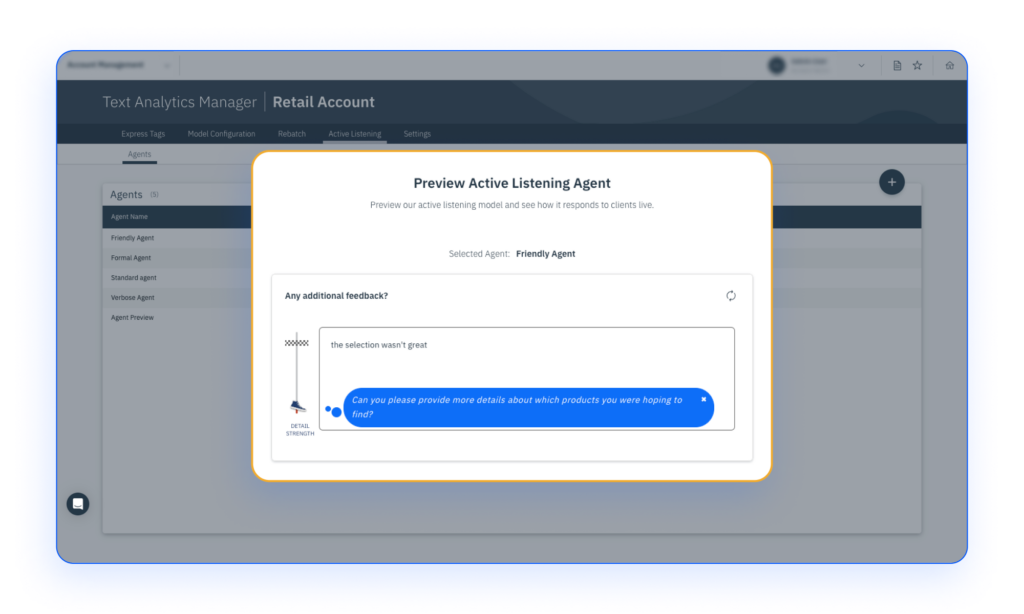
Feature #2
Conversational Data Ingestion
*Advanced AI License Required
**Conversational Records and Implementation Required
Customer Challenge Addressed: Previously customers could only upload single text records with one speaker. While conversational records could be analyzed as a single block of text, they could not be separated and analyzed by each speaker.
What It Is: Bring in conversational records such as call and chat transcripts, and any accompanying audio.
Where It’s Located: Spotlight
Value Points:
- Comprehensive understanding of multiple channels
- Increased organizational effectiveness from reduced siloes
- Greater contact center ROI from improved training and efficiencies
Use Case: “As a Customer Experience Director I want to ingest and analyze conversational data alongside the company’s other communication channels, so I can improve CX overall.”
Bring in Conversations from Everywhere

Feature #3
Brand Governance & Review Source Customizations
*ReviewTrackers License Required
**Included in Starter, Essential, and Platinum Plans
Customer Challenge Addressed: Due to the customization limitations of our landing pages used in review and feedback invitations, customers found it difficult to scale their solicitation strategy across locations, while staying on brand.
What It Is: Drive top-down brand consistency with branded themes assigned to locations and enable the frontline to deploy more review and feedback invitations in less time.
Quickly increase review volume on the sites that matter by assigning specific review sources to each location that auto-populate in your review requests.
Where it’s Located: Reputation Management
Value Points:
- Ensure brand consistency across locations when deploying review and feedback requests
- Rapidly increase review volume and focus strategy on the review sites that matter
- Launch more on-brand review and feedback request campaigns in less time
Use Case: “As a Marketing Manager, I need a way to assert brand governance and scale efforts across locations, so that I can ensure request campaigns are delivered on-brand and follow our reputation strategy.“
“As a Frontline Employee, I need a way to efficiently apply our branding to review and feedback request invitations, so that I can deploy more campaigns and save time I’d spent in manual customizations.”
Assign Themes and Designate Review Sources to Each of your Locations
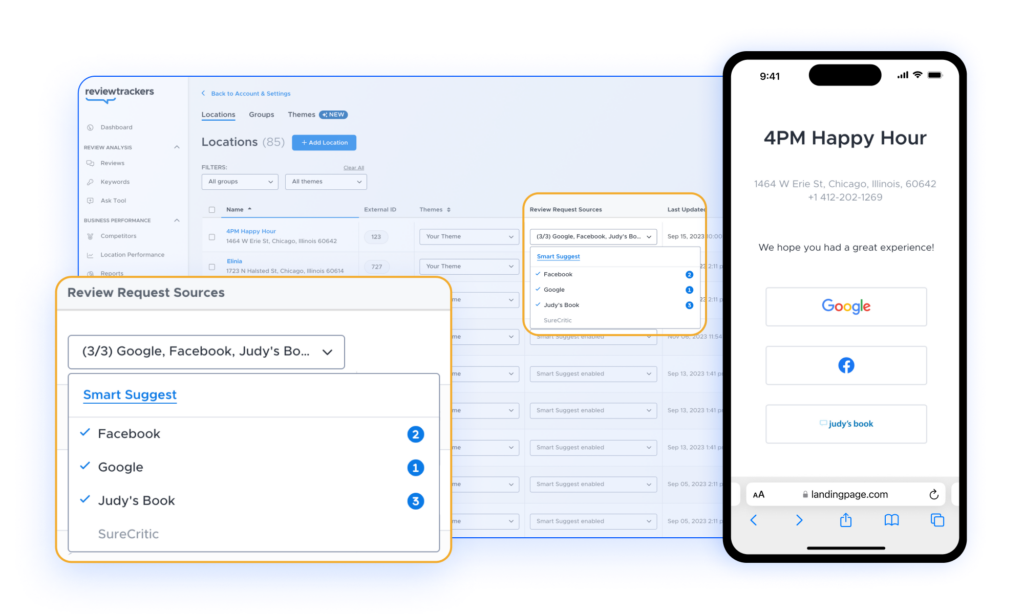
Feature #4
Competitor Analysis Alerts
*ReviewTrackers License Required
**Included in Essential and Platinum Plans
Customer Challenge Addressed: In today’s competitive landscape, staying ahead means keeping an eye on your rival brands. Doing this on a regular basis could be challenging for busy teams as they are often tasked with too many responsibilities and could forget to regularly check their competitor insights.
What It Is: Competitor Analysis Alerts deliver monthly competitor insights directly to stakeholder emails, that provide valued reputation and experience intelligence and effortless monitoring of competitor performance. Also accessible in-app.
Where is it Located: Reputation Management
Value Points:
- Outperform the competition and win more business when you focus your strategy
- Effortlessly monitor changes in your competitor performance and keep teams informed
- Easily understand the most important insights of your competitor’s data
Use Case: “As a Marketing Manager, I need to regularly monitor competitor performance, so that I can make necessary adjustments to our competitor strategy and outperform the competition.”
Receive Monthly Competitor Insights Delivered to Your Inbox
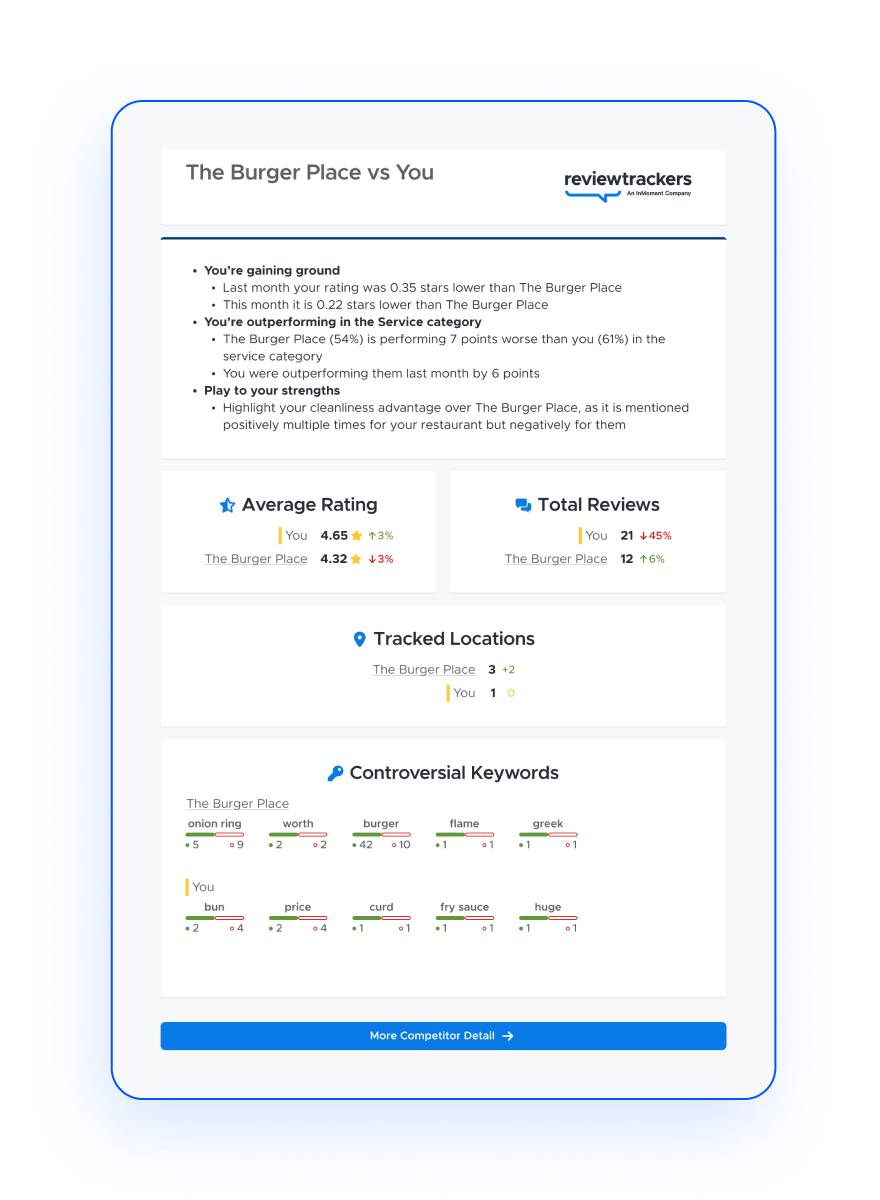
Feature #5
Conversational Intelligence
*Advanced AI License Required
**Conversational Records and Implementation Required
Customer Challenge Addressed: When analyzing documents, it’s difficult to distinguish between multiple speakers and surface insights related to a single speaker. In addition, it is challenging to connect audio to these insights to understand tone and context and clarify meaning where voice-to-text transcription is unclear or inaccurate.
What It Is: Easily see and analyze the flow of a conversation between speakers to correlate quantitative scores with actual conversational content. Replay call audio to understand the caller’s tone and interactions with the agent to better train the agent on areas to improve.
Value Points:
- Increased customer retention and loyalty from improved contact center experience
- Greater employee retention from improved training and performance recognition
- Unlock a deeper level of contextual understanding
Where It’s Located: Spotlight
Use Case: “As a Front-line Agent Manager, I want to easily see and analyze the flow of a conversation between speakers so I can correlate quantitative scores with actual conversational content. I wish to replay call audio to understand the caller’s tone and interactions with the agent to better train the agent on areas to improve.”
Review Conversational Flow, Play Back Audio, and Examine Extracted Insights

Feature #6
Comparison Reports & Visualizations
*Advanced AI License Required
Customer Challenge Addressed: Previously, users had no way to view and compare metrics across multiple category members. In order to perform comparisons, historically, users would be required to set up multiple widgets, and changing one widget would require applying the same settings to the other widgets being compared.
What It Is: Identify trends and deviations to easily understand areas needing improvement vs high performance. Apply comparisons settings simultaneously across one or more widgets. View a grid of a brief statistical summary of selected metadata fields for each keyword/category found in the breakdown field.
Where It’s Located: Spotlight
Value Points:
- Understand where the organization stands compared to industry standards
- More effective CX improvement plans based on understanding areas of low-performance
- Better resource allocation and investment in areas of high performance for improved ROI
Use Case: “As an Insights Analyst, I need to compare the metrics for all category members, for example, all front-line agents, all locations, all regions, etc. This is needed to easily understand areas needing improvement vs high performance. Then I want to compare across one or more widgets to identify trends and deviations.”
Compare Scores and Metrics to Identify Opportunities for Improvement

Compare Segments to Contrast Trends and Insights

Feature #7
Distribution Breakdown Options
*Advanced AI License Required
Customer Challenge Addressed: Previously, users could see how a given area performed overall or divide it into positive, negative, and neutral, but could not visualize how the contributing responses were distributed.
What It Is: Visualize how contributing responses behind a score or rating are distributed to identify opportunities for improvement. Breakdown widgets compare and contrast numerical metadata, such as a box score associated with keywords in your data source. In addition, donut widgets display the underlying breakdown components, such as ratings, for a Big Number calculation.
Value Points:
- Understand where the organization stands compared to industry standards
- More effective CX improvement plans based on understanding areas of low-performance
- Better resource allocation and investment in areas of high performance for improved ROI
Use Case: “As an Insights Analyst, I want to understand the breakdown of scores or members for a given area.”
Understand Contributing Components Behind a Big Number Score

View the Distribution of Scores

Feature #8
Location Media Reporting
*ReviewTrackers License Required
**Included in Lite, Starter, Essential, and Platinum Plans
Customer Challenge Addressed: Photos matter! Without the ability to monitor your visual content: logo, cover photo, and business images on your Google Business Profile (GBP) and customer photos in reviews, you are losing visibility into areas that may need improvement.
What It Is: Gain a holistic view of your visual content – including Google Business Profile (GBP) images, cover and logo, and customer review photos. Pinpoint locations that are missing or need new images, such as logo and cover on your GBP, to further optimize your Google listings, and rank higher in search.
Value Points:
- Attract more customers with optimized and recent visuals that drive customer engagement
- Gain visibility into your visual content and identify areas of improvement for each location
- Gain actionable insights to further optimize your local search rank performance on Google
Use Case:
“As a Marketing Manager, I need to quickly identify what locations are missing or need more photos, so that I can effectively optimize our Google Listings and increase local search performance.”
Identify Gaps and Areas of Improvement in your Visual Content for Each of your Locations
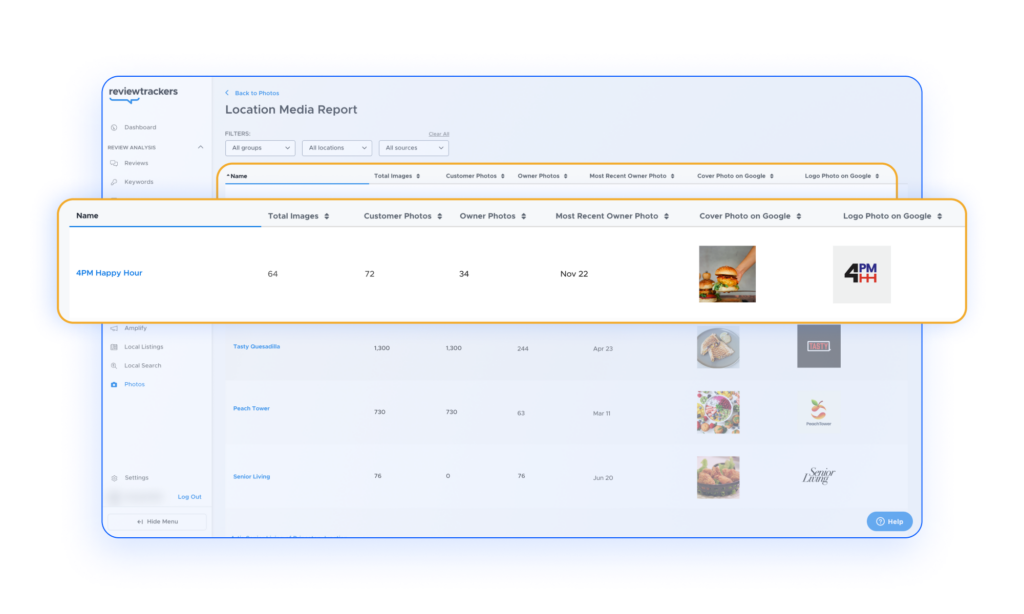
Feature #9
Smart Summaries in Impact Predictor
*Advanced AI License Required
*Sold as a premium add-on
Customer Challenge Addressed: Customers are using Impact Predictor Dashboards, but didn’t have an easy way to quickly understand a summary of the comments underlying a particular driver score.
What It Is: Without having to read through mountains of data, quickly understand the salient points in the customer’s voice, such as likes, dislikes, and opportunities for improvement in a summary of the records underlying a key driver area.
Where It’s Located: Spotlight
Value Points:
- Faster time to action leads to potentially faster ROI on improvement investments
- Uncover actionable insights by efficiently analyzing customer feedback
- Save time and ensure a focused exploration of critical customer touchpoints
Use Case: “As an Insights Analyst, I want to generate a summary of the likes, dislikes, and opportunities for improvement underlying a particular key driver score.“
Easily Set Up the Smart Summary Request
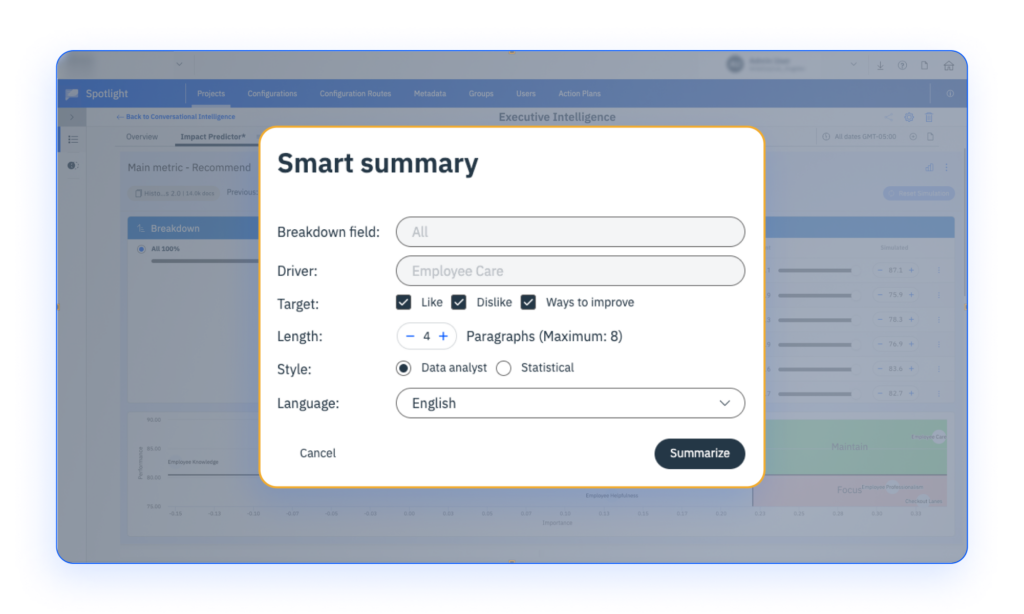
Understand the Nuances of Key Drivers to Identify Improvement Opportunities
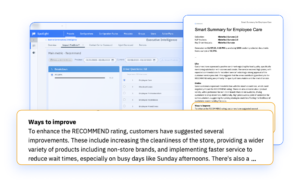
Feature #10
New Photo Upload Alerts
*ReviewTrackers License Required
**Included in Lite, Starter, Essential, and Platinum Plans
Customer Challenge Addressed: Photos provide a visual context of the customer experience for brands looking to understand and improve satisfaction. Without the ability to receive photo alerts and summaries, teams may miss on valuable insights that can help them visualize and improve the customer experience.
What It Is: Better understand the customer experience with immediate notifications when new customer photos are published, including images associated with negative reviews. Monitor visual content performance with weekly and monthly summaries with aggregated analytics sent to your inbox.
Where It’s Located: Reputation Management
Value Points:
- Get immediate visibility to the customer experience and “see it” for yourself
- Stay informed in real-time, enabling prompt responses and quick issue resolution
- Monitor customer engagement and satisfaction with aggregated photo analytics, sent to your inbox
Use Case: “As a Marketing Manager, I need additional signals to monitor customer engagement and satisfaction, so that I can address customer experience issues quickly.”
Receive Alerts When New Customer Photos Are Published
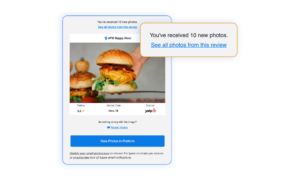
Feature #11
Enhanced Case Actionability
*XI Platform License Required
Customer Challenge Addressed: Organizations are often tasked with working with siloed technologies, and manual processes when closing the loop with customers. As a result, issue resolution times are longer, and overall customer satisfaction tends to dip.
What It Is: Improved actionability for accessing and managing XI cases directly within a third-party system such as Salesforce, Zendesk, Microsoft Dynamics, and more. Plus, added flexible views that sort case inbox to action high priority cases, and reduce overall resolution times.
Where It’s Located: Case Management
Value Points:
- Reduced issue resolution times to decrease costs while increasing customer satisfaction
- Drive action on customer feedback in any system breaking down technology silos and streamline processes
- Flexible views with new sorting capabilities that allow for quick case prioritization
Use Case:
“As a Caseworker I need to be able to access and update the status of my cases seamlessly when working in my CRM system.”
“As a Caseworker, I want to ability to prioritize my customer cases so I can work on those needing the quickest attention.”
Access and Manage Cases Throughout the XI Platform and Third-Party Systems
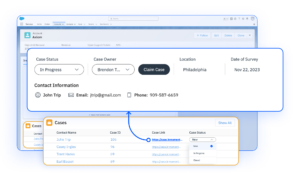
Prioritize Cases with Flexible Sorting Views

Feature #12
Experience Exports to PDF
*XI Platform License Required
Customer Challenge Addressed: Creating a customer-centric business model requires a highly focused customer experience strategy. However, ensuring the business has eyes on critical feedback is difficult, and CX leaders are often limited in their ability to socialize details about how their customers think and feel.
What It Is: Quickly socialize customer insights across the organization with easy-to-export PDF responses that display all experience details, including associated metadata, comments, tags, and more.
Where It’s Located: Data Exploration
Value Points:
- Added method to socialize customer insights to increase critical feedback awareness
- Offline visibility of response data for immediate experience improvements
- Direct insight on specific experience feedback
Use Case: “As an Application User, I need to export experience detail views so that I can print a hard copy to view and socialize within the business.”
Easily Export Experience Details to PDF and Print for Offline Sharing
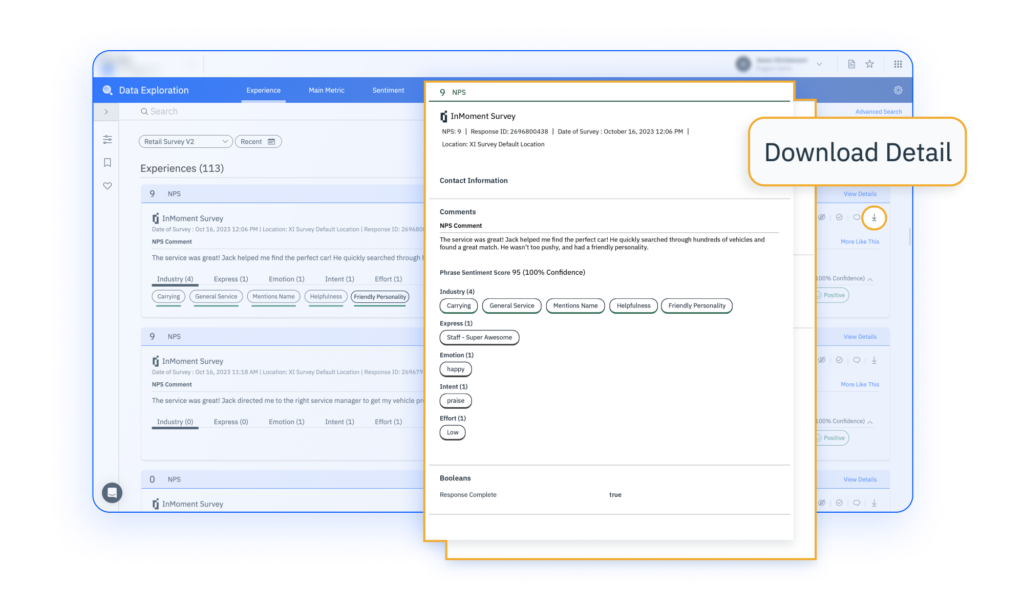
Thanks for Reading!
The features you have seen today represent the highlights from our Q4 2023 launch. Additional enhancements and capabilities have been released that are not included here, but can be found in our detailed release notes.
Ready to Get Started With the New Capabilities?
We’re ready to get you up and running when you are! If you are interested in the new features highlighted in these release notes, please contact your dedicated Account Manager, who will be more than happy to help.