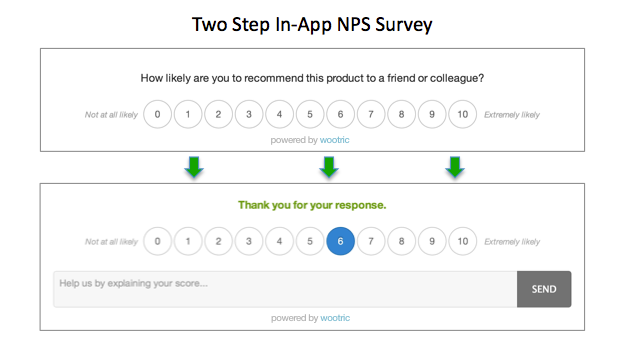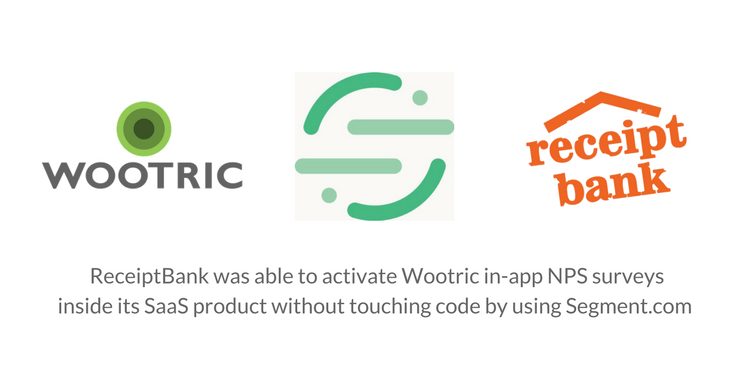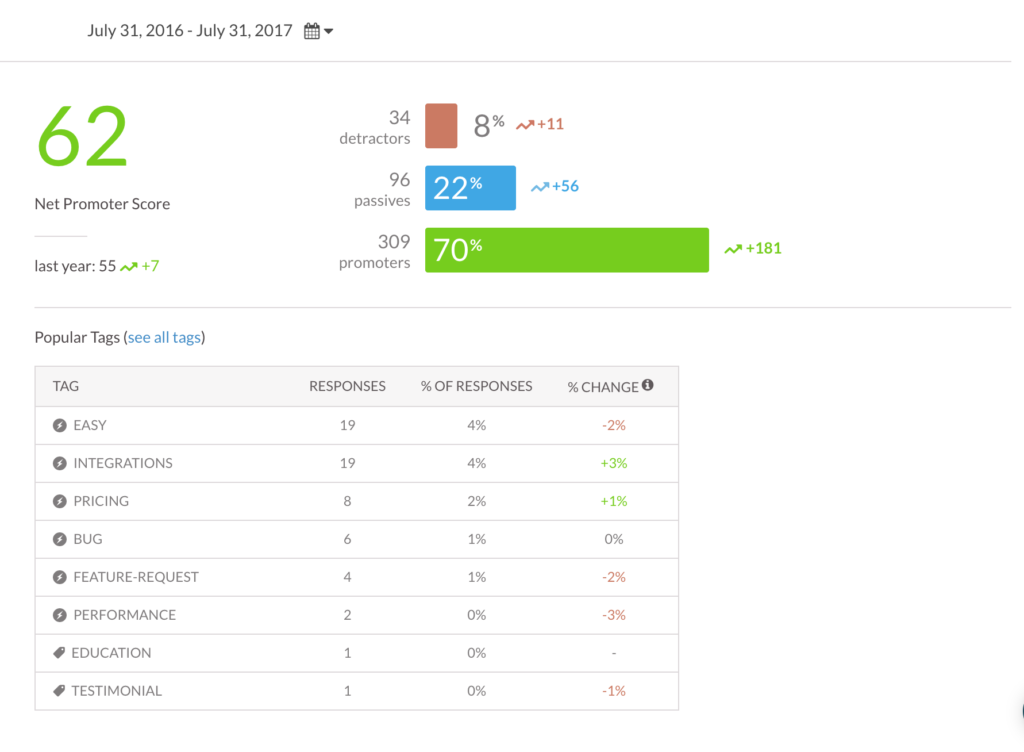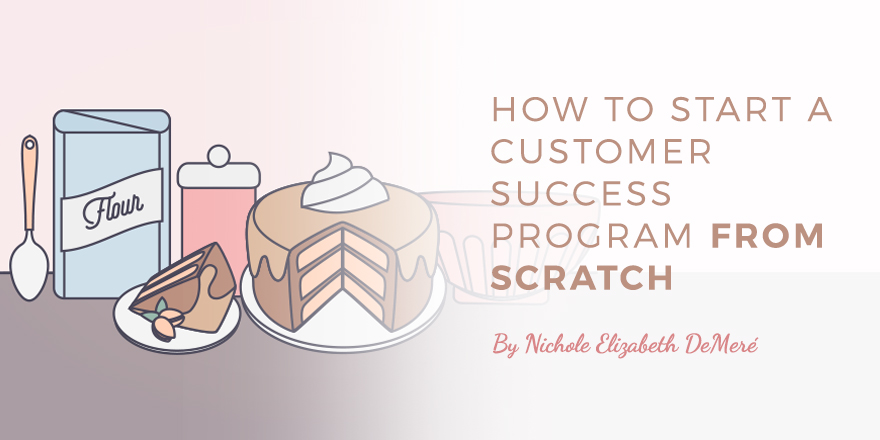Should enterprises build their own customer feedback software? After all, they’ve got the engineering talent and resources to take it on.
If you’ve got the resources to do it, creating such tools can be tempting, but more often than not, these solutions are trouble to build and maintain.
Why Companies Choose to DIY
Forget “to be or not to be”.
For businesses facing software decisions, it comes down to “build vs buy”. It’s always a balance between finding immediate solutions to problems and considering long-term growth.
Here are a couple of the tempting advantages of building software solutions for yourself:
-
“Anyway you want it, that’s the way you need it” – Journey
When you build something for yourself, it will solve all of your problems in exactly the way you wish. The dashboard will look exactly how you want it to look. The functions will pull from exactly the data you want it to pull from. If your business has specialized needs, a custom solution is functionally ideal.
-
Guaranteed compatibility with everything you already use
Your company has a suite of software that it’s already using. When the data in one software can’t be read by your system of record, people end up typing notes in manually, or other time-consuming methods to get important information recorded for everyone else in the organization. Building software for yourself means you can guarantee compatibility with everything you already use, and if you think ahead enough, compatibility with software you intend to acquire.
Unfortunately, these benefits will only bring value if you can spread out the significant cost of building custom software (time, energy, and resources) over a large number of clients and your engineers’ time isn’t better spent on other projects. Let’s face it, a customer feedback solution for Customer Success/ Customer Support is unlikely to be a priority for your product team.
Building your own software is expensive and getting a high enough ROI on this kind of project is difficult. Add in the ongoing costs associated with maintaining what you’ve built and buying a solution becomes very appealing.
Why You Should Buy Customer Feedback Software
Besides being incredibly labor and resource intensive, trying to build a solution requires months and months of brainstorming, planning, and coding. If the in-house solution isn’t properly and thoroughly planned out, with input from multiple functional teams, this can actually create more headaches and manual processes in the long term. Even worse, if the tool does not add value to the employees that it was built for, it could go unused.
When it comes to surveying your customer base, experts have already thought out a vast number of details, building standard settings and customizable options based off of best practices. There is a reason why customer feedback is a whole industry, and that is because rigorous methodology is paramount to actionable insight.
Get the ebook, The Net Promoter Score Software Buyer’s Guide.
8 essential questions to find the perfect technology for your organization
Customer feedback software creators like Wootric have developed and iterated a variety of features to make starting and running a robust feedback program convenient and valuable. These tools automate gathering feedback and surfacing insight, which can be sent out for action. Buying customer feedback software gets both immediate and long-term value out of a customer feedback program:
Automated Sampling
If you’ve ever gone through the trouble of listing out, segmenting, and randomly sampling your users/customers, you know how tedious this task can be.
Multi-channel survey solutions – that reach your customers via email, in web products, and via text – help you automatically survey the appropriate random sample to capture different segments of your customer base. You can get feedback from both decision makers who do not log-in to the platform very often via email surveys, and feedback from daily end-users via in-app surveys.
Wootric’s standard settings allow you to survey your customers with two different methods. You can keep the flow of feedback constant and random, avoiding various biases that may sneak in if you are not aware of them. This method gives you a daily pulse of feedback, usually Net Promoter Score (NPS), which provides a good sense of user sentiment on any given day, and can show you trends over time.
You can also send surveys based on completion of different events. For example, you may want to send out a Customer Satisfaction (CSAT) survey after a support ticket is closed, or trigger a Customer Effort Score (CES) survey after a customer completes onboarding. Implementing these three micro-surveys at various customer journey touchpoints will get you a holistic “Trifecta view” of your accounts.
With both of these methods, you have the power to change the time frame dictating eligibility to take a survey and what percentage of users/visitors we sample, including the option to survey less than 1% of the customer base, if necessary.
Automated Safe Guard: Intelligent Throttle
It’s always important to have safety features. Customers are already inundated with information every day. You don’t want to add to that annoyance by sending the same survey to them over and over again in a short period of time.
Avoiding survey fatigue requires having separate controls for a slew of different situations that enterprise feedback software companies have thought out and prepared for. These include control over how often any individual will see a survey and how often individuals can respond to the same question.
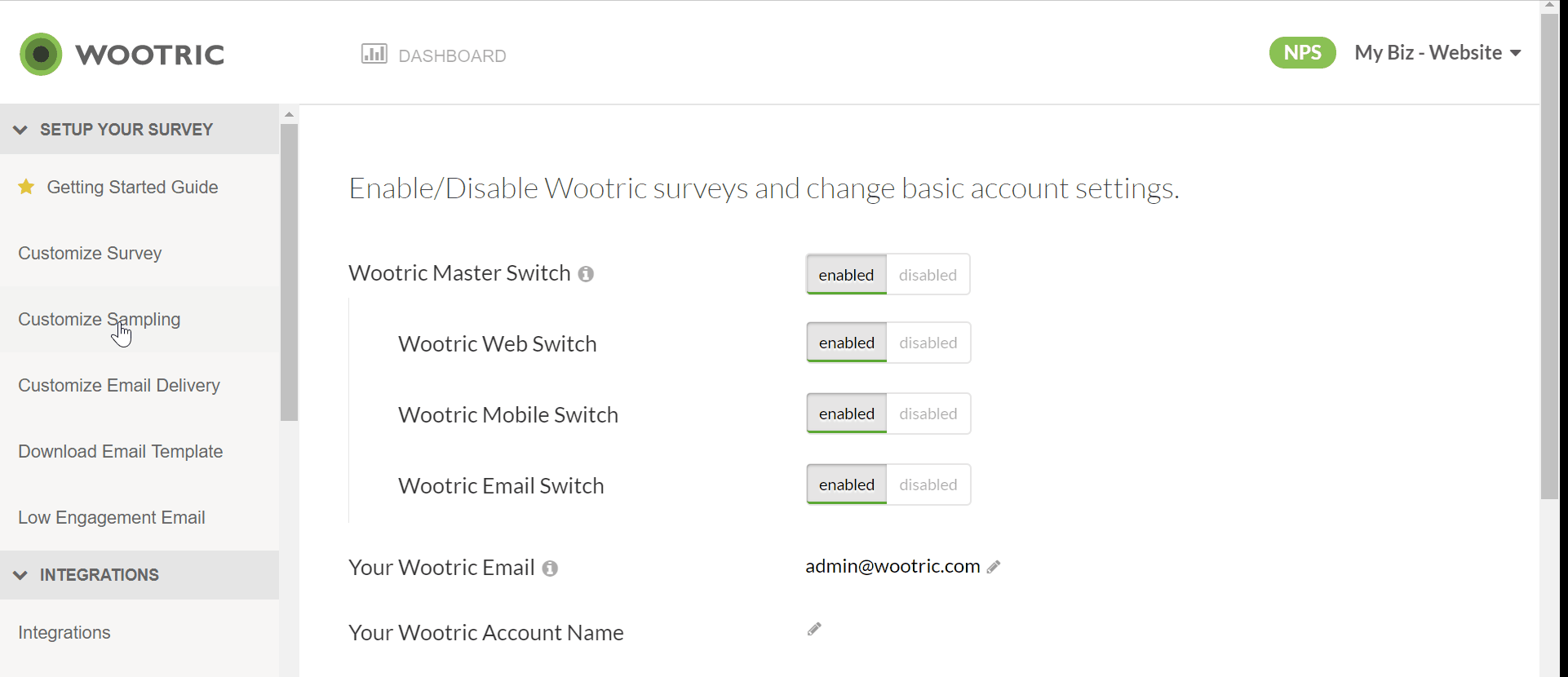
For example, after one of your customers takes an in-app survey, that customer will not be shown another survey for another 90 days. You can change the number of days between surveys to suit your needs. You also have control over the number of days between surveys for people who decline your surveys.
All of these settings can be manipulated for each of the survey delivery channels that Wootric provides, as well as for each type of survey (i.e. NPS, CSAT, or CES) you choose to send. For Voice of the Customer programs using multiple delivery channels, Wootric has cross-channel safety features so customers don’t feel overwhelmed by your surveys popping up everywhere they turn.
If you decide to base your surveys off a triggering event, our survey throttle prevents customers from being bombarded with the same satisfaction survey in a short amount of time. While it is standard to have this throttle on, this can be overridden if you want every single triggering incident to fire off a new survey.
Auto-tagging and Segmentation for Insight
A Voice of the Customer feedback program doesn’t stop at just gathering feedback. The key to success is in the insight and action that happens after you’ve gathered customer feedback. If your engineers build a way to gather feedback but that data ends up sitting in a silo, unorganized, then you will never realize any value.
Tagging and segmentation features in enterprise customer feedback solutions aim to make sorting and analyzing survey responses easy and insightful.
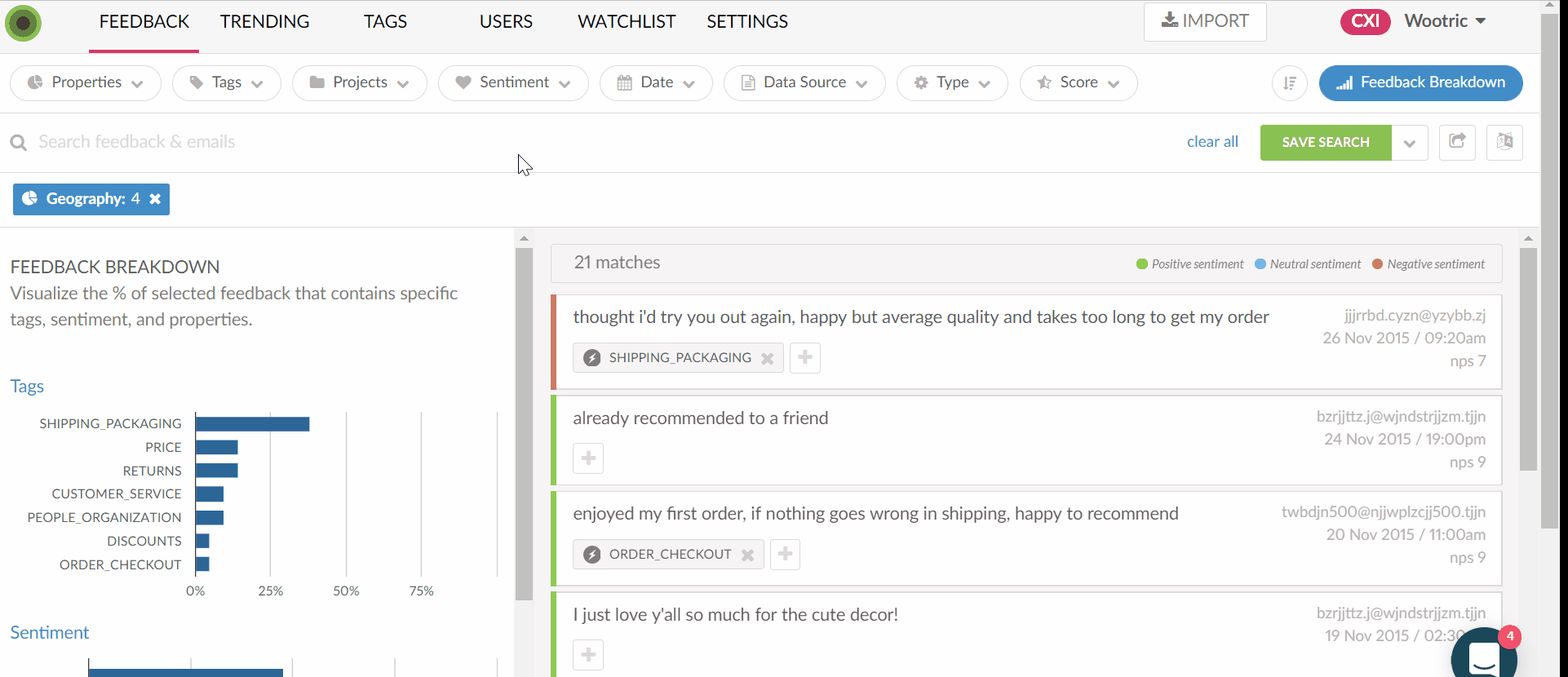
Different customer segments will have different needs and therefore different feedback. The segmentation feature in software platforms like Wootric enables you to analyze CX metrics like Net Promoter Score by customer properties. You can pass various properties, like geographic region, or persona, to drill down to specific segments and understand what’s important to your different types of customers.
Tagging is an incredibly powerful tool when it comes to dealing with qualitative feedback. Frequency analysis lifts trending topics out of customer comments, and various teams can find relevant feedback with a single click.
For example, a product team can view all comments under a feature request tag and prioritize the most frequently requested ones from the highest value customers.
Tagging can be done manually for companies receiving smaller quantities of responses. For companies overwhelmed with feedback, expertly built tools like Wootric can save you time and effort.
Check out our guide to auto-tagging for more benefits and ideas on how to start.
Integrations & Webhooks: Break Down Data Silos & Trigger Workflows
With native integrations and webhooks, you can achieve some of the same benefits of building your own software, i.e. automated workflows among platforms and a consolidated overview of important account information.
Switching back and forth between platforms disrupts workflow. With that in mind, Wootric has built a host of native integrations such as Slack, Salesforce, Gainsight, and Hubspot, to get customer feedback into the hands of those who can act on it like Customer Success, Product, Marketing & Sales. For other apps, Wootric can connect via incoming and outbound webhooks or Zapier.
This means you can push Wootric’s data out onto the platform of your choosing, and Wootric can listen for instructions to fire a survey based on events from whatever app you choose. The possibilities for data exchange are endless. Best of all, this sharing happens in real-time, so your information will always be up-to-date.
Learn all about use cases for connecting platforms with webhooks here.
Spend Your Time Acting on Insight Immediately
When it comes to build versus buy, there is great peace of mind that comes with buying an enterprise feedback management platform. You’ll have experts guide you through the set-up, listening to your company’s specific needs. You can get started immediately, reaping the rewards of a stellar customer feedback program now, including higher customer retention, happiness, and company growth.
Learn more about Wootric’s enterprise features or book a demo.
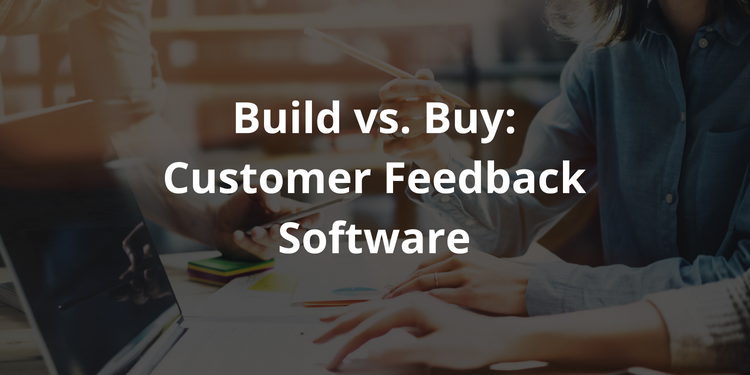
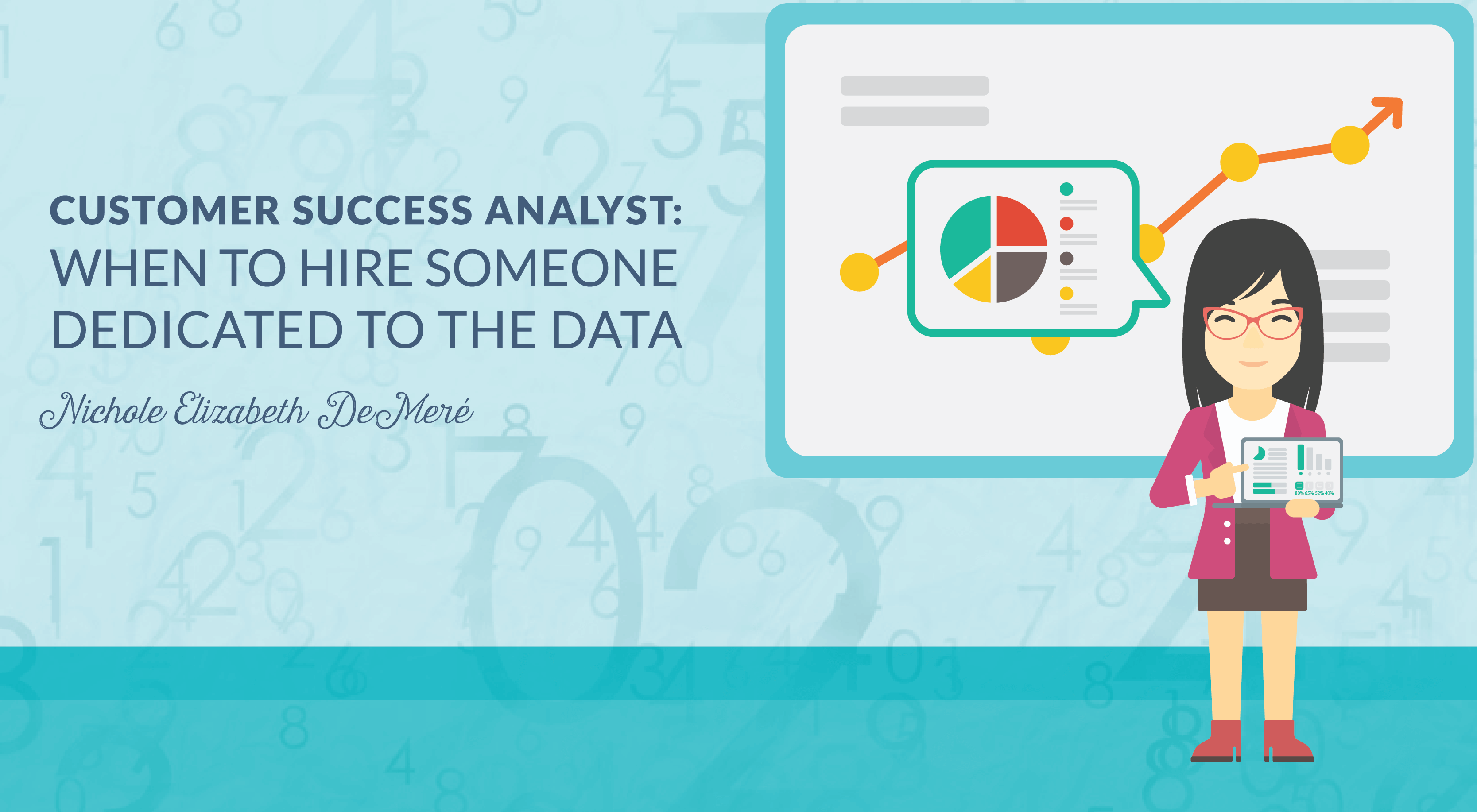






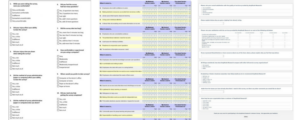

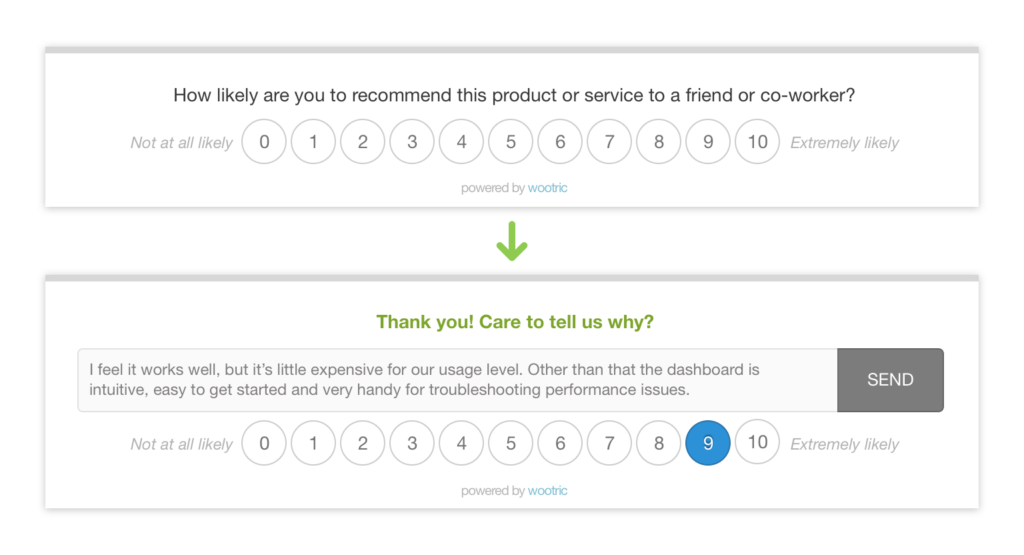
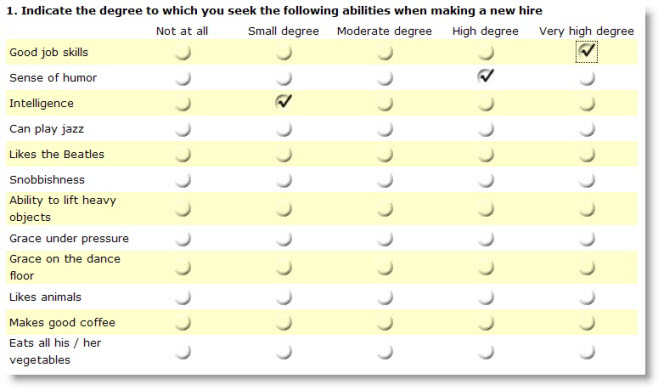
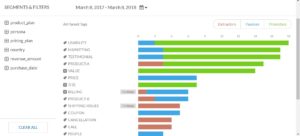

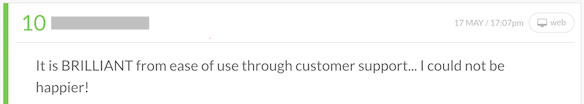

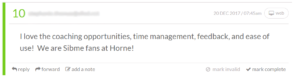
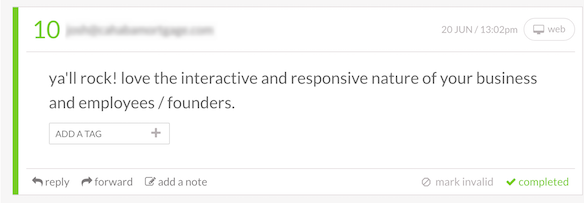
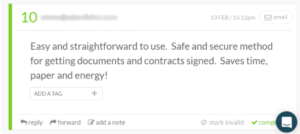


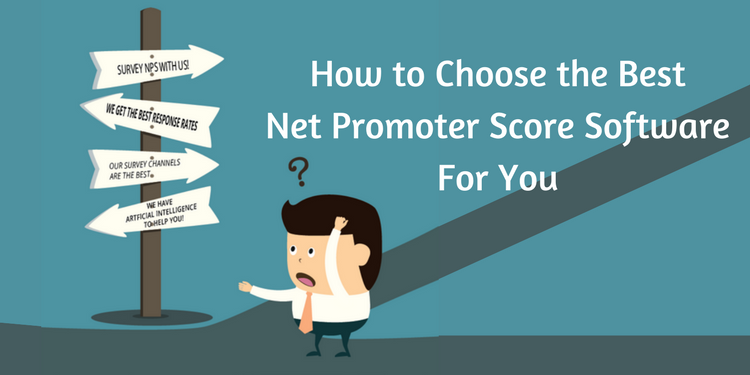
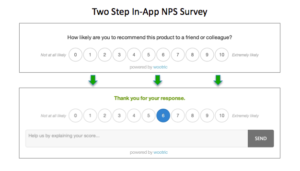
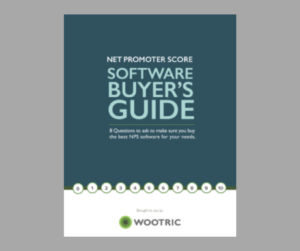

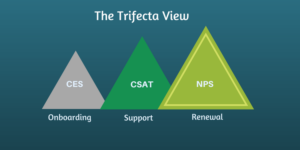
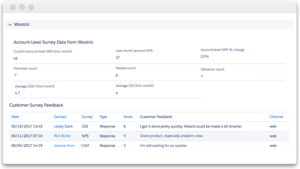
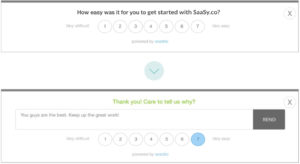

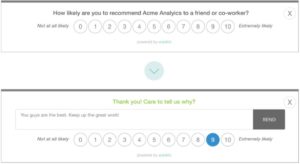
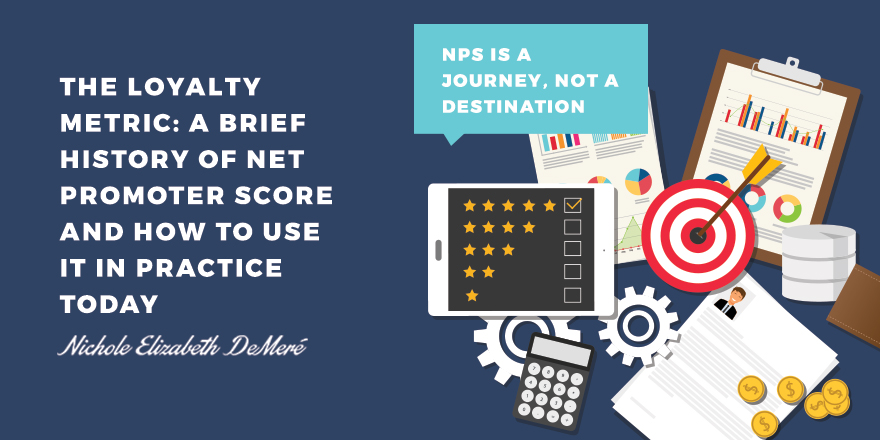
 The
The