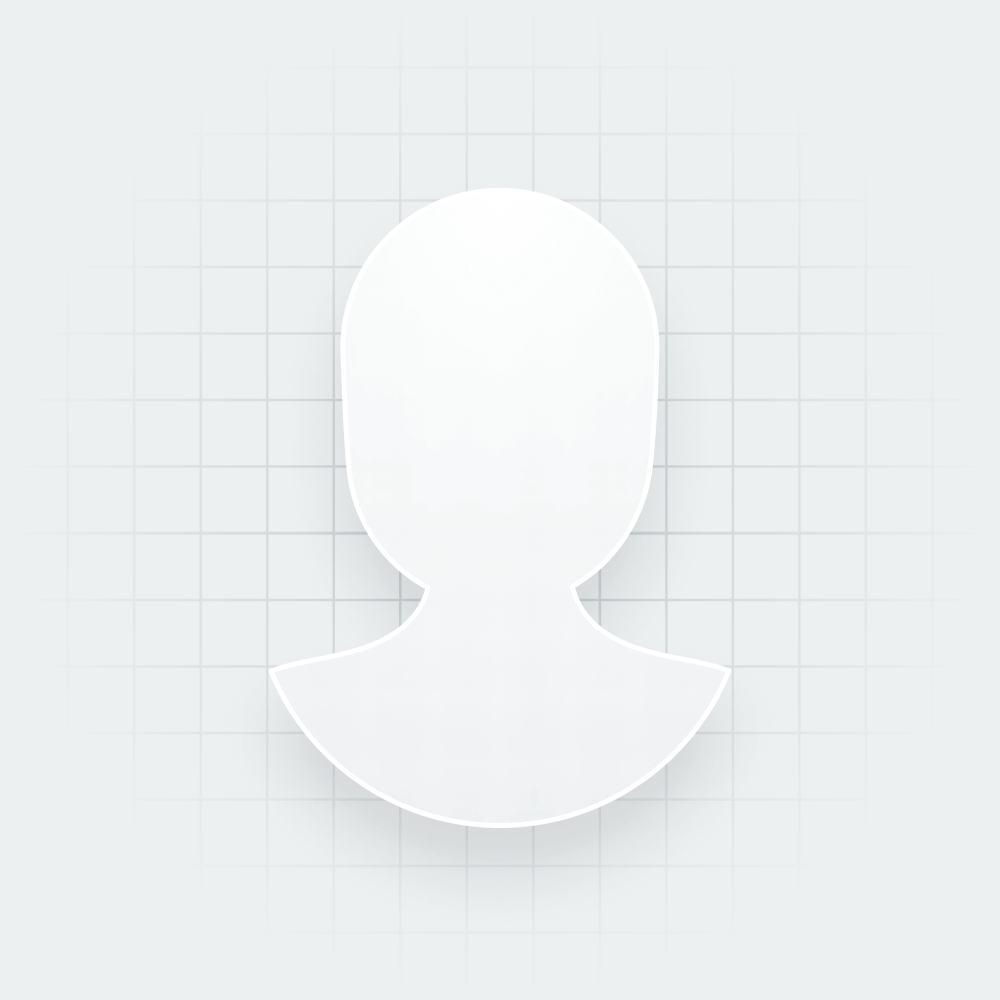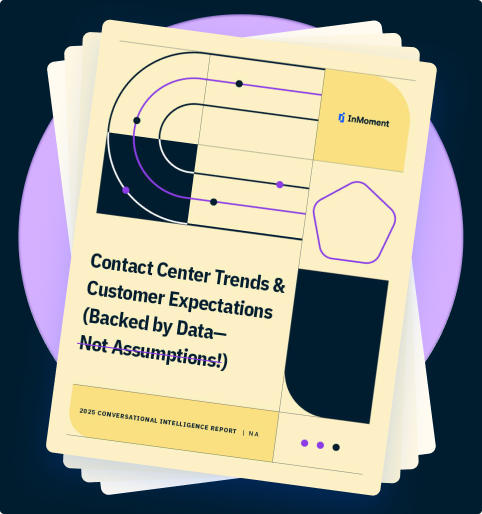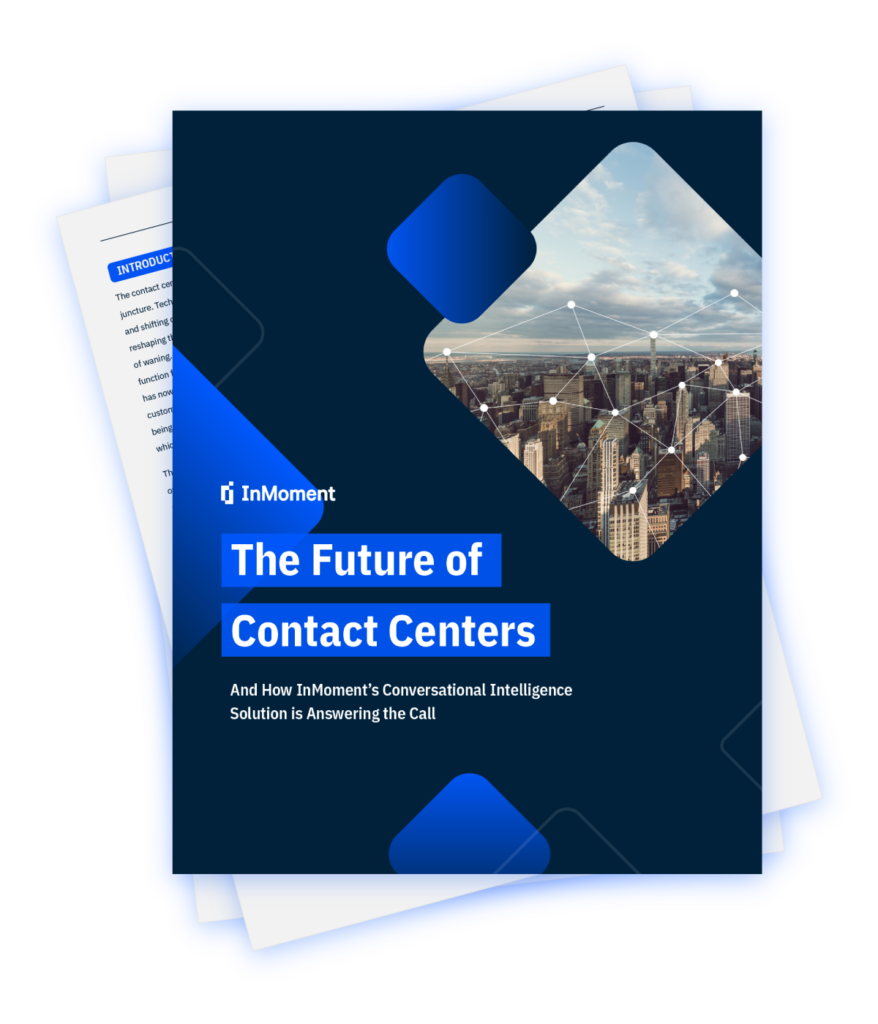Contact Center Automation: Reduce Agent Burnout and Boost Customer Satisfaction
Contact center automation streamlines operations, reduces costs, and helps deliver effective customer service. There are various types of automation, from intelligent chatbots to auto dialers, that help contact centers improve experiences and drive business growth.
Contact centers play a significant role in customer experience management. They provide a central platform for handling customer interactions across various channels. Customers expect quick and seamless support when they pick up the phone or type an email. 71% of customers expect personalized communication, and 76% are frustrated if contact centers can’t meet these expectations. From the agent’s perspective, delivering this type of service can be exhausting, which is where contact center automation can help.
What Is Contact Center Automation?
Contact center automation is the process of using AI-enabled software to automate repetitive tasks. It leverages technology like automatic call distribution (ACD) and real-time transcription to reduce the manual workload for agents. As a result, agents can focus on strengthening customer relationships with a personalized and empathetic approach.
Automation empowers businesses to boost operational efficiency, enhance customer satisfaction, and reduce costs. For example, a call transcription tool prevents the need to listen to lengthy recordings and provides quick insight into customer experiences. These insights ensure agents don’t miss out on valuable information they can use to satisfy and retain clients.
Businesses looking to increase their contact center ROI should invest in automation. It enhances the customer-centric approach without adding excessive strain on agents and managers.
What Are the Benefits of Contact Center Automation?
Contact center automation offers the following benefits to businesses:
- It improves agent productivity and satisfaction. Automation reduces repetitive tasks, allowing agents to focus on complex customer queries. Tools like real-time call transcriptions provide agents with the information they need for quick and effective issue resolution.
- It increases sales and conversions. Automation helps identify upselling and cross-selling opportunities by analyzing customer behavior. Personalized interactions help drive revenue growth by fulfilling customer needs and converting prospects.
- It helps reduce contact center costs. Automating repetitive tasks like call routing and data entry enables call center cost reduction for businesses. It addresses bottlenecks to enable smoother workflows and prevents the need for additional staffing during peak times.
- It boosts customer satisfaction. Automation speeds up resolution times, provides accurate responses, and ensures 24/7 availability for inquiries. These positive results support seamless interactions that satisfy customer needs.
How Does Contact Center Automation Work?
- Data Collection and Integration
- Natural Language Processing
- Response Generation
- Continuous Improvement
Contact center automation is a structured pipeline integrating AI-powered tools to streamline operations. Here are the key stages of a typical automation workflow:
Data Collection and Integration
The first step is to collect and connect customer data from various channels. Companies leveraging omnichannel engagement retain 89% of their customers. Therefore, it’s essential to enable customer input from every relevant source.
InMoment’s omnichannel contact center solution helps manage interactions beyond traditional phone calls. It ingests feedback from email, social media, and chat and integrates it with customer relationship management (CRM) data.

This approach provides a comprehensive view of the customer experience in one place. As a result, when a customer calls, the system can instantly access details like purchase history to help the agent prepare a personalized response.
Natural Language Processing
The next stage involves analyzing customer input using natural language processing (NLP). The goal is to use machine learning to understand the customer’s intent, emotions, and expectations.
For example, sentiment analysis is an NLP algorithm that categorizes feedback as positive, neutral, or negative. This categorization provides insights into customer behavior and helps filter out disgruntled profiles for a targeted approach.
InMoment provides award-winning conversation intelligence software to analyze customer sentiment and agent performance. It uses metrics from AI-enabled text analysis to evaluate how well agents respond and handle conversations. Similarly, the insights highlight the extent to which current practices are satisfying customer needs.
Response Generation
Automation tools can also help with response generation once feedback analysis is complete. Chatbots and virtual assistants rely on their knowledge bases to respond to or escalate customer queries.
Contact center automation platforms like InMoment use generative AI to provide quick and effective responses. Responding to customer feedback within 24-48 hours can boost retention by over 8.5%. As a result, automated responses have greater ROI than manual ones. They also free up valuable time for agents to invest in issue resolution.

Continuous Improvement
AI-enabled customer experience automation learns from interactions to improve over time. It analyzes past conversations, highlighting patterns and areas for improvement. These insights help enhance response frameworks, algorithms, and workflows to boost satisfaction.
For example, a chatbot can update its knowledge base after encountering a new query. This process enables it to better serve customers with similar issues in the future. This stage ensures that the automation pipeline evolves with customer needs. As a result, contact centers succeed in reducing errors and boosting efficiency.
Types of Contact Center Automation
- IVR and IVAs
- Forecasting and scheduling
- Workflow automation
- Live agent assistance
- Auto dialer
Businesses can use various forms of automation to improve the contact center experience. Key types include:
IVR and IVAs
Interactive Voice Response (IVR) is an automated system that replies to incoming calls with a pre-recorded menu. If you’ve ever called a business and heard “Press 1 for Complaints,” you’ve encountered an IVR. It works by greeting the customer with a menu and then accepting their input via keypad or voice before taking the appropriate action.
IVR frees up time for agents by handling common queries, announcing updates, routing callers to the right agents, and offering basic support.
Intelligent Virtual Agents (IVA) are AI-powered chat assistants that can have context-aware conversations with customers. As a result, they can resolve customer queries without requiring agent intervention.
Traditional virtual agents are limited to responses from their pre-defined scripts. Intelligent agents, on the other hand, use AI to learn from customer interactions and maintain a natural dialogue with intuitive responses.
A great example of this technology is InMoment’s Active Listening, which prompts customers with context-aware follow-up questions to capture meaningful feedback. Businesses relying on Active Listening witness a 10x boost in survey responses and resolve issues 62% faster. These results highlight the value of AI-powered agents for smooth contact center operations.

Forecasting and Scheduling
Forecasting and scheduling tools help contact centers predict call volume and optimize staffing accordingly. They analyze historical data, trends, and real-time metrics to forecast customer demand accurately.
For example, a retail contact center could use forecasting to prepare for a high volume of inquiries and complaints during the festive shopping season. This analysis enables it to create schedules for agents who can approve or request modifications.
This automation ensures the right number and type of agents are available at the right time. It contributes to contact center optimization by reducing managers’ workloads and customer wait times.
Workflow Automation
Workflow automation streamlines repetitive tasks to free up agents for more complex interactions. It automates tasks such as call routing, follow-up reminders, and data entry to reduce human error and improve operational efficiency.
For example, when a customer submits a service request, workflow automation routes the ticket to the appropriate department based on the inquiry type. This automatic routing enables faster resolution without requiring unnecessary agent involvement.
Live Agent Assistance
Live agent assistance tools use machine learning to support agents during customer interactions. They provide real-time insights through live call transcripts and sentiment scores.
This information helps agents provide effective responses by monitoring customer expectations and feelings. It also helps managers capture a comprehensive view of agent performance and customer experiences. For example, they can receive notifications for changes in key call center metrics to make informed decisions.
Auto Dialer
An auto dialer is an automated system that dials customer numbers from a predefined list. It detects who or what is receiving the outgoing call and connects agents only when a human answers it. If the system detects a busy signal, disconnect number, or voicemail, it hangs up or leaves a pre-recorded message.
As a result, auto dialers eliminate the time agents spend manually dialing numbers or dealing with unanswered calls. Advanced auto dialers can even analyze customer behavior data to prioritize calls for better engagement.
What to Look for in Contact Center Automation Software
- Text and Speech Analytics
- Integrations
- Reporting
- Customizable Alerts
The right contact center automation software boosts agent productivity and customer satisfaction. It leverages AI, automation workflows, and customer data to optimize contact centers. Key features to look for include:
Text and Speech Analytics
Understanding customer sentiment is essential, but doing so manually is time-consuming. Text and speech analytics use machine learning to provide instant insights into emotions, context, and intent. As a result, agents can quickly identify pain points and opportunities for improvement based on customer feedback.
InMoment provides industry-recognized text analytics that combines machine learning and NLP to extract meaningful insights from unstructured text. The customizable solution leverages over 100 machine learning models and goes beyond sentiment to capture the intent, voiced emotion, and perceived effort in calls. These advanced insights offer a deeper understanding of customer feelings to help reduce churn and close feedback loops.
Integrations
Your automation software should offer integrations with existing systems. For example, it should be able to access data from your help desk system, CRM software, and feedback collection tools. These integrations ensure your agents have everything they need in one place to serve customer needs.
InMoment’s CX integrations allow businesses to access every relevant piece of customer data to make informed decisions. From your internal collaboration tools to call center software, these integrations connect experience data from everywhere to accelerate your product’s time-to-value.

Reporting
The right contact center automation tool should offer customizable reports for tracking key metrics like Average Handle Time (AHT) and First Contact Resolution (FCR). These reports use charts, graphs, and summaries to visualize for stakeholders. Features like filtering and trend analysis provide a better understanding of agent performance and customer behavior.
Customizable Alerts
Alerts and notifications help take immediate action to improve experiences. The right software should provide real-time alerts about customer sentiment and CX metrics. This feature keeps agents and managers in the loop, ensuring they don’t miss out on urgent situations and insights.
Best Practices for Contact Center Automation
You must follow a strategic approach to implement contact center automation for your business. Here are a few best practices to consider:
- Define Objectives
- Understand Your Audience
- Track Key Metrics
- Always Offer a Live Agent Option
- Choose the Right Software
Define Objectives
Set clear and measurable goals for your automation efforts. Think about the exact problem you want to solve. For example, if you want to reduce your average call handle time without compromising customer satisfaction, automation can help improve agent efficiency. Real-time call transcription can provide a good understanding of customer expectations without requiring lengthy live calls or recordings.
Understand Your Audience
Knowing your audience is a great way to generate maximum impact with automation. Use demographic data, customer preferences, and insights from previous interactions to train AI tools. For example, understanding your customers’ preferred communication style will ensure more natural and effective dialogue for frictionless experiences.
Track Key Metrics
Monitor critical metrics such as CSAT and call resolution rates to evaluate your automation software’s performance. Leverage predictive analytics to track future trends in key metrics and proactively address issues before they escalate. Test and refine workflows to remove bottlenecks if your metrics start trending downward.
Always Offer a Live Agent Option
The best contact center experience involves a combination of AI and human touch. Always provide customers with the option to connect with a live agent. For example, an IVR system should route customers to a live agent if the pre-recorded answers are insufficient. Allow customers to request a callback if no agents are currently unavailable. This approach to issue resolution is key for preventing customer frustration.
Choose the Right Software
Selecting the right automation platform is crucial for delivering exceptional experiences. Start by understanding your goals, audience, and operational bottlenecks. Then, consider which features would have the greatest impact on your business.
For instance, a company extracted actionable insights from volumes of customer feedback with InMoment’s Smart Summary solution. As a result, it was able to take immediate and effective action that helped protect over $15M in revenue at risk.
As you can see, the right software can significantly boost your bottom line. Look for platforms featuring real-time reporting, text analytics, and seamless integrations to optimize workflows.
Fill out the calculator below to see how much ROI your organization could realize from utilizing InMoment’s platform:
Contact Center Automation Challenges
- Customer Trust
- Lack of Personalization
- Compliance
Contact center automation offers several benefits, but it’s not without its challenges. Businesses should be aware of the following obstacles when implementing automation:
Customer Trust
Automation is great for contact center productivity, but it can’t replace the human touch. In fact, it can even leave customers feeling unheard, especially if their queries are complex or emotional. Trust can erode when customers feel they only interact with bots instead of receiving human support. It’s essential to provide readily available live agent support when automation alone can’t meet customer expectations.
Lack of Personalization
Traditional automation tools struggle to deliver personalized experiences. Without machine learning algorithms that learn from customer feedback and data, these tools tend to provide generic responses.
This lack of personalization can frustrate users and fail to resolve specific needs. Businesses should leverage conversational analytics, generative AI, and human input to tailor responses based on customer history and profiles.
Compliance
Automation tools must comply with industry regulations and data privacy laws. Mishandling sensitive customer data can have legal and financial consequences. Conduct regular audits and invest in secure integrations to ensure your systems stay compliant while protecting customer information.
How Foot Locker Uses Contact Center Automation
AI-enabled automation unlocks opportunities to improve customer experiences for business gains. An excellent example of leveraging automation comes from leading footwear and sportswear retailer Foot Locker.
The retailer was collecting healthy volumes of feedback through channels such as email, call center logs, and social media. However, it needed help organizing this multi-channel data in one place and extracting meaningful insights.
Its partnership with InMoment enabled it to leverage Spotlight, an award-winning tool for analyzing textual feedback. Developed by Lexalytics, an InMoment company, Spotlight supports Foot Locker by automatically categorizing customer inquiries. It captures key topics, themes, and intent from feedback to highlight pain points and opportunities.
The retailer can customize the text analytics tool to suit its business needs. For example, it modifies the feedback tagging process to focus on the most relevant categories in queries. Spotlight also removes all personal identifiable information (PII) when analyzing feedback to maintain privacy. It enables the CX team to tag the information back to the original ticket to pinpoint the exact customer for personal outreach.
As a result of advanced NLP and text analytics, Foot Locker now has a unified view of feedback for actionable insights. This automation saves valuable time for staff and makes it easier to identify, retain, and satisfy dissatisfied customers.
Utilize Contact Center Automation with InMoment
Contact center automation performs the analytical heavy lifting so your agents can focus on delivering personalized customer service. It helps reduce operational costs while boosting the value of your customer-centric approach. Take a product tour today to see how InMoment can help implement automation to make the most of your contact center!
References
Invoca. 39 Call Centre Statistics You Need to Know in 2024 (https://www.invoca.com/uk/blog/statistics-call-center-managers). Accessed on 12/18/2024.
InMoment. InMoment Market Pulse. (https://www.linkedin.com/posts/weareinmoment_b2b-customersuccess-ai-activity-7251989745914818560-haGe/?utm_source=share&utm_medium=member_desktop). Accessed 12/19/2024.