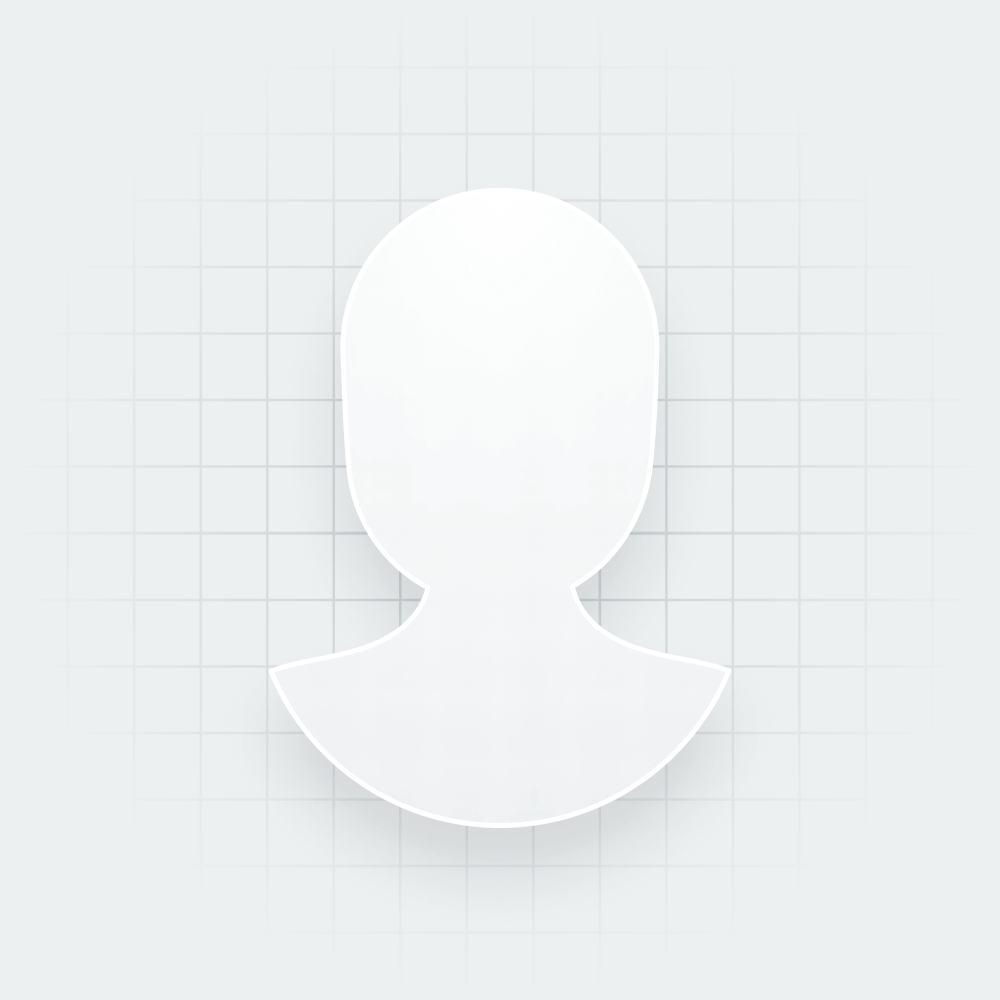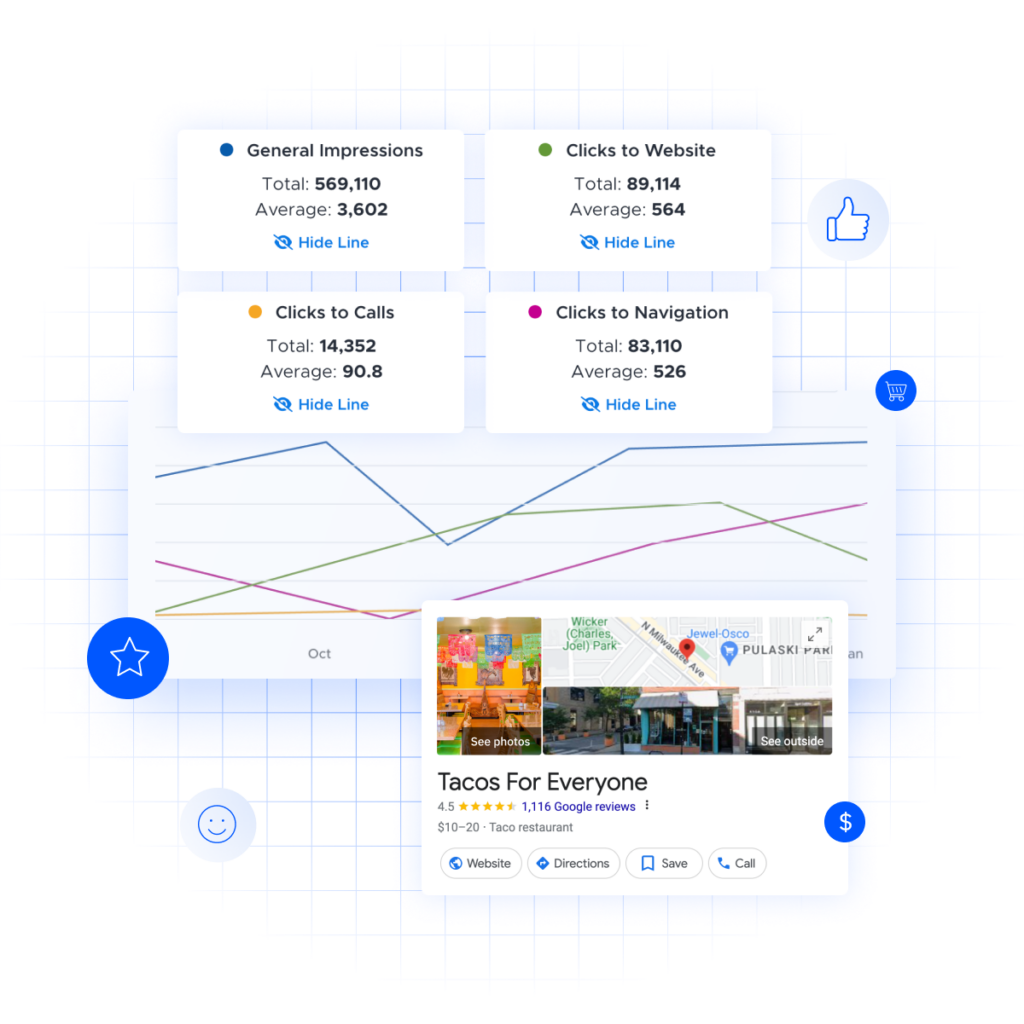How to Respond to Google Reviews: A Complete Guide With Examples
Responding to reviews such as reviews on Google can help build consumer trust and brand credibility. Learn how to respond to negative and positive reviews.
Learning how to respond to Google reviews should be part of every company’s brand reputation management strategy.
These reviews, which appear on Google Maps and Google Search as well as on your company’s Google Business Profile, give people a way to share their experiences not only with businesses but with fellow consumers, too. Meanwhile, Google searchers rely on these reviews to discover great businesses, products, services, and brands.
This makes responding to Google reviews extremely important, especially for companies looking to convert prospects and casual visitors into customers and loyal fans.
The Importance of Responding to Google Reviews
Learning how to respond to Google reviews is important for several reasons. First and foremost, it directly impacts a company’s online reputation and customer relationships. According to research by InMoment, Google is the world’s number 1 online review platform, with 63.6% of consumers saying they are likely to check Google reviews (through Maps and Search) before visiting a business location — more than any other review site.
Responses also show that a company values and appreciates customer feedback, while also demonstrating transparency and a commitment to addressing customer concerns or acknowledging positive experiences.
Research by InMoment underscores the importance of learning how to respond to negative reviews as well as positive feedback on Google.
- 94% of consumers say that a negative review has convinced them to avoid a business.
- 53% expect companies to respond to negative reviews within 7 days. However, after posting a review, 63% say they’ve never heard back from the business they reviewed.
- 45% of consumers say they’re more likely to visit a store or business location if they see that its management responds to negative reviews on Google as well as on other review websites.
- Based on online reputation management statistics, Google is number one in the list of top review sites, with 63.6% of consumers saying they’re likely to check reviews on Google before visiting a business — more than those consulting any other review site.
In short, responding to reviews helps in building consumer trust and brand credibility. Engaging with reviews can even improve your company’s visibility in search engine results; after all, Google tends to favor businesses that actively manage their online presence.
How to Respond to Reviews on Google
Google provides a free tool (the Google Business Profile dashboard) for business owners to easily manage their information and respond to reviews posted by their customers. Alternatively, larger organizations and enterprise-level brands with hundreds or thousands of locations can drive efficiency and streamline their review response workflow by using an online review management software solution.
Respond to Reviews from Google Search or Maps
To get started on how to respond to Google reviews, you’ll first need to claim your company’s Google Business Profile. This should give you access to respond publicly to your reviews via the Google Business Profile management dashboard.
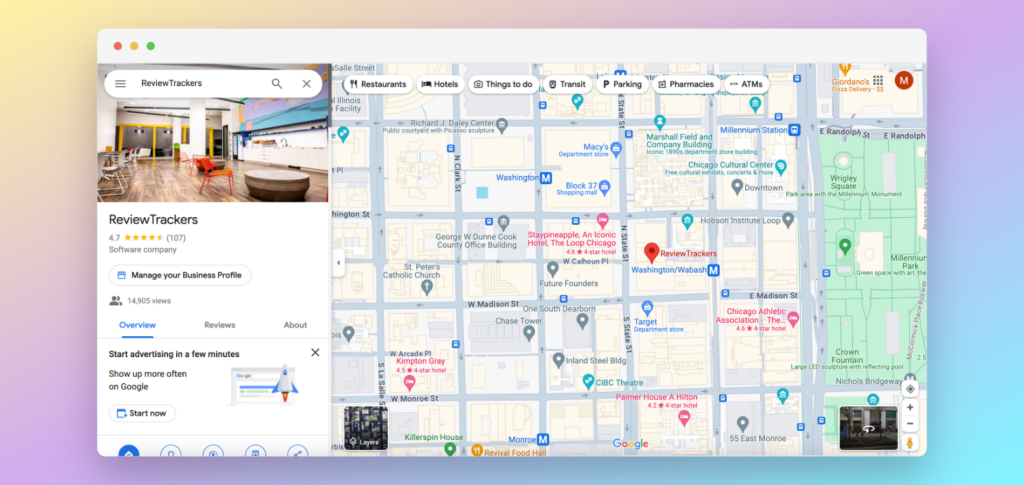
To respond to reviews, follow these steps:
- Sign into Google using the account associated with your Google Business Profile.
- Using your computer or mobile device, go to Google Maps and tap Business. Alternatively, you may use Google Search and enter your business name in the search bar.
- Select Reviews.
- Next to the review you’d like to respond to, select Reply.
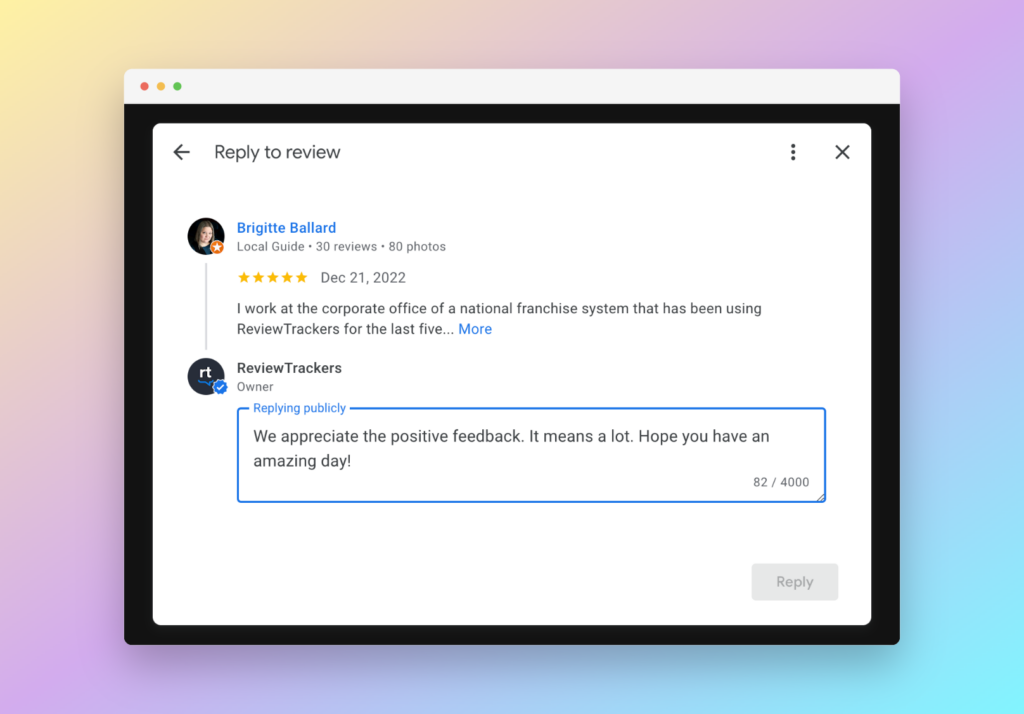
With a Google Business Profile account, you should also be able to edit your review replies after they have been posted. Look for the review you would like to edit the response to, and click Edit.
Respond to Reviews with Reputation Management Software
For larger organizations getting started on how to respond to negative reviews as well as positive feedback on Google and other review websites, investing in online reputation management software can introduce efficiencies and make the task of responding to reviews a lot easier than if it were to be done manually.
InMoment, for example, offers direct integration with the Google Business Profile platform. This means that companies can respond to Google reviews from within InMoment’s reputation management solution. Moreover, teams can manage their “Response” status and workflow from within InMoment, ensuring that every Google review and piece of unsolicited feedback gets a prompt response.
Best Practices: How to Respond to Negative Reviews
Oftentimes, the way you respond to customers has just as much impact on your online reputation as what’s being said in the first place. Knowing how to respond to negative reviews skillfully minimizes the potential damage the reviews may have on your brand.
You can follow these best practices as you navigate the (sometimes treacherous) waters of Google reviews and ratings.
Assign Ownership and Create a Review Response Policy
Success in managing reviews starts with the commitment to becoming a responsive business. This may sound simple enough, but for organizations with multiple locations represented by multiple business listings and profiles, trying to figure out how to respond to Google reviews can sometimes present a real challenge — especially without an effective review response program or policy in place.
First, identify people in your organization who will be directly involved in managing your Google Business Profile and responding to reviews. They can be your branch or location managers, your social media marketing team, or even your customer service staff. Be sure to assign ownership to teams or individuals with a good understanding of the guidelines of each review site, who can transform feedback into insights for your company, and who — most important of all — can keep their temper in check.
If you operate in multiple locations, chances are more than one person will be assigned to respond directly to online reviews. This makes it crucial to have an organization-wide policy that guides how your company should proceed whenever new customer reviews are posted on Google or other review websites.
Response Guidelines for Reviews
Your policy should cover things like:
- What language and tone you should use
- What the timeline is for getting back to customers
- To whom in your organization should the reviews and feedback be shared
- What types of situations do escalations become necessary
- What the ideal response rate is
- Other items that may affect how your company handles reviews
The timeliness of your review responses is particularly crucial. The more clearly defined your policy is, the more smoothly your review response program will run.
Respond in a Timely Manner
According to InMoment research, more than half of your customers who have written reviews expect a response in 7 days or less. 1 in 4 have an even shorter time frame: they expect to hear back from the business within 3 days. To ensure that you don’t miss their feedback, set up review alerts so you are notified of new reviews.
Also, you definitely don’t want to be logging in and out of every review site manually — this is where a review management software solution will come in handy. Remember: the clock begins ticking once reviews are posted, and customers are waiting to hear back from you.
Address the Reviewer and Say Thank You
Your customers want to be heard individually and addressed personally. Remember to include your salutations and, if possible, avoid generic phrases like “Dear guest” or “Dear customer.” With Google reviews, you can usually get the first name of the reviewer; not addressing them by their names is not an excuse if the information is there.
Examples of Thank You Responses to Reviews
Remember to also say thank you and show customers that your business appreciates and values candid feedback. Here are examples of how you might phrase your review responses:
- “Thank you for your review. We are sorry to hear you had a frustrating experience, but our team appreciates you bringing this issue to our attention.”
- “Thank you for your Google review and for bringing this to our attention. We’re sorry you had a bad experience. We’ll strive to do better. ”
- “Thank you for letting us know about this. Your honest feedback helps us get better. We are looking into this issue and hope to resolve it promptly and accurately.”
Take Responsibility and Apologize
This is one of the most difficult best practices to follow when you’re learning how to respond to negative reviews. Saying sorry shows that you care about your customers and that you’re not too proud to own up to your mistakes. Even if it’s not your fault, and there will be times when this is true, apologize anyway. Besides, people don’t like brands that are too perfect or too proud to apologize.
There will be times when your company has to take full responsibility, particularly in cases where the negative review is accurate. Even if what happened was an uncommon instance, an isolated case, an unfortunate incident, or an off day — acknowledge the customer’s experience. At the same time, provide reassurance that your company holds itself to high standards.
Here are a few examples of how you can respond:
- “We always aim to deliver a great experience. We are gutted when we miss the mark! Thanks for taking the time to bring this to our attention. We will use the feedback to make us better and to ensure this doesn’t happen again.”
- “We’re so sorry that your experience with our company did not match your expectations. This is on us.”
- “We set a high standard for ourselves, and we’re so sorry to hear this was not met in your interaction with our business. We’d like the opportunity to investigate your feedback further.”
- “We are truly sorry. We are known for our exceptional attention to detail, and we regret that we missed the mark on this occasion.”
Be Nice and Don’t Get Personal
It’s important to maintain a professional and courteous tone in all your review responses. Never engage in arguments or confrontations online. Even if a review is negative, responding with professionalism can help defuse the situation.
Another key to success is to be solution-oriented, instead of taking the criticism personally. Offer ways to resolve the issues raised in the negative review. This shows that you are proactive in addressing customer concerns. No matter how cutting the feedback is, don’t slam the door on your reviewers. Extend a hand and invite them to come back. This creates an opportunity for your company to change the conversation.
Investigate Issues, Analyze Feedback, and Take Action
As you learn how to respond to negative reviews, remember that your team can always harness customer feedback and use it as an opportunity to learn and improve your products and services. Investigate specific issues that are impacting the customer experience and use analytical tools to gather insights from review data.
As you reply to your customer, be careful not to use cookie-cutter responses that do not resolve or address the main points of the review. Be as specific as you can about the customer’s experience, and communicate any changes or improvements you have made or will make as a result of their feedback.
If Necessary, Take the Issue Offline
For more complex or sensitive issues, encourage the reviewer to contact you directly through private channels to address their concerns in a more personalized manner.
Here are examples of how you can phrase this in your review response:
- “We would like the opportunity to investigate your feedback further. Could you please contact our team via (your contact information)? We look forward to working with you to resolve your issues as quickly as possible.”
- “Thanks for your candid feedback. We are gutted to hear that your experience with our business didn’t quite match your expectations. Our team would love to know the reasons why so that we can deliver a better experience for you next time. You may reach us via (your contact information).”
Negative Review Response Examples
Here are some more examples of how to respond to negative reviews:
- “Hi (customer’s name), thank you for taking the time to share your experience. We’re truly sorry to hear that you had a less-than-satisfactory encounter with our (product/service). Your feedback is important to us, and we apologize for any inconvenience caused.”
- “Hello (customer’s name), thanks for taking the time to share your honest feedback. We’re so sorry to hear that your experience with us did not meet your expectations. We understand how frustrating this must be. Your concerns have been shared with our team, and we are actively working on improvements. We would love the chance to make it up to you. If you could reach out to us via (your contact information), we’d be happy to discuss your experience further and address any specific issues you encountered. Your satisfaction is our priority.”
- “We appreciate you taking the time to leave us a review on Google. Your feedback is so important to us, and we want to assure you that we are taking steps to address the issues you raised. In the coming weeks, we have plans to implement improvements to enhance our offering. We hope you’ll give us another chance to exceed your expectations in the future. Thanks again for bringing this to our attention.”

Best Practices: How to Respond to Positive Reviews
As for what to do with positive reviews — they also warrant a response. Think of it as an opportunity to reinforce and spotlight the things customers already love about your brand. (Not to mention, it’s the polite thing to do.)
Responding to positive reviews also allows you to express gratitude to your satisfied customers. It can do wonders for your brand to have members of your team acknowledge customers’ positive feedback and let them know that you appreciate their support.
Thank Your Reviewers
It’s important to show appreciation for customers who took the time to share their positive experiences. Positive reviews and high ratings can serve as powerful social proof for attracting potential new customers and influencing their decision-making process.
Here are some examples of what you might want to include in your positive review responses:
- “Dear (customer’s name), thank you for taking the time to share your positive experience with us. We’re grateful for customers like you who make our work a joy. We appreciate your support and look forward to serving you again soon.”
- “This review made our day! Thank you so much for taking the time to leave us your amazing feedback.”
- “Our team is so thankful for your kind words. Thank you for sharing your feedback with us and the Google community.”
Reinforce the Positive
Positive reviews serve as great testimonials for your brand. By responding to them, you not only acknowledge the reviewer but also showcase positive aspects of your products and services to a wider audience. (Responding to the review of a Google Local Guide should also improve the level of engagement other users have with your Business Profile.)
When responding to a positive review on Google or another review website, try to write in a way that lets your brand personality and company values shine through. This can help humanize your brand and make your interactions more relatable.
Another great tip: often, positive reviews mention specific things that the customer liked best about their experience. Try to identify what this is, then mention it in your response. For example, you can explain that the matcha mochi cakes that people love so much are homemade; let them in on how your company works with local organic farmers when sourcing vegetables and fruits; and tell them that others have also commented on the spectacular views that can be enjoyed from your beachfront hotel properties.
Pass Along the Compliment
Responding to reviews is a way for you to share the best feedback you get, but also make it a point to let your teams know when they’re doing great work, and to call out individuals who contributed to the customer’s positive experience.
Creating a culture where positive feedback is celebrated fosters a positive working environment. It reinforces the importance of customer satisfaction and encourages a collective effort toward delivering exceptional experiences.
Sharing positive reviews is also a form of recognition for your team’s efforts. It validates their work and reinforces the idea that their contributions are making a positive difference for customers.
Positive Review Response Examples
Here are some more examples of how to respond to positive reviews:
- “Hello (customer’s name), thank you so much for your kind words! We’re thrilled to hear that you enjoyed your experience with our company. Your satisfaction is our top priority, and we look forward to serving you again soon.”
- “We’re delighted to receive your positive feedback about (specific aspect of your product or service). Your review means a lot to us, and we thank you for taking the time to share your experience. Our company is committed to maintaining this level of service, and we can’t wait to welcome you back.”
- “Thank you for your glowing review! We are so happy to hear that you had a great experience with us. Your satisfaction is our motivation. We can’t wait to see you again soon. If you ever need anything, feel free to reach out!”
Protect Your Brand Reputation with InMoment
As your company gets started with learning how to respond to Google reviews, remember to approach your replies carefully and remain empathetic to the customer’s experience. By engaging with customers and showing that your company appreciates and values their feedback, you can minimize the impact of negative comments and reinforce positives in the customer experience.
For managers of brands with multiple business locations, you can take InMoment’s local listings management software for a test drive to discover how our solution can improve your efficiency, supercharge your response strategy, and help your organization stay on top of what customers are saying on Google and across all the important review websites.