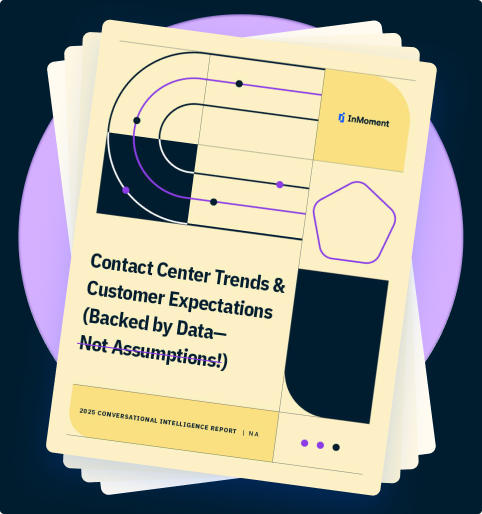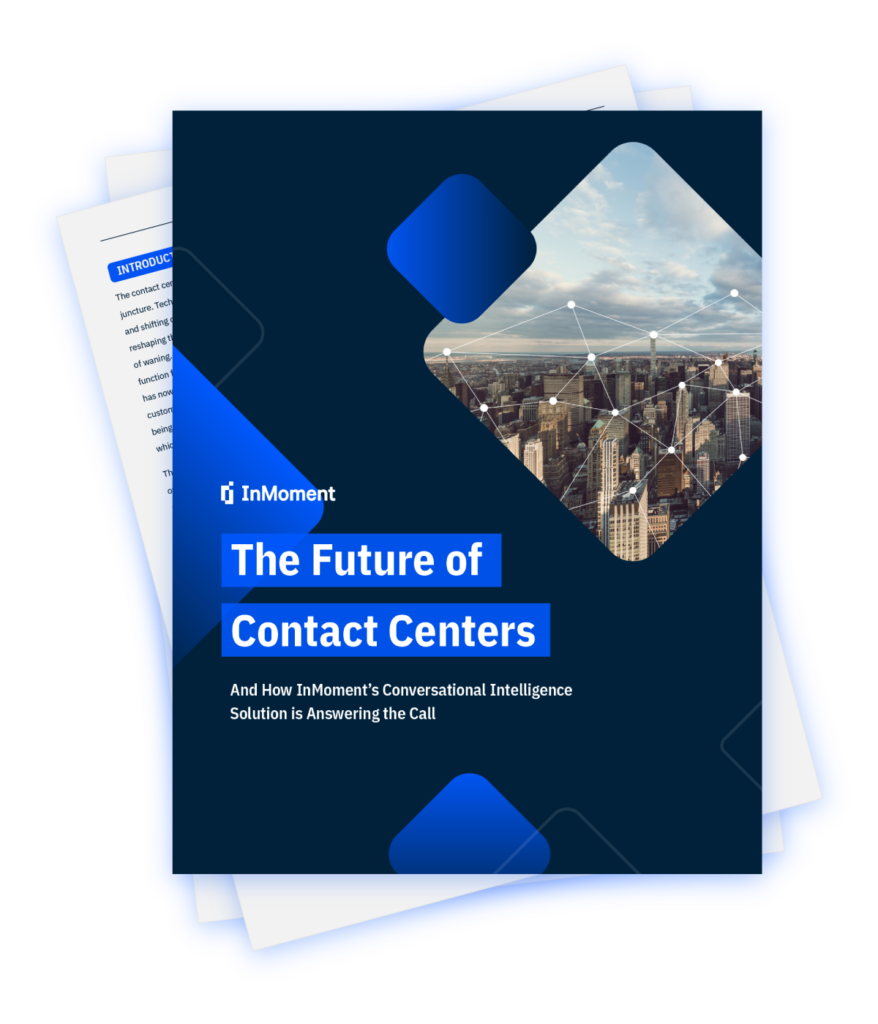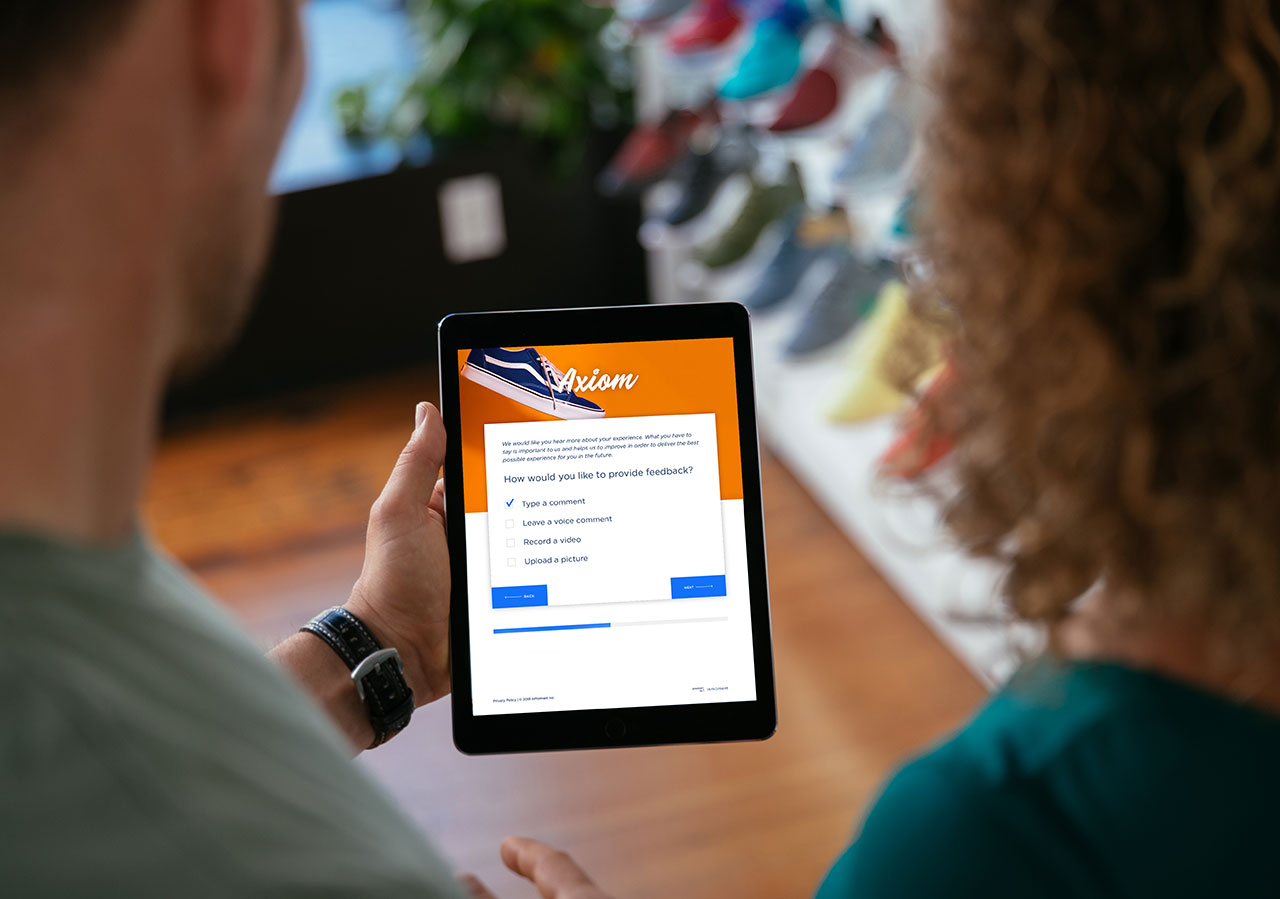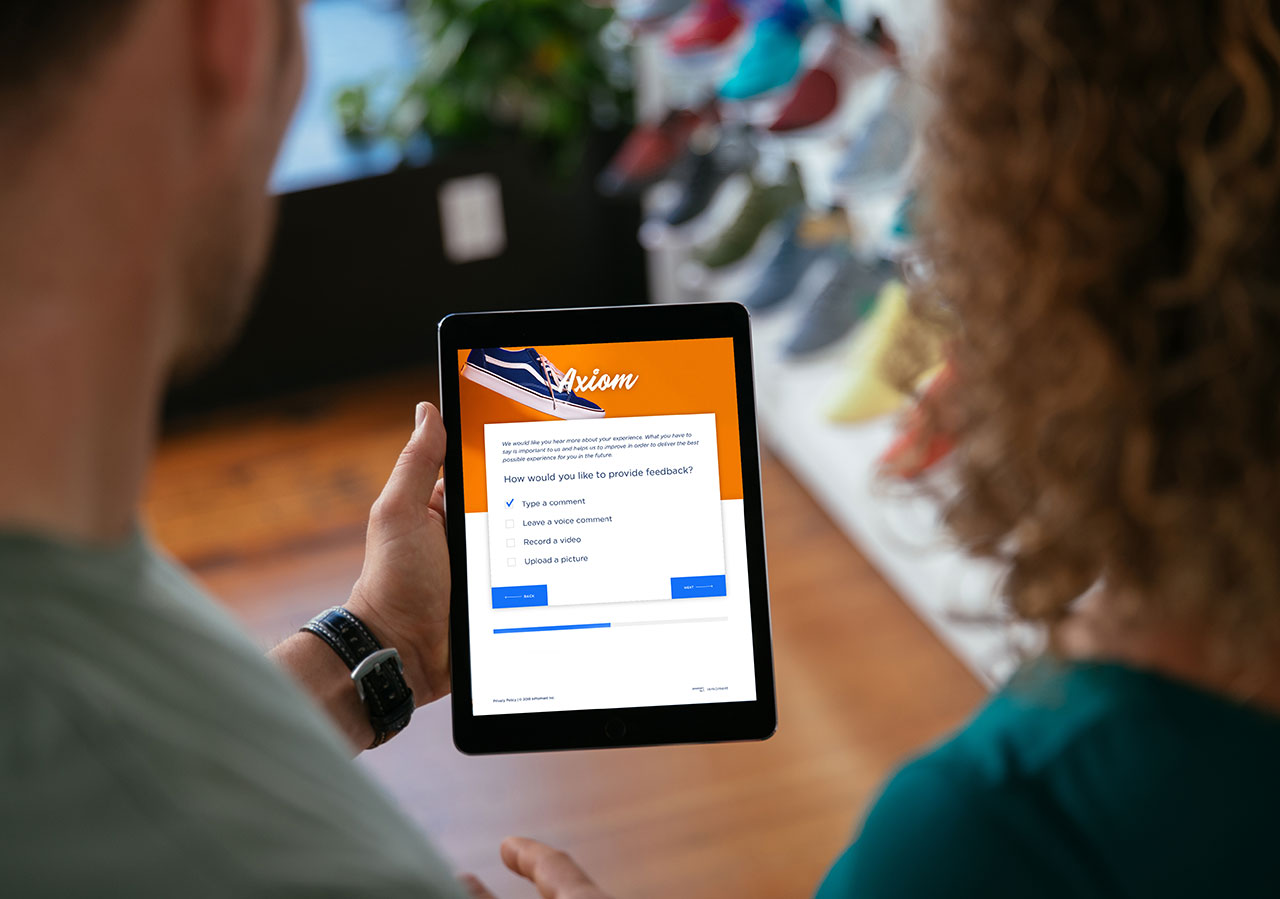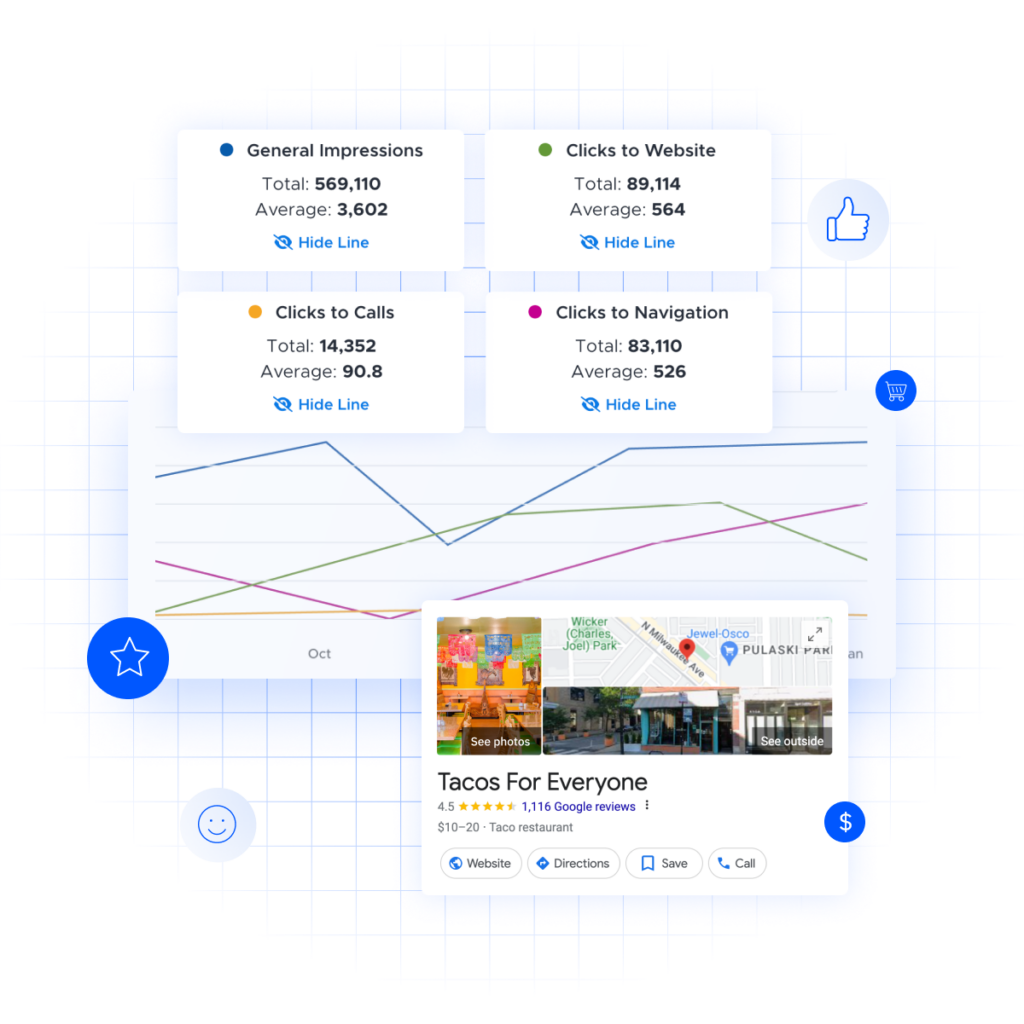How Conversational Intelligence (CI) Increases Alignment Between Sales and Marketing
Learn how conversational intelligence bridges the gap between sales and marketing, improving collaboration, customer understanding, and business results.
Businesses deliver seamless customer experiences when their sales and marketing teams are on the same page. Research from Gartner suggests that sales teams prioritizing alignment with marketing are nearly three times more likely to exceed new customer acquisition targets.
However, as a result of data silos and a lack of common goals, companies often struggle to achieve this alignment. Conversational intelligence offers a data-driven solution by enabling both teams to access shared insights into customer expectations.
Understanding Conversational Intelligence (CI)
Conversation intelligence (CI) is an AI-driven approach to analyzing and optimizing customer conversations. It leverages natural language processing (NLP) to extract actionable insights from speech and text data. These insights guide strategy for delivering positive experiences that boost customer retention and satisfaction.
CI extracts information across multiple channels, including phone calls, emails, social media feedback, and chat transcripts. It analyzes sentiment, intent, and tone to highlight recurring issues and areas for improvement in customer relationships. For example, CI can identify the most frequent category of complaints during support calls to flag common pain points.
These analytical capabilities also support marketing and sales efforts to convert prospects. Sales teams use CI to understand communication strategies tailored to their audience. Meanwhile, marketing teams leverage the insights to fine-tune messaging and campaigns.
The Consequences of Misaligned Sales and Marketing Teams
Misalignment between sales and marketing teams creates a negative ripple effect. It results in inefficient operations and poor customer experiences. For example, this disconnect causes marketing teams to generate leads that sales teams can’t convert. Prospects receive inconsistent messaging that doesn’t work for them, resulting in lost opportunities to add to the bottom line.
How Can You Tell if Your Marketing and Sales Teams are Misaligned?
Siloed operations make it difficult to identify misalignment between marketing and sales teams. When both departments have separate goals, fragmented data, and no cross-team communication, you’ll struggle to see how they affect each other. Key misalignment indicators to look for include:
- Inconsistent Messaging: Customers experience conflicting messaging because of misalignment. For example, your marketing team will push your product’s standout feature, while your sales representatives will focus on discounts. It’s unclear whether you’re competing on value or price. This inconsistency breeds confusion and mistrust, affecting your brand reputation management efforts.
- Lack of Shared Goals: A clear sign of misalignment is when sales and marketing departments have separate objectives. Consider a case in which marketing prioritizes lead volume while the sales team cares more about the closing revenue. Without a single common metric, productive collaboration between both teams is difficult.
- Poor Lead Quality: Do your sales and marketing teams agree on what constitutes a qualified lead? If they don’t see eye-to-eye on lead scoring, your business will struggle to target the most valuable prospects. As a result, your customer acquisition efforts will be ineffective.
- Communication Gaps: A lack of cross-team communication results in missed opportunities. If your marketing executives launch a social media campaign without informing sales, there will be confusion when leads start engaging. Responding to customers within 24-48 hours boosts retention by 8.5%, so any delay from salespeople will be costly for your business.
- Conflicting Strategies: Misaligned strategies also indicate a disconnect between sales and marketing. Internal friction occurs when, for instance, sales pushes certain products to meet quotas while marketing campaigns promote entirely different services. This approach creates a jarring experience for customers, making it difficult for them to trust you.
How CI Facilitates Sales and Marketing Alignment
According to an Accenture study, businesses using AI to align sales and marketing achieve a 34% boost in revenue growth. Here are four key ways CI connects both teams.
Provides Real-Time Insights Across Teams
Immediate awareness of customer sentiment gives businesses a competitive edge by enabling quick and effective action. Tools like InMoment’s customer intelligence platform pull experience data from multiple channels and perform real-time analysis for informed decision-making.
Marketing teams use these insights to hit the right notes with their target audience. Sales teams use the same information for closing deals and acquiring ideal customers. Since both departments have the same, up-to-date data, they can work with the right insights to streamline the overall customer experience.
Improves Customer Understanding
CI allows businesses to explore customer goals and pain points in detail. The comprehensive insights empower marketing and sales teams to better address customer needs. Each team relies on key data points like entity, intent, and sentiment to guide their strategies.
If CI identifies a recurring “negative” sentiment associated with the “product delivery” entity, the marketing team can react by highlighting faster delivery options in its campaigns. The sales team can take proactive steps to assure potential customers of timely delivery during outreach.
The shared understanding of a major customer pain point allows both teams to work on consistent messaging and engagement. Customers feel heard and valued, increasing their brand loyalty over time.
You can simplify this process by leveraging an industry-standard text analytics tool. InMoment’s conversation analytics software lets you extract user intent and emotions from conversational data. This quick insight into experiences helps you improve your services and customer relationships.
Unifies Brand Messaging and Strategy
Consistent messaging is crucial for brand perception and trust. Your marketing team should produce content that resonates with your audience while addressing common concerns to support sales processes. Both teams should receive training on using the same content strategy to complete their tasks.
CI enables this alignment by looking at conversations across sales and marketing channels. It highlights differences in how both teams communicate product features, for instance.
Businesses can address these discrepancies by rallying their teams around a shared North Star metric. This approach provides a common goal for each department, making it easier to track progress and drive improvements.
For example, if Net Promoter Score (NPS) is the North Star metric, both teams understand that the goal is to enhance brand advocacy. Marketing highlights the glowing reviews shared by promoters. Meanwhile, sales can tailor its pitches to include elements that worked well for existing promoters. The result is a smooth and trustworthy customer journey that boosts satisfaction.
Tracks and Measures Team Effectiveness
The data-driven insights from CI also help track team performance. Conversation analysis indicates customer satisfaction levels when interacting with marketing or sales teams. It measures metrics like response times and sentiment for this purpose.
If CI suggests that sales reps struggle with quick issue resolution, managers can correct this by providing training or effective scripts. As a result, businesses understand areas for improvement in their outreach efforts. These insights help guide teams, address performance bottlenecks, and meet customer expectations.
Steps to Implement Conversational Intelligence for Alignment
1. Identify the Right CI Tools for Your Organization’s Needs
2. Partner with Your CI Provider for Proper Customization
3. Integrate CI With Your Existing Sales and Marketing Systems
4. Train Both Teams on How to Use the Platform Effectively
5. Set Measurable Goals and Track Performance Over Time
The role of CI in facilitating marketing and sales alignment is clear. It organizes valuable information like customer intent and sentiment in one place to encourage collaborative outreach. The same insights also help managers track and improve team members’ performance. Now that you understand the value of CI, here are five key steps for implementing it in your business.
1. Identify the Right CI Tools for Your Organization’s Needs
Investing in a comprehensive CI tool is the first step toward alignment between your teams. Besides offering a rich set of features, including omnichannel data collection, text analytics, and reporting, the tool should be customizable.
Start by asking yourself what you want to achieve with conversational intelligence. What is the exact metric you want to improve? Are you focusing on customer churn or lead generation? A common understanding of business goals results in customer-centric marketing content that drives sales enablement.
Evaluate and select your CI tool based on the features that are most relevant to your goals. For example, if you want to improve call center performance, you should leverage real-time call transcription from tools like InMoment’s conversational intelligence.
Involve your sales and marketing executives in the decision-making process. Their input will help you identify the tool that best aligns with their respective goals and needs. This step also allows both stakeholders to enhance alignment between their teams.
2. Partner with Your CI Provider for Proper Customization
Off-the-shelf solutions won’t be able to provide the rich insights you need to bridge the gap between sales and marketing. As a result, you must partner with a competent CI provider to ensure the tool fits your unique requirements.
A reliable CI provider works with you to understand your customer profiles, expectations, and team performance. For example, InMoment’s professional CI experts will help ensure your tool reflects your metric of choice in its data collection and analysis.
Another key benefit of working with a CI provider is readily available support. Your CI tool should evolve and adapt to any new challenges you face as a business. This process requires regular updates and hands-on assistance from an expert. Therefore, working with the right provider helps you maximize customer experience ROI while aligning your teams.
3. Integrate CI With Your Existing Sales and Marketing Systems
Seamless integration is a non-negotiable for your CI tool of choice. You shouldn’t have to rethink your workflows or adjust existing systems to make way for conversational analytics. The goal is to provide actionable insights to teams without creating friction.
For example, integrating CI with your CRM allows sales and marketing teams to create strong buyer personas. It supports personalization by highlighting the unique needs of each individual. Similarly, connecting CI with marketing automation tools helps segment customers for targeted outreach.
Additionally, these integrations foster collaboration as they enable the smooth flow of data across systems. Your teams are more likely to use shared insights when there are no information silos. InMoment’s robust CX integrations empower businesses to connect insights with every existing system for smoother experience management.
4. Train Both Teams on How to Use the Platform Effectively
Even the best CI tool for your business will be ineffective if your teams don’t understand it. Proper training is necessary for sales and marketing teams to leverage CI for their daily tasks. They should know how to use features like sentiment analysis to generate high-quality leads or retain customers.
Sales reps could receive training on using CI insights to personalize their sales calls. Meanwhile, marketing teams will benefit from learning trend analysis and campaign optimization. Dedicated training programs and guides will help both teams unlock the full potential of CI.
5. Set Measurable Goals and Track Performance Over Time
A successful CI initiative needs to be results-oriented. Defining clear key performance indicators (KPIs) helps you set measurable goals and motivate teams to work toward them. Common KPIs include conversion rates, churn rates, and customer service metrics like NPS.
Regularly monitoring progress toward your goals helps you identify weaknesses and performance issues. It also enables you to highlight quick wins to motivate similar customer-centric efforts from your teams. As a result, you ensure your CI tool drives meaningful improvement in alignment and outcomes.
Achieve Better Sales and Marketing Alignment with InMoment
Sales and marketing alignment is key to business growth. Shared goals, consistent messaging, and common KPIs allow both teams to generate and convert high-quality leads. On the other hand, a disconnect between both teams results in a lack of brand awareness and trust.
InMoment’s conversation intelligence software helps you close the feedback loop with customers by supporting alignment. It leverages omnichannel data collection and text analytics to provide a comprehensive view of the customer experience in one place. The real-time insights enable a collaborative effort that improves engagement and drives revenue. If you’re looking for a reliable CI provider, schedule a demo today!